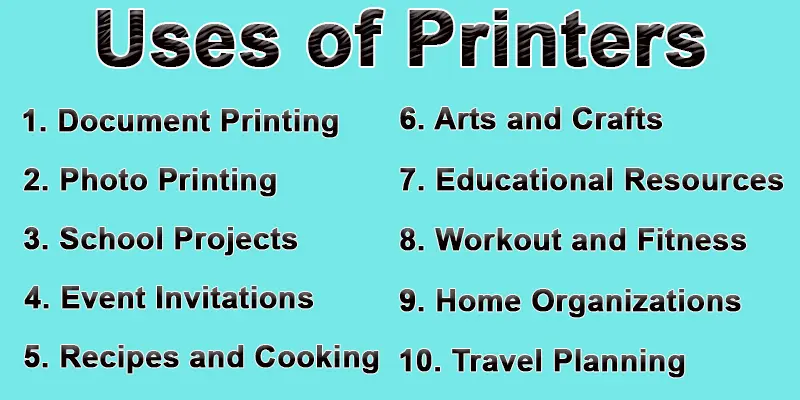Types of Computer Keyboards: You’ve Probably Never Tried
Published: 1 Mar 2024
Ever wondered why some keyboards feel different to type on? Some are loud and clicky, others soft and quiet. Some are big, and some can fit in your backpack. Choosing the right keyboard can make typing faster, easier, and more comfortable.
In this blog, you’ll learn about the different types of a computer keyboard based on layout, size, purpose, and features. Each section gives simple explanations with real-life examples to help you understand. You’ll also get tips to help you choose the best keyboard for your needs, whether it’s for gaming, office work, or travel.
| Check whether your keyboard works well or not with our keyboard tester tool. |
Computer Keyboard Types
Computer keyboards come in different types to suit various tasks and preferences. Here are the common types:
- Standard Keyboard
- Gaming Keyboard
- Mechanical Keyboard
- Membrane Keyboard
- Flexible Keyboard
- Ergonomic Keyboard
- Wired Keyboards
- Wireless Keyboard
- Compact Keyboard
- Virtual Keyboard
- Special Feature Keyboards
- Keyboard Layout Types
- Keyboard Sizes
Standard Keyboard
A standard keyboard is the most common kind of keyboard found on most computers. It typically features a layout with alphanumeric keys, function keys, control keys, and special keys like Enter, Backspace, and Spacebar. Standard keyboards can be wired or wireless and are suitable for everyday use.
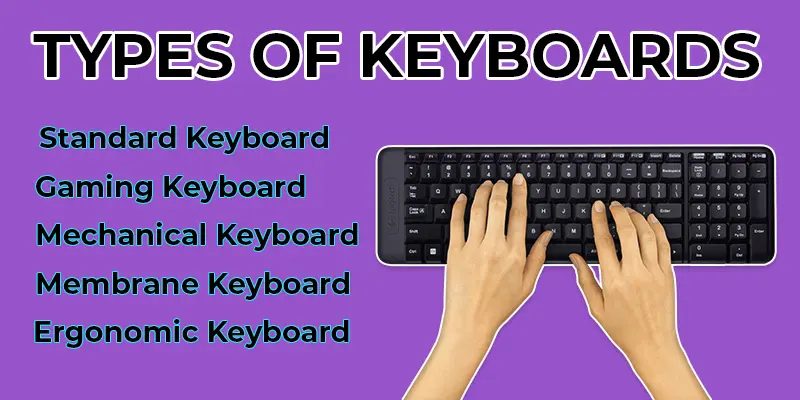
Alphanumeric keys are the keys on a keyboard that represent letters and numbers. They include the 26 letters of the alphabet (A-Z) and the 10 digits (0-9) arranged in a QWERTY pattern.
Function keys are found in the upper row of the keyboard and have different functions based on the operating system. They are often used for menu access, etc.
The arrow keys (up, down, left, and right) arranged in an inverted T-shape make up the navigation keys. They work for content navigation on webpages, spreadsheets, documents, and other media.
Gaming Keyboard
Keyboards for gaming are designed for gamers and often come with features like anti-ghosting technology, customizable key backlighting, programmable macro keys, and mechanical switches for improved responsiveness and durability. They are popular among gamers because they enhance their gaming experience.
Many gaming keyboards use mechanical key switches instead of the rubber dome switches found in standard keyboards. Mechanical switches offer audible clicks and faster response times, providing a more satisfying and precise typing experience. They are also more durable and long-lasting compared to membrane switches.
Gaming keyboards often feature customizable keys, allowing users to assign specific functions. This enables gamers to execute complex commands or actions with a single keystroke, enhancing gameplay efficiency. Most gaming keyboards have programmable backlighting, which improves visibility in low-light environments. Some keyboards also offer maximum per-key RGB lighting.
Mechanical Keyboard
Each key on a mechanical keyboard has its own mechanical switch. Mechanical keyboards are known for their durability and precision, making them popular among typists, programmers, and gamers.
The defining quality of mechanical keyboards is that they use mechanical switches beneath every keycap. There are many mechanical switches, each with unique features like tactile feedback and audible clicks.
Mechanical keyboards supply tactile feedback, meaning you can feel it when a key push is detected. The tactile feedback feature lets you identify when a key has been pressed. Mechanical keyboards are known for their durability. Mechanical ensures that the keyboard can withstand heavy use for many years without experiencing key failures in performance.

Membrane Keyboard
Membrane keyboards register key presses using a flexible membrane layer with printed circuit traces. Due to their lower cost, they are commonly found in laptops and budget-friendly keyboards. Membrane keyboards offer a softer keystroke compared to mechanical keyboards.
In membrane keyboards, each key is associated with a rubber dome or membrane switch, which compresses when the key is pressed. This silent keyboard can be used in shared spaces or offices where noise pollution is an issue.
The rubber dome switches cushion the impact of key presses, resulting in a soft and muted typing sound compared to mechanical keyboards. Membrane keyboards are often more affordable than mechanical keyboards, making them popular with budget-conscious consumers or organizations seeking cost-effective computer input devices.
Flexible Keyboard
Flexible keyboards are soft and bendable. They’re made from rubber or silicone. You can roll or fold them to carry in a bag. Some are even waterproof or dustproof. Great for travel, outdoor use, or places where spills might happen.
Ergonomic Keyboard
Ergonomic keyboards design lessen strain and discomfort during vast typing sessions by promoting a more natural hand position. By allowing users to place their hands in a more natural shoulder-width posture, this design lessens the pressure on the forearms and wrists.
A split layout keyboard is a type of keyboard where the keys are divided into two separate sections. This layout promotes better ergonomics by allowing the user to position their hands more naturally and comfortably.
Many ergonomic keyboards include wrist supports to offer additional comfort and support during typing. Palm rests help reduce pressure on the wrists and promote a relaxed posture, further reducing the risk of strain.
Certain ergonomic keyboards include a compact design or keys to reduce the need for excessive reaching or stretching while typing. This minimizes strain on the shoulders and upper back, enhancing overall comfort and ergonomic support.
Wired Keyboards
Wired keyboards are also called USB keyboards, connect with a USB cable. Just plug it in, and it works right away, no setup needed. You don’t need to charge it or replace batteries. It’s reliable and doesn’t lag or disconnect.
Basic office or desktop keyboards that come with most PCs. Great for people who don’t want to worry about charging or signal drops.

Wireless Keyboard
Wireless keyboards are also called Bluetooth keyboards, connect to computers via Bluetooth or a USB receiver, allowing users to type from a distance without connecting cables. They offer flexibility and mobility. Wireless keyboards come in various designs, including compact and ergonomic models.
Setting up a wireless keyboard is typically straightforward. Most wireless keyboards come with plug-and-play functionality, meaning you can plug in the USB receiver or pair the keyboard with your device via Bluetooth, and you’re ready to start typing.
Wireless keyboards are powered by batteries, which provide the necessary power for the keyboard to function. While this means you’ll need some time to replace or recharge the batteries, modern wireless keyboards often feature energy-efficient designs that can stretch battery life and minimize the need for frequent changes.
Wireless keyboards help decrease cable clutter on your desk or workspace, creating a cleaner and more organized environment. They do not require a physical cable connecting the keyboard to the computer.
Compact Keyboard
A compact keyboard is a smaller keyboard type that typically features fewer keys than a standard full-sized keyboard. It is designed to save space and be more portable, making it popular for users with limited desk space. Foldable keyboards may also have different key layouts compared to standard keyboards, such as keys, to reduce the overall size of the keyboard.
Despite their reduced size, compact keyboards often retain the most important keys found on full-size keyboards, including alphanumeric, function, and navigation keys.
One key advantage of portable keyboards is their portability. Their smaller size and lighter weight make them easier to transport and more suitable for laptops, tablets, and other mobile devices.
Compact keyboards are designed to occupy less space on your desk or workspace than full-size ones. They typically have a narrower width and reduced key spacing.
Virtual Keyboard
Using a mouse, touchscreen, or other pointing device, users can select on-screen keys to text virtual keyboard, a software-based input device. Virtual keyboards are often used on touchscreen devices like smartphones and tablets as a substitute for physical keyboards. They provide a suitable typing solution when a physical keyboard is not available.
Virtual keyboards are primarily used with touchscreen gadgets like computers, tablets, and smartphones. Instead of physical keys, users interact with the virtual keyboard by tapping or swiping their fingers on the touchscreen display.
Virtual keyboards stop the need for a physical keyboard, saving space on devices with limited screen real estate or those where space is at a premium.
Virtual keyboards help protect sensitive information from being blocked by malicious software or hardware key loggers.

Special Feature Keyboards
Some keyboards come with special features that make typing easier, more comfortable, or just more fun. Let’s look at a few popular options.
Backlit Keyboards
Backlit keyboards have lights under the keys. They help you type in the dark or in low-light rooms. Some even let you change the light colors. Common in gaming, laptop, and premium keyboards.
Great for students, gamers, or anyone who types at night.
Mac Keyboards
Magic Keyboards are Apple’s wireless keyboards. They are thin, sleek, and easy to use. Connect using Bluetooth with Mac, iPad, or iPhone. Built-in rechargeable battery.
Best for Apple users who want a smooth typing experience.
Numeric Keypads
Numeric keypads are extra number pads. kinds of help with fast number typing. Often used by accountants, data entry workers, or anyone who works with numbers a lot. Some come as standalone devices.
If your keyboard doesn’t have a number pad, you can buy a separate one.
Keyboard Layout Types
Not all keyboards have the same layout. Some are designed for speed, while others focus on comfort. Let’s look at the three most common layouts you might see.
QWERTY Keyboard
The name “QWERTY” originates from the first six letters on the first row of the keyboard. This is the standard keyboard layout used almost everywhere. You’ll find it in homes, schools, and offices. It’s easy to use and works well for most people.
Most Dell, HP, and Lenovo keyboards use the QWERTY layout.
DVORAK Keyboard
The DVORAK layout is made to help people type faster and with less effort. It moves common letters to easier-to-reach spots. It’s not widely used, so it might feel strange at first. Some people say it helps reduce finger movement.
Best for: Advanced users who type a lot and want to improve speed. Writers or coders who type for hours daily may benefit from this layout.
COLEMAK Keyboard
COLEMAK is a newer layout that focuses on comfort and easier typing. It keeps many keys from the QWERTY layout in the same spot. It makes small changes to improve finger movement and speed. It’s easier to learn than DVORAK.
Many people switch from QWERTY to COLEMAK without needing to relearn the entire keyboard. If QWERTY feels slow but DVORAK seems too different, try COLEMAK!
Keyboard Sizes
Keyboards come in different sizes. Some give you every key possible, while others save space by removing less-used keys. Let’s look at the three main sizes and who they’re best for.
Full-Size Keyboard (100%)
A full-size keyboard has everything you need. It includes all letters, numbers, function keys, arrow keys, and a number pad. It’s perfect for people who work with spreadsheets or do a lot of typing. You don’t need to use shortcuts to find missing keys, everything’s right there.
Best for office work, data entry, or general home use.
Tenkeyless Keyboard (80%)
A tenkeyless keyboard removes the numeric pad on the right side. This gives you more room on your desk. It’s lighter and easier to move around. Many gamers prefer this size because it gives more space for mouse movement.
Popular in gaming setups where space and speed matter.
Compact Keyboard (60%)
Compact or foldable keyboards are small and minimal. They remove the number pad, arrow keys, and function row. Some use shortcut keys instead of dedicated buttons. They’re light and easy to carry. A great choice for travelers, students, or anyone with a small desk.
Conclusion about Types of Computer Keyboards
The size of a computer keyboard can vary depending on the model and design, but a standard full-sized keyboard is usually around 17 to 18 inches wide and 6 to 8 inches deep. The depth of a keyboard, or the distance from the front edge to the back edge, is typically around 5 to 7 inches for a standard full-sized keyboard. Ultimately, your best computer keyboard will depend on your preferences, typing needs, and budget. Explore different keyboard options to find the one that suits your style and enhances your computing experience.
FAQS – Types of Keyboard
There are different keyboards like mechanical, membrane, wireless, wired, ergonomic, and compact keyboards.
They differ by how they feel, how they connect, and what they’re used for, some are made for gaming, others for typing or travel.
Most programmers use mechanical keyboards for better key feedback and typing comfort. They help reduce hand fatigue and allow faster typing, which is useful when writing lots of code
The four main types are mechanical, membrane, ergonomic, and wireless keyboards.
Each one suits a different need, some for comfort, some for speed, and some for portability.
There are different kinds of keys in a keyboard: letter, number, function, arrow, and special keys like Shift or Ctrl. Each group helps with different tasks, from typing words to controlling the computer.
QWERTY, DVORAK, COLEMAK, mechanical, membrane, ergonomic, gaming, wireless, wired, flexible, backlit, and numeric keypads. Each type is made for a specific purpose, user need, or typing style.
A 60% keyboard is a small keyboard that removes the number pad, arrow keys, and function row. It’s compact and great for small desks or travel, but uses shortcuts for missing keys.
The two basic types are character keys (letters and numbers) and control keys (like Shift, Ctrl, and Alt). Character keys help you type text, while control keys help with commands.
The Fn key stands for “Function.” It’s used with other keys to access special actions, like changing volume or brightness on a laptop.
A standard full-size keyboard has 104 to 108 keys. Compact keyboards may have fewer keys, depending on size and layout.
On a 60% keyboard, the arrow keys are accessed using a Fn key + other key combo. Check your keyboard’s guide or keycaps to see which keys work as arrows.
QWERTY was designed to slow typists to prevent jams on old typewriters. We’re so used to it now that switching to ABCDE would be confusing and hard to relearn.
On most laptops, press Shift + 2 to type @. If it doesn’t work, check your keyboard layout settings or use Alt + 64 on the number pad.
They feel good to type on and last a long time. Many users love the clicky sound and the strong feedback when pressing keys.
Press Shift + 6 to type the ^ symbol on a Mac keyboard. It works the same as on most Windows keyboards too.
Types include QWERTY, DVORAK, COLEMAK, mechanical, membrane, wired, wireless, gaming, ergonomic, and flexible keyboards.
Each one is designed for a specific task or user comfort.

- Be Respectful
- Stay Relevant
- Stay Positive
- True Feedback
- Encourage Discussion
- Avoid Spamming
- No Fake News
- Don't Copy-Paste
- No Personal Attacks

- Be Respectful
- Stay Relevant
- Stay Positive
- True Feedback
- Encourage Discussion
- Avoid Spamming
- No Fake News
- Don't Copy-Paste
- No Personal Attacks