What are the Basic Components of Computer System
Published: 7 Feb 2024
Basic Components of Computer System
Did you know that knowing computer component names can boost your understanding of how a PC works? Ever wondered why terms like CPU, GPU, or RAM sound so confusing? Many people face trouble identifying these parts, which makes building or upgrading a computer harder. From processors to power supplies, learning these names is the first step to making smart tech choices.
The Components of Computer
Computers are complex machines with various components working together to perform different tasks. Understanding the key components of computer systems is important for troubleshooting issues, upgrading hardware, and maximizing performance. Each component, from the central processing unit to the memory and storage devices, is vital to a computer system’s overall functionality.
Name of Computer Components
- Central processing unit – CPU
- Random Access Memory – RAM
- Hard Disk Drive – HDD
- Motherboard
- Graphics Processing Unit – GPU
- Power Supply Unit – PSU
- Cooling System
- Input Devices
- Output Devices
- Expansion Cards
- Keyboard
- Monitor
- Storage
- Mouse
- Hardware
- Memory Unit
- Operating System
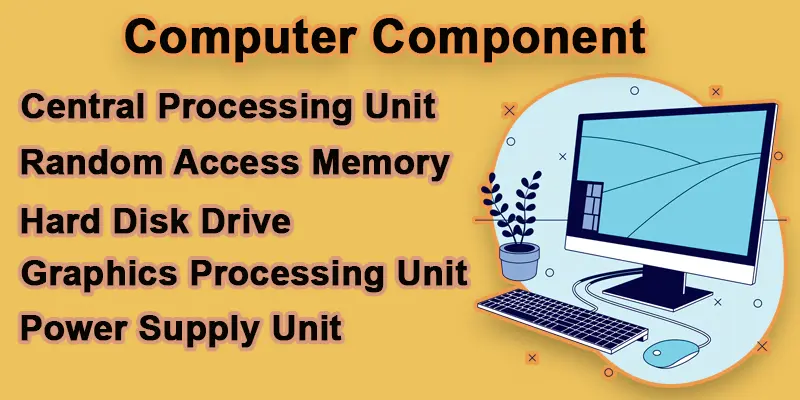
Explain the Basic Components of Computer System
There are different basic components of computer systems, such as:
A Central processing unit, or CPU
The CPU, or central processing unit, is like the computer’s brain. It reads instructions, does math, and controls all its activities. Just as a conductor leads an orchestra, the CPU ensures all its parts work smoothly. Without the CPU, the computer wouldn’t be able to do anything.
Random Access Memory is referred to as RAM.
RAM is similar to the short-term memory on your computer. It stores temporary data so the computer can swiftly access and process data. Think of it as your computer workspace; it can handle more tasks together.
Hard Disk Drive (HDD)
This is your computer’s long-term memory. Storage devices permanently store data, all your files, programs, and operations. They allow the computer to access where you keep everything organized and safe when needed.

Motherboard
The motherboard is like your computer’s nervous system. The main circuit board connects and enables communication between the computer’s internal parts, including the CPU, RAM, and storage.
Graphics Processing Unit (GPU)
The GPU handles graphics rendering images on your computer screen. It’s an important task for video editing, gaming, and graphic design.
Power Supply Unit (PSU)
Your computer’s PSU can be thought of as its heart. It provides power to every component of the computer. It converts wall outlet electricity into your computer’s voltage and current.
Cooling System
Just as you need to stay cool while working hard, so does your computer. The cooling system includes fans, heatsinks, and sometimes liquid cooling systems to keep the components cool and stop overheating.
Input Devices
These are the same devices you use to interact with your computer, keyboard, and mouse. They let you interact with files and programs and enter commands. Other input devices include touchscreens, styluses, and game controllers.

Devices for Output
These devices show or produce the outcomes of the computer’s operations. Printers (for creating tangible copies of documents), speakers, or headphones (for audio output) are examples of common output devices. They let you see and hear what your computer is doing.
Expansion Cards
Extra hardware components, or expansion cards, can be installed on the motherboard to add more capability. Examples include sound cards for audio output, graphics cards for improved graphical performance, and network interface cards (NICs) for networking.
Conclusion About Name of Computer Components
The components of a computer system work smoothly together to do the tasks that users need. Knowing about these basic computer parts and what they do can help users fix problems, upgrade parts, and make good choices when buying or building a computer. By learning about the main parts of a computer, you can understand how powerful and important it is in today’s world.
FAQS (Frequently Asked Questions)
A computer component refers to a physical part or element of a computer system.
The four major components of a computer motherboard are the graphics card (GPU), power supply, and various input/output devices.
A computer system consists of several parts, such as software and hardware, that cooperate to perform tasks.
A computer’s various parts include the CPU, memory, storage, motherboard, graphics card, power supply, and other input/output devices.

- Be Respectful
- Stay Relevant
- Stay Positive
- True Feedback
- Encourage Discussion
- Avoid Spamming
- No Fake News
- Don't Copy-Paste
- No Personal Attacks



- Be Respectful
- Stay Relevant
- Stay Positive
- True Feedback
- Encourage Discussion
- Avoid Spamming
- No Fake News
- Don't Copy-Paste
- No Personal Attacks





