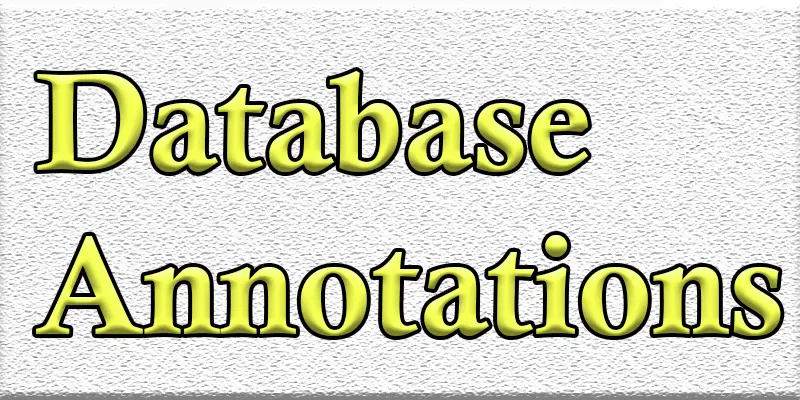What is Hardware in Computer | Examples, Internal and External Components
Published: 21 Nov 2024
What is Computer Hardware?
The term “computer hardware” describes a computer’s visible and touchable physical components, such as the keyboard, mouse, monitor, and internal parts. Together, these components enable the computer to carry out operations, process data, and show the user the results.
The hardware includes everything from the main processing unit, which does most of the computing work, to storage devices, where data is saved. Each piece of hardware has a specific role, and all parts work in harmony to allow the computer to function smoothly.
Example of Computer Hardware
Examples of computer hardware include the keyboard and mouse that you use to type and move around on the screen. While the CPU (Central Processing Unit) acts as the computer’s brain, managing most processing duties, the monitor is the screen showing information.
Additional examples are hard drives or SSDs, which permanently store your files, and RAM (Random Access Memory), which temporarily stores data to help the computer work faster. Additionally, parts like the motherboard connect everything together, allowing all the hardware to communicate and work as one system.
How Does Computer Hardware Work?
Computer hardware works by connecting various physical components that perform specific tasks together to process and display information.
- Input: Devices like the keyboard and mouse send commands and data to the computer.
- Processing: The central processing unit, or CPU, processes input and performs computations, functioning like the brain. RAM (memory) temporarily stores data to help the CPU work faster.
- Storage: Hard drives or SSDs save files and data for long-term use while the motherboard connects all the components so they can communicate.
- Output: Devices like monitors and speakers display results or play sounds based on the processed data.
Internal Computer Hardware Components
Internal computer hardware components are the parts inside the computer that make it run and process information. Here are some essential components:
CPU (Central Processing Unit)
The CPU functions similarly to a computer’s brain. It helps the computer run programs and complete tasks by processing all of the instructions and making judgments. Everything from opening files to running games relies on the CPU to work efficiently.
Motherboard
The primary circuit board that joins all computer components is called the motherboard. It lets the CPU, memory, storage, and other components communicate with each other so the computer can function smoothly. Think of it as the computer’s backbone, holding everything in place and allowing them to work as a team.
RAM (Random Access Memory)
A computer’s short-term memory is called random access memory, or RAM. While applications are operating, they temporarily save data that the CPU needs rapidly. Your computer can operate more swiftly if it has more RAM because it can store and retrieve data more quickly. When you turn off your computer, the data in RAM is erased.
Hard Drive (HDD) or SSD (Solid State Drive)
Your computer’s operating system, applications, and files are stored on a hard disk (HDD) or solid-state drive (SSD). The HDD uses spinning disks to save data, while an SSD stores data on memory chips, making it faster and more durable. Both keep your information safe even when the computer is turned off, but SSDs are quicker and more reliable than hard drives.
Power Supply Unit (PSU)
All computer components are powered by the Power Supply Unit (PSU). It converts power from the wall socket into the correct voltage the computer components need. Without the PSU, the computer wouldn’t have the energy to run.
Graphics Card (GPU)
All of the pictures, movies, and animations you see on the screen are handled by the graphics card (GPU). It takes the data from the computer and turns it into visuals, making things like gaming and video editing smoother. A good GPU is especially important for tasks that need high-quality graphics or fast performance.
Cooling System
The cooling system in a computer helps keep the internal parts from getting too hot. Computers generate heat as they work, and if they overheat, they can slow down or get damaged. Cooling systems, like fans or heat sinks, draw away the heat, ensuring the computer runs smoothly and safely.

External Computer Hardware Components
External hardware components are the parts of a computer that you can see and touch outside the computer case. Here are some important components:
Monitor
A monitor is the screen that displays everything you see on your computer, like text, images, and videos. It lets you interact with your computer by showing what you’re working on. Monitors come in different sizes and resolutions, with higher quality screens offering clearer and sharper visuals.
Keyboard
A keyboard is a device used to type letters, numbers, and symbols into your computer. It has keys for each letter, number, and function, allowing you to control and input information. Keyboards can be wired or wireless and come in different styles, but they all help you communicate with your computer.
Mouse
A mouse is a small device that helps you move the pointer on the computer screen. By moving the mouse, you can click on things, open files, or scroll through web pages. It usually has two buttons (left and right) and a wheel in the middle to make it easier to navigate your computer.
Printer
An apparatus that transfers data from your computer to paper is called a printer. It can print documents, pictures, or designs, making it useful for work, school, or personal use. Printers can be connected to a computer via a cable or wirelessly, and some even print in color for better quality.
Speakers and Headphones
Speakers and headphones are devices that allow you to listen to sound from your computer. Speakers play sound out loud so everyone around can hear it, while headphones let you listen privately. Both are used to hear music, videos, or any other audio on your computer.
External Hard Drive / USB Flash Drive
A portable device used to store extra files or transfer data between computers is called an external hard drive or USB flash drive. The external hard drive provides much storage, while the USB flash drive is smaller and easier to carry. Both help keep your files safe and allow you to move them from one computer to another quickly.
How do you see what hardware your computer has?
To see what hardware your computer has, you can check through the system settings.
- On Windows: Right-click on “This PC” or “My Computer” and select “Properties.” You’ll see basic hardware details like the CPU, RAM, and system type. For more details, go to the “Device Manager” to see all connected hardware.
- On macOS: Click the Apple logo and choose “About This Mac.” It will show details about your processor, memory, and storage.
Hardware vs Software
| Hardware | Software |
| Physical parts of a computer that are visible and touchable. | Programs and instructions that run on the hardware. |
| CPU, RAM, keyboard, monitor, hard drive. | Operating system, apps, games, browsers. |
| Performs tasks and processes data physically. | Tells the hardware what to do and how to do it. |
| Tangible (you can touch it). | Intangible (exists as code, not a physical object). |
| Needs software to function properly. | Needs hardware to run and perform tasks. |
| It can wear out over time or break. | It can be updated or reinstalled if it has issues. |
What is Hardware as a Service?
Hardware as a Service (HaaS) is a business model where companies rent hardware instead of buying it. Instead of purchasing computers, servers, or other devices, businesses pay a monthly or yearly fee to use the hardware. The service provider owns, maintains, and upgrades the hardware, so the customer doesn’t have to worry about managing it.
HaaS is cost-effective because companies don’t need to spend a lot upfront on equipment. It’s also flexible since businesses can easily scale up or down based on their needs. This model is common in IT services, where providers offer hardware along with technical support and software solutions.
Conclusion about Computer & Hardware
The actual component that gives a computer its functionality is called hardware. Every part of the computer, from the CPU and RAM to the keyboard and monitor, plays a crucial part in processing tasks and enabling user interaction. Together with software, hardware helps perform everyday tasks, making computers powerful and useful tools in our lives. Taking care of hardware ensures it works efficiently for a long time.
FAQS – Hardware of Computer
What is the purpose of computer hardware?
The purpose of computer hardware is to perform all the physical tasks needed to run a computer. It includes parts like the CPU, RAM, and hard drive that process, store, and display information. Without hardware, software cannot function, making hardware essential for using a computer.
What is computer hardware acceleration?
Computer hardware acceleration is a feature that uses specific hardware components, like a GPU, to perform tasks faster than the CPU alone. It’s commonly used for tasks like gaming, video editing, or running graphic-intensive programs, making these processes smoother and more efficient.
What is a computer hardware monitor?
A computer hardware monitor is a tool or software that tracks the performance of hardware components like the CPU, RAM, and temperature sensors. It helps users check if their hardware is working correctly and prevent overheating or other issues.

- Be Respectful
- Stay Relevant
- Stay Positive
- True Feedback
- Encourage Discussion
- Avoid Spamming
- No Fake News
- Don't Copy-Paste
- No Personal Attacks

- Be Respectful
- Stay Relevant
- Stay Positive
- True Feedback
- Encourage Discussion
- Avoid Spamming
- No Fake News
- Don't Copy-Paste
- No Personal Attacks