Why Cloud Computing Hardware Matters for Your Business Success
Published: 3 Jul 2025
Cloud Computing Hardware for Small Businesses
Did you know that cloud computing hardware powers everything from your favorite apps to global business systems? You might wonder, Isn’t the cloud just the internet Why does hardware matter? Many people struggle to understand how slow service, storage limits, or poor performance often trace back to weak hardware behind the scenes. Whether you’re running a small business or just storing photos, understanding Cloud infrastructure hardware helps you make smarter tech choices.
Examples of Cloud Hardware in Action
Here are some simple example of how cloud hardware helps in everyday life and business.
- Netflix streams movies using powerful cloud servers.
- Small businesses store files safely in cloud storage.
- Online games run smoothly with fast cloud processors.
- Hospitals access patient data through secure cloud networks.
- Schools use cloud servers for online learning platforms.

What Makes Up Cloud Computing Hardware?
Cloud computing hardware includes the physical parts like servers, storage, and network devices, which help run cloud services. Here are the main parts that make up cloud computing hardware:
- Servers
- Storage Devices (HDDs, SSDs)
- Network Equipment (Routers, Switches)
- Cooling Systems
- Power Supply Units
- Racks and Cabinets
- Backup Devices
- Firewalls and Security Appliances
Servers
Servers are powerful computers that store, process, and manage data in the cloud. They handle requests from users and run apps, websites, or services. Example: When you watch a movie on Netflix, a server in the cloud sends the video to your device.
Storage Devices
Storage devices like HDDs and SSDs save all the data used in cloud computing. They store files, apps, and backups so users can access them anytime. Example: When you save a photo to Google Drive, it gets stored on SSDs in a cloud data center.
Network Equipment
Network equipment like routers and switches helps cloud devices talk to each other and send data quickly. They guide internet traffic so everything runs smoothly and fast. Example: When you open a file from Dropbox, network switches help send that file from the cloud server to your device.
Cooling Systems
Cooling systems keep cloud hardware from overheating by removing extra heat from servers and other devices. They help data centers run safely and efficiently. Example: Big companies like Amazon use advanced cooling systems to keep their cloud servers cool even when they work nonstop.
Power Supply Units
Power Supply Units (PSUs) provide the electricity needed to run cloud hardware like servers and storage devices. They make sure everything stays powered without breaks. Example: In a cloud data center, PSUs keep the servers running smoothly even during high demand or power changes.
Racks and Cabinets
Racks and cabinets are metal frames that hold and organize servers and other cloud hardware neatly in data centers. They help save space and keep equipment safe. Example: In Google’s data centers, racks stack hundreds of servers to use space efficiently and keep everything cool.
Backup Devices
Backup devices store extra copies of data to protect it from loss or damage. They help keep information safe in case of hardware failure or accidents. Example: A company might use backup hard drives to save copies of its cloud data regularly, so nothing is lost if a server breaks.
Firewalls and Security Appliances
Firewalls and security appliances protect cloud hardware by blocking unauthorized access and keeping data safe from hackers. They act like digital guards for cloud systems. Example: Many cloud providers use firewalls to stop cyberattacks and keep your information safe when you use services like Microsoft Azure.
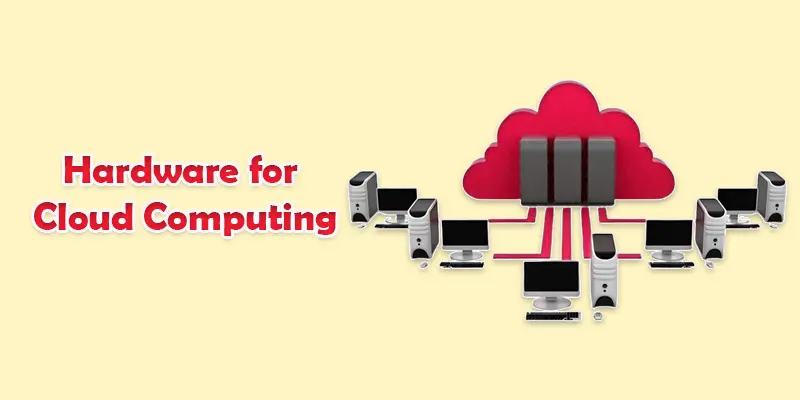
Common Hardware Used by Cloud Providers
Cloud providers use special hardware to make sure their services are fast, reliable, and always available.
- High-speed processors (CPUs) for fast computing.
- Large memory (RAM) to handle many tasks.
- Solid-state drives (SSDs) for quick data storage.
- Network switches and routers for fast connections.
- Backup power supplies to keep systems running.
- Cooling systems to prevent overheating.
How Cloud Hardware Works Together
Cloud hardware works together by connecting servers, storage, and network devices inside data centers. These parts share tasks to deliver fast and reliable cloud services.
Virtual machines run on servers, letting one machine act like many computers at once. Backup systems copy data to keep it safe if something breaks.
Tips for Choosing Cloud Hardware for Your Business
Here are some simple tips to help you pick the right cloud hardware for your business needs.
- Understand your business needs before choosing hardware.
- Choose hardware that can grow as your business grows.
- Pick energy-efficient equipment to save money.
- Prioritize hardware with good security features.
- Check for easy maintenance and support options.
- Consider hardware that works well with your software tools.
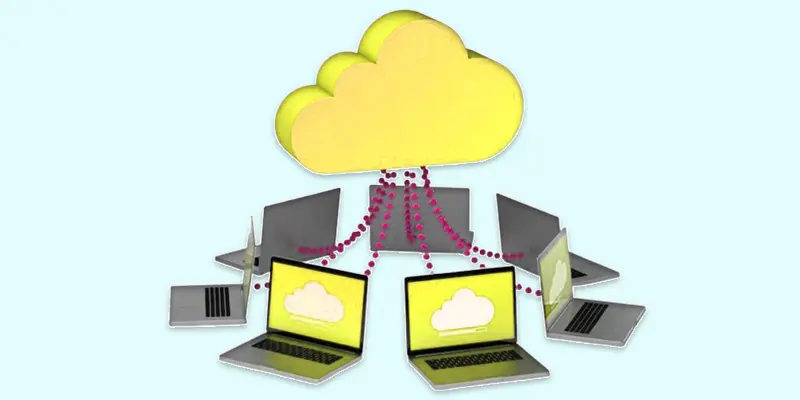
Conclusion About Cloud Computing Hardware Setup for Startups
From my experience, investing in reliable and scalable hardware can make a huge difference in your system’s performance and security. If you want to stay ahead in today’s digital world, start exploring cloud computing hardware options that fit your budget and goals. Don’t wait, take the first step toward better cloud solutions now.
FAQS
Hardware in cloud computing means the physical devices, like servers, storage, and networking tools, that run the cloud services.
Cloud computing is mostly software, but it needs hardware like servers to work.
The hardware layer is the physical machines and devices that support cloud services, like servers and data centers.
Cloud storage uses servers with hard drives or SSDs to save and manage data.
Cloud means online services you use through the internet, while hardware is the real devices that run those services.

- Be Respectful
- Stay Relevant
- Stay Positive
- True Feedback
- Encourage Discussion
- Avoid Spamming
- No Fake News
- Don't Copy-Paste
- No Personal Attacks

- Be Respectful
- Stay Relevant
- Stay Positive
- True Feedback
- Encourage Discussion
- Avoid Spamming
- No Fake News
- Don't Copy-Paste
- No Personal Attacks





