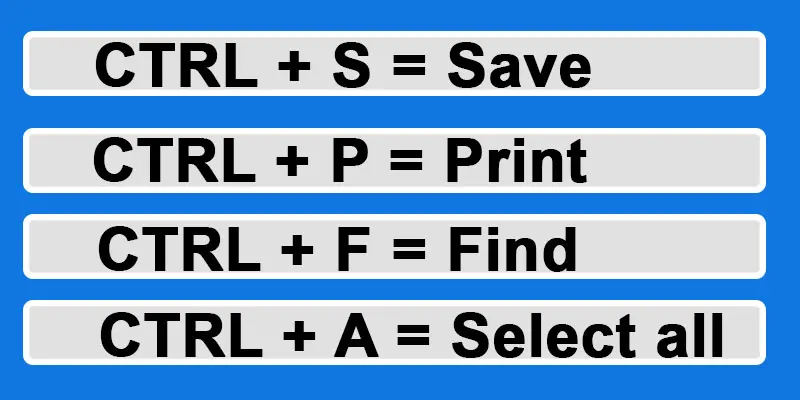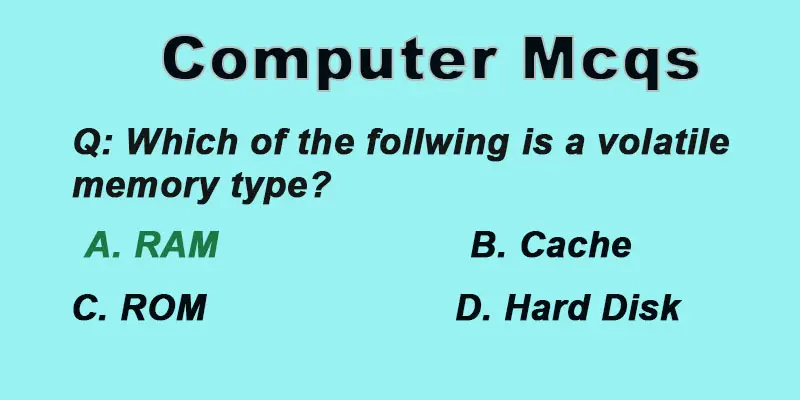Computer Basics, Input Output Devices, CPU, ALU and Control Unit
Published: 30 Jan 2024
What is the Computer?
A computer is a device that can take in information, process it, store it, and then give it back to us. It can do simple math and solve complex problems. A computer can do many different tasks by following a set of instructions. It is very flexible and can handle data quickly and accurately. Computers are used in many areas, from personal tasks to scientific research and industrial work. That is why we will learn computer basics. There are five computer basics: Input Output Devices, CPU, ALU, and Control Unit.
There are Five Basics of a Computer
A computer is a powerful machine that performs many tasks. These five basics help computers perform a wide range of tasks quickly and accurately.

Input Unit of Computer
Input refers to the hardware component of a computer. It collects, enters, and processes data into the computer. It interfaces the external world and the computer’s central processing unit (CPU). Input units can take various forms, allowing users to perform tasks and provide information to interact with the computer. The input device is the most common example:
1. Keyboard
A keyboard is a commonly used input device. We enter most of the data on a computer using the keyboard. It allows users to perform input texts or commands by pressing keys. Keyboards can be found on desktop computers, laptops, and mobile devices.
2. Mouse
The mouse allows users to control the cursor. It has two buttons, one on the right and the other on the left, and a wheel in the middle to scroll. This makes it essential for graphical user interfaces.
3. Touchscreen
A touch screen is a touch-sensitive display device. Some models of deskpot computers and laptops also have touch screens. They are commonly used in smartphones, tablets, and many modern laptops. They are trendy because users can easily interact with the computer without an external input device.
4. Stylus or Digital Pen
Slus is a pen-shape device. It is used for precise input on touchscreens or graphics tablets. It is commonly used for drawing, note-taking, or graphic design.
5. Graphics Tablet (GT) handmade
Graphics tablets are drawing tablets, pen tablets, or input devices. Artists and designers also use it to create digital artwork. They comprise a drawing surface and a stylus for digital drawing and design work.
6. Trackpad
In laptops, the trackpad replaces the mouse. Users can move the cursor by sliding their fingers.
7. Scanners
A scanner converts printed files, documents, or pictures into digital formats.
8. Webcams
Webcams capture videos or audio and allow users to make calls, record videos, or take pictures.
9. Microphones
Microphones capture audio input, like voice recording and communication through applications.

10. Barcode Readers and QR Code Scanners
These devices read barcodes and QR codes to input data, and they are commonly used in retail, inventory management, and ticketing systems.
11. Joysticks and Gamepads
These input devices are used for gaming and as video game inputs.
12. Biometric Sensors
Biometric input devices can scan fingerprint and facial recognition systems and identify and authenticate users based on unique biological traits.
13. Physical Sensors
Some computers or embedded systems may use physical sensors like temperature, light, and air sensors.
14. Card Readers
Devices like credit card readers or smart card readers input data from cards with embedded information. These devices depend on the type of data or commands you must provide to the computer and the specific use case.
Different types of computers may have various input devices, and some devices, like smartphones, incorporate multiple input methods. The input unit plays a vital role in the overall user experience and interaction with the computer.
Output Unit Computer
The output unit of a computer is a hardware component. It’s responsible for presenting information to the user in an easy, human-readable format. It’s the counterpart of the input unit, which collects and processes data. Output units take various forms, allowing users to understand computer-generated information. The output devices are the following:
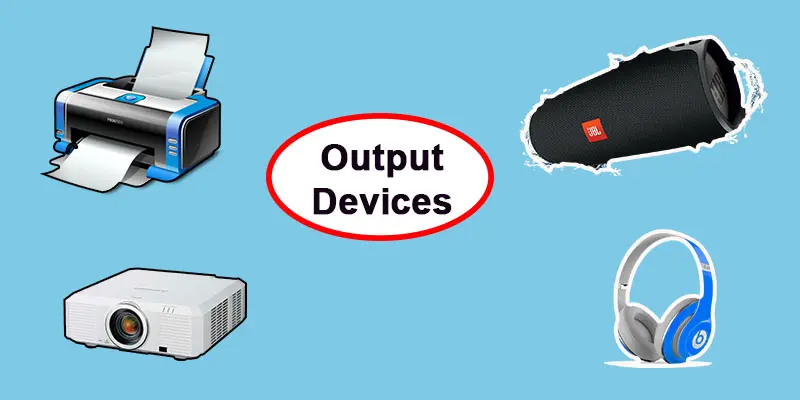
1. Monitor or Display
The output device is the monitor or display. It displays images, graphics, text, and video on a screen, allowing users to interact and consume content.
2. Speakers
Speakers are used for audio output. They allow users to hear sound, music, and other audio elements the computer produces. Some computers also have built-in speakers, while others require external ones.
3. Printer
A printer is a peripheral output device. It generates hard copies of text and documents, images, graphics, symbols, and visual content on paper or other media. Common types of printers include impact, dot matrix, and 3D printers.
4. Headphones
Headphones are a set of small speakers. It provides the fun of a private audio output. Headphones are used for entertainment, listening to music, watching matches, and gaming without disturbing others.
5. Braille Displays
These specialized devices present information in Braille format for visually impaired users. They convert digital text into tactile Braille characters.
6. Projectors
Projectors display computer content on a larger screen or wall. They are often used for presentations, home theatres, and educational purposes.
7. Digital Signage Displays
These displays are used for commercial and public information purposes. They can present dynamic and interactive content in public spaces, stores, and transportation hubs.
8. Haptic Feedback Devices
These devices provide tactile feedback to users, such as vibration or force feedback in gaming controllers, to enhance the user experience.
9. LED Indicator Lights
Many devices have LED (Light Emitting Diode) indicator lights that show the device’s status or provide visual feedback to users.
10. Bar-Code and QR Code Printers
These specialized printers create barcodes and QR codes for labeling and inventory management.
11. E-paper Displays
E-paper, or electronic paper, is used in e-book readers and signage to display text and images. It simulates the appearance of printed text, which is useful for tasks like looping in programming.
12. Digital Signage
Large digital displays are used for public information, advertising, and communication. The output device depends on the information presented based on the user’s needs. Computers often incorporate multiple output devices, allowing users to receive information in various formats simultaneously.
Output units play a vital role in the user’s interaction with the computer and the presentation of results, making them an integral part of the overall computing experience.
CPU Central Processing Unit
The central processing unit, or CPU, gives a computer its intelligence. It is also the main part of a computer system, serving as the central control unit. The CPU performs mathematical calculations, controls the computer’s execution flow, and interprets instructions from memory.
1. Execution of Instructions
The CPU interprets and executes instructions from computer programs. The instructions are in the form of machine code, and the CPU understands a low-level language.
2. Arithmetic and Logic Operations
Arithmetic operations involve numerical calculation. They are commonly used in mathematical forms such as (e.g., addition (+), subtraction(-), multiplication(*), and modulus (%). Logical operations process data using boolean values (true or false) and (e.g., AND, OR, NOT).
3. Control Unit
The CPU includes a control unit that manages the CPU’s processing and coordinates the execution of instructions fetched from computer memory. The control unit also manages the unit’s activities within the CPU and controls the overall operations of the computer processing cycle.
4. Clock Speed
In computing, the clock speed is measured in Hertz (Hz) or gigahertz (GHz), and the cycle per second can be driven at a specified clock speed. The clock speed determines how quickly the CPU can execute the instruction. Higher clock speeds generally lead to better performance.
5. Cores
Many modern CPUs have various processing cores, allowing them to handle several tasks simultaneously. Dual-core, quad-core, and even higher-core CPUs are common. Each core can execute instructions independently, improving multitasking and overall performance.
6. Cache
CPUs have built-in memory, known as cache. The cache stores frequently used data and instructions, allowing faster access and reducing the need to retrieve data from slower system memory (RAM).
7. Registers
The CPU contains small, high-speed memory locations known as registers. These are used to hold data temporarily during operations. Registers are faster than RAM, and data can be processed quickly within the CPU.
8. Instruction Set Architecture (ISA)
CPUs are designed based on a specific instruction set architecture, which defines the instructions they can execute. Common examples include x86 (used in many personal computers), ARM (used in mobile devices and embedded systems), and RISC-V (an open-source architecture).
9. Heat Management
CPUs generate heat during operation. Most CPUs have heat sinks and cooling fans to dissipate heat. High-performance CPUs may use liquid cooling systems.
10. Power Management
Modern CPUs are supplied with power-saving features to reduce energy consumption when processing power is not needed fully. This helps improve energy efficiency and extend the life of laptops and mobile devices.
11. Compatibility
The CPU’s architecture and socket type must be compatible with the motherboard to ensure proper installation and operation. CPUs come in various forms, including desktop CPUs for personal computers, server CPUs for data centers, mobile CPUs for smartphones and tablets, and specialized CPUs for embedded systems and IoT devices. The choice of CPU is an important factor in a computer’s performance and capabilities, and it plays a main part in determining the computer’s overall speed and responsiveness.
Arithmetic Logical Unit – alu alu
The (ALU) plays an important in the (CPU) of a computer. The ALU is a digital circuit for arithmetic and logical operations on binary data. ALU makes various mathematical calculations and logical comparisons, which are fundamental to the execution of computer programs and the processing of data. Here are the key functions of the ALU.
Arithmetic Operations
- Addition: The ALU can add two binary numbers or values together, which is important for numerical calculations.
- Subtraction: It can subtract one binary number from another, including performing borrow operations.
- Multiplication: The ALU can perform binary multiplication by adding one number multiple times to another number.
- Division: It can perform binary division to find quotients and remainders.
- Increment and Decrement: The ALU can increment (add 1) or decrement (subtract 1) a value,
Logical Operations
- AND Operation: The ALU performs a bitwise AND operation to determine whether specific bits in two values are set to 1.
- OR Operation: It performs a bitwise OR operation to determine if at least one of the corresponding bits in two values is set to 1.
- NOT Operation: The ALU inverts or negates a binary value by changing 1s to 0s and vice versa.
- XOR Operation (Exclusive OR): This operation determines if the corresponding bits in two values are different.
- Shift Operations: The ALU can shift binary values left or right, effectively multiplying or dividing by powers of two.
Comparison Operations
The ALU can compare two values. If values are not equal, then they will be right or wrong. These comparisons are fundamental in decision-making within computer programs.
Overflow Detection
The ALU detects overflow during arithmetic operations, which occurs when the result of an operation exceeds the maximum value that can be represented using the available number of bits. Overflow is important for error detection and handling.
Zero Detection
The ALU can determine if an operation’s result is zero, which is often used in conditional statements.
Setting Flags
Generally, the ALU status code is set based on the flag and the results of its operations in the CPU status register. The flags can control the program’s flow (e.g., branching). The ALU’s efficiency and speed are critical to the overall performance of the CPU and the computer. Modern CPUs are designed with highly optimized ALUs that can perform operations rapidly, supporting a wide range of data types and precision levels.
Control Unit – CU
The CU is called the control unit, and it is the core component of the CPU. It controls and plans the hardware components of the computer’s operations, ensuring that instructions from computer programs are executed correctly. It controls data and instructions within the CPU and other hardware components. Here are the key functions and components of the control unit.

1. Instruction Decoding
The control unit decodes instructions fetched from the computer’s memory (RAM) and interprets them to determine which operation needs to be performed on which data.
2. Instruction Fetching
The control unit fetches instructions from the memory, typically from the RAM or cache, so the CPU can execute them.
3. Instruction Execution Sequencing
The control unit determines the sequence in which instructions are executed. It proves that the instruction should be executed in the correct order, preventing errors that might arise from executing instructions out of sequence.
4. Timing and Control Signals
The control unit generates timing signals for various CPU components’ activities. These signals ensure that different parts of the CPU work together harmoniously.
5. The Arithmetic-Logic-Unit, or ALU
The CPU executes arithmetic and logical computations and manages the computer system, but the ALU (Arithmetic-Logic-Unit) is a crucial computer component. It specifies the type of operation and the operands (data) involved.
6. Data Movement
The CPU between the control unit and the internal register manages the movement of data, ALU, and external memory. It ensures that data is transferred accurately and efficiently.
7. Branching and Jumping
The control unit handles conditional and unconditional branches in the instruction flow. Conditional branches involve making decisions based on the results of comparisons, while unconditional branches involve jumping to specific memory addresses without conditions.
8. Interrupt Handling
The control unit manages intervention signals that execute CPU control to handle temporary special tasks or events. The control unit saves the current state of the CPU, handles the interrupt, and then returns to the interrupted task.
9. Control Registers
The control unit uses special storage locations within the CPU, known as control registers, to store temporary data, status information, and memory addresses. These registers are used for various CPU internal operations.
10. Microinstructions
In some CPU architectures, the control unit interprets complex instructions as sequences of simpler microinstructions. The CPU’s components execute these microinstructions to perform the desired operation.
The control unit’s efficiency and speed significantly influence the CPU’s overall performance. Modern CPUs have highly optimized control units capable of handling many instructions and complex operations. The control unit works in pairs with the ALU, memory, and other components to ensure the accurate execution of instructions, making it a core component in any computer system.
Full form of alu in computer?
Arithmetic Logical Unit is the full form of alu in computer.

- Be Respectful
- Stay Relevant
- Stay Positive
- True Feedback
- Encourage Discussion
- Avoid Spamming
- No Fake News
- Don't Copy-Paste
- No Personal Attacks

- Be Respectful
- Stay Relevant
- Stay Positive
- True Feedback
- Encourage Discussion
- Avoid Spamming
- No Fake News
- Don't Copy-Paste
- No Personal Attacks