What is the Secondary Memory? Definition, Examples, Purpose, Quick Overview
Published: 2 Feb 2025
What is Secondary Memory of Computer?
Computers use two types of memory: primary (RAM) and secondary (HDD, SSD, etc.). Ever wondered why your files stay saved even after shutting down your computer? That’s the role of secondary memory it stores data permanently. If you’ve ever struggled with low storage or slow file access, secondary memory provides a solution with its large and reliable space. Imagine working on an important document, only to lose everything when the power goes out—without secondary memory, this would be a real problem.
What is Secondary Memory?
Secondary memory is a storage device that retains data indefinitely, even when the computer is powered off. It includes hard drives (HDDs, SSDs), USBs, CDs, and cloud storage. Unlike primary memory (RAM), it offers a large storage capacity but works more slowly.
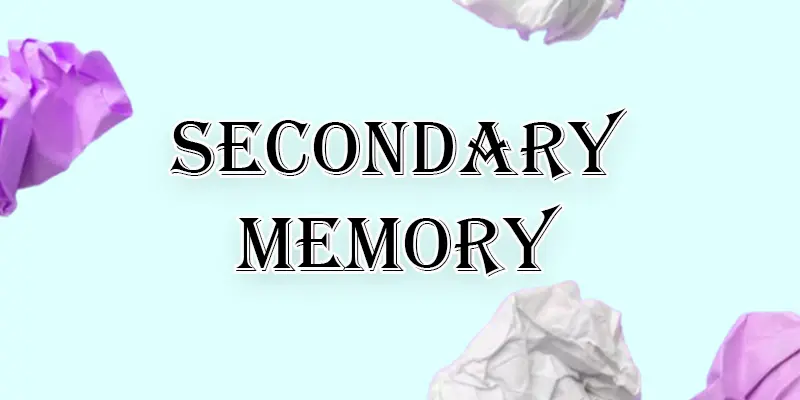
Definition of Secondary Memory
Secondary memory is a non-volatile storage system that permanently saves data for long-term use. It keeps data intact even when the computer is powered down.
Example of Secondary Storage Devices in Computer
Here are some examples of secondary memory:
- Hard Disk Drive (HDD): Common storage for computers and laptops.
- Solid-State Drive (SSD): Faster and more durable than HDDs.
- USB Flash Drive: A compact device used for transferring data easily.
- Memory Card: Used in cameras, smartphones, and tablets.
- CD/DVD/Blu-ray Disc: Optical storage for media and software.
- Cloud Storage: Online storage like Google Drive and Dropbox.
- Data is stored magnetically (HDD) or electrically (SSD).
- Files are saved in sectors and blocks on the storage device.
- Data retrieval involves reading the stored information from these sectors.
- Secondary memory is slower than primary memory but offers larger storage.
- Data remains in secondary memory even when the computer is turned off.
- Access speed depends on the type of secondary memory (HDD vs. SSD).
What is the Purpose of Secondary Memory?
- It preserves data indefinitely, even when the computer is powered off.
- Provides large storage space for files and applications.
- Keeps important files safe and secure from data loss.
- Frees up primary memory (RAM) for faster processing.
- Ensures quick retrieval of data when needed.
| Why is Secondary Memory Important? |
|---|
Secondary memory is important because it permanently stores data, ensuring that files, software, and the operating system are preserved even when the computer is powered off. Unlike primary memory, which only holds data temporarily, secondary storage offers vast space for documents, applications, and backups, making it vital for managing data over the long term. It also helps in data recovery and security by keeping important files protected from accidental loss. Businesses, students, and professionals rely on secondary memory to store valuable information, ensuring easy access whenever needed without worrying about losing data. |
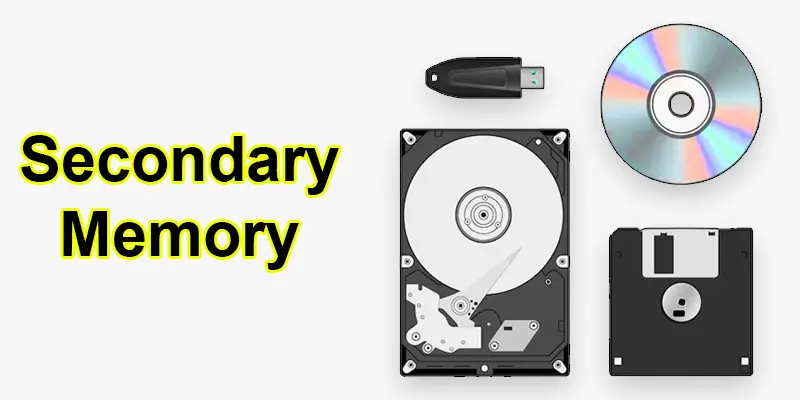
Conclusion About What is Secondary Memory in Computer With Examples
Secondary storage memory is essential for maintaining data security and accessibility, even when the computer is powered down. It is non-volatile, unlike primary memory, and is essential for long-term storage of files, applications, and system data. Without secondary memory, a computer can’t store permanent data, making it impossible to perform regular tasks. If you want to ensure your data is secure and easily retrievable, make sure to choose the right secondary storage device for your needs.
FAQS
Secondary storage memory is a type of storage that permanently holds data. Unlike primary memory, it remains intact even when the computer is powered off.
Memory is stored in various parts of the brain, primarily the hippocampus and cerebral cortex, which process and store information.
Secondary memory is non-volatile, meaning it keeps data intact even when the system is powered off.
Another name for secondary memory is “external memory” or “storage memory.”
A computer can run without secondary memory, but it will lack permanent data storage and the operating system, making it unusable for regular tasks.

- Be Respectful
- Stay Relevant
- Stay Positive
- True Feedback
- Encourage Discussion
- Avoid Spamming
- No Fake News
- Don't Copy-Paste
- No Personal Attacks

- Be Respectful
- Stay Relevant
- Stay Positive
- True Feedback
- Encourage Discussion
- Avoid Spamming
- No Fake News
- Don't Copy-Paste
- No Personal Attacks





