All Keyboard Symbols and What They’re Really Called
Published: 16 Apr 2024
Have you ever seen a symbol on your keyboard and wondered what it’s called or what it does? You’re not alone! Many people recognize these signs, like @, #, or &, but don’t always know their names or why they’re there.
This post is a simple, beginner-friendly guide to help you learn the names of keyboard symbols, where to find them, and how to use them.
Knowing the names of keyboard keys isn’t just for tech experts. It’s something we all need in daily life. Here’s why:
- Typing emails: You need @ for email addresses like hello@gmail.com
- Using hashtags: Want to post on Instagram? You’ll use #
- Creating passwords: Symbols like ! or % make your passwords stronger
- Doing school assignments: You’ll need punctuation marks to write clearly
- Learning shortcuts or coding: Some symbols help you do tasks faster
Whether you’re a student, a beginner, or just curious, this guide about the number keyboard will make these little symbols clear, simple, and easy to remember.
What Are Keyboard Symbols?
Keyboard symbols are special characters found on a computer keyboard that are not letters or numbers. These include signs like @, #, $, %, and &. They are used in writing, typing shortcuts, coding, passwords, and punctuation. Each symbol has a specific name and purpose, and most can be typed using the Shift, Alt, or Option keys.
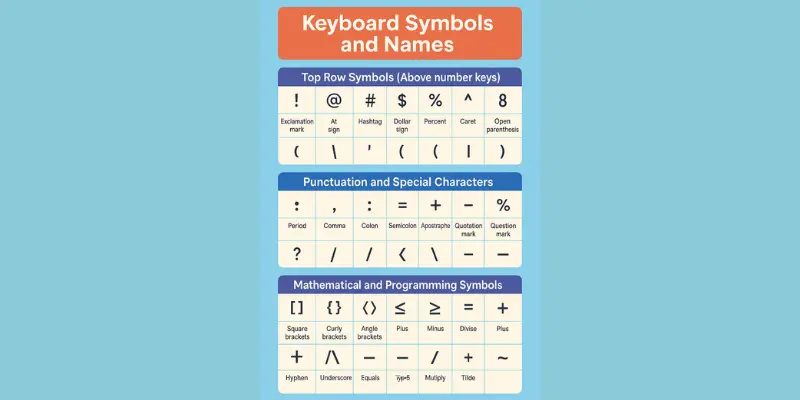
Computer Keyboard Symbols List And Names
Your keyboard has lots of symbols, especially in the top row above the numbers. Each one has a name and a purpose. These symbols are small but powerful. We use them in emails, math, coding, texting, and more.
Here is the list of common keyboard symbols, what they’re called, and how we use them.
| Key Symbols | Names |
|---|---|
| ~ | Tilde |
| ` | Grave Accent / Backtick |
| ! | Exclamation Mark |
| @ | At Symbol |
| # | Hash / Pound Sign |
| $ | Dollar Sign |
| % | Percent Sign |
| ^ | Caret |
| & | Ampersand |
| * | Asterisk |
| ( | Open Parenthesis |
| ) | Close Parenthesis |
| – | Hyphen / Dash |
| _ | Underscore |
| = | Equals Sign |
| + | Plus Sign |
| [ | Open Bracket |
| ] | Close Bracket |
| { | Open Brace / Curly Bracket |
| } | Close Brace / Curly Bracket |
| Backslash | |
| | | Vertical Bar / Pipe |
| ; | Semicolon |
| : | Colon |
| ‘ | Single Quote / Apostrophe |
| “ | Double Quote |
| , | Comma |
| . | Period / Full Stop |
| < | Less Than |
| > | Greater Than |
| / | Forward Slash |
| ? | Question Mark |
| § | Section Symbol |
| € | Euro Symbol |
| £ | Pound Sterling |
| ¥ | Yen Symbol |
| © | Copyright Symbol |
| ® | Registered Trademark |
| ° | Degree Symbol |
| ™ | Trademark Symbol |
| ↑ | Arrow Up |
| ↓ | Arrow Down |
| ← | Arrow to the left |
| → | Arrow to the right |
| ↔ | The Arrow with Two Heads |
| ↖ ↗ ↙ ↘ | Diagonal Arrows |
| ▶ | Play |
| || | Pause |
| ■ | Stop |
| ● | Record |
| ⏪ | Rewind |
| ⏩ | Fast Forward |
| ⏮ | Skip Backward |
| ⏭ | Skip Forward |
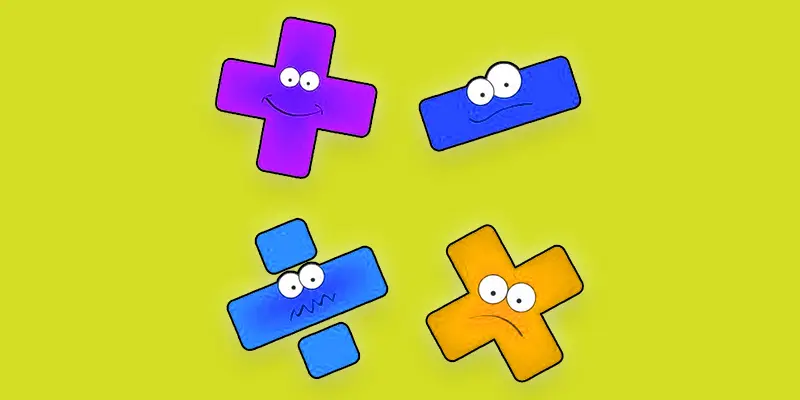
How to Type Keyboard Symbols on Windows and Laptops
Typing keyboard keys is easy once you know which keys to press. Most special characters need a Shift key, while others need Alt codes, especially on Windows. If you’re using a laptop without a number pad, don’t worry! There are smart ways to handle that too.
Let’s break it down.
Using the Shift Key
Many symbols are typed using the Shift key along with number or letter keys.
Example:
Press Shift + 2 = @
Press Shift + 4 = $
Tip: Look at the top row of your keyboard. The symbol printed above each number can be typed using Shift.
Using Alt Codes (Windows Only)
If a symbol isn’t shown on your keyboard, you can use Alt codes.
Example:
Hold Alt and press 64 on the number pad = @
Hold Alt and press 35 = #
This method only works if your keyboard has a separate number pad on the right.
What if You Don’t Have a Number Pad?
Many laptops don’t have a full number pad. Here’s what you can do:
- Enable Num Pad: Press Fn + NumLock (on some laptops, this turns certain keys into a number pad)
- Use the On-Screen Keyboard:
- Go to Start > Tap Settings >Tap on Ease of Access > Tap on Keyboard
- Turn on the On-Screen Keyboard
- You can now click special characters with your mouse
- The on-screen keyboard is a simple tool built into Windows. It’s great when keys are missing or not working.
Now you’re ready to type symbols like a pro, on any keyboard, desktop, or laptop!
What are the symbols on a Mac keyboard?
A Mac keyboard is sleek and simple, but it still has many powerful symbols. Some of them are just like Windows, while others are unique to Apple. If you’re switching to Mac or using one for the first time, this guide will help you understand the symbols and how to use them.
Common Symbols on a Mac Keyboard (Top Row + Others)
| Symbol | Name | Use Example / Shortcut |
| ! | Exclamation mark | Excitement or commands |
| @ | At sign | Email address |
| # | Hashtag | Social media tag |
| $ | Dollar sign | Currency |
| % | Percent sign | Discounts |
| ^ | Caret | Power in math, code |
| & | Ampersand | And |
| * | Asterisk | Star, notes |
| ( ) | Parentheses | Grouping words/numbers |
Punctuation and Writing Symbols on Mac
| Symbol | Name | Use Example |
| . | Period | End of a sentence |
| , | Comma | Separate items |
| : | Colon | Introduce a list |
| ; | Semicolon | Combine ideas |
| ‘ | Apostrophe | Possession: Ali’s |
| “ | Quotation marks | “Hello” |
| ? | Question mark | What’s your name? |
| ! | Exclamation mark | Wow! |
Special Mac-Only Symbols and Keys
Mac uses some special symbols for keys and shortcuts. You’ll often see these in menus or tutorials.
| Symbol | Name | Meaning / Key |
| ⌘ | Command | Main shortcut key (like Ctrl on Windows) |
| ⌥ | Option | Used for extra functions |
| ⇧ | Shift | Capital letters, symbols |
| ⌃ | Control | Used in some shortcuts |
| ↩ | Return (Enter) | New line |
| ␣ | Space | Space bar |
| ⎋ | Escape (Esc) | Cancel or close |
Tips for Mac Users:
- Use ⌘ + Shift + 4 to take a screenshot
- Press Option + key to type hidden symbols (like Option + 2 = ™)
- Use the Character Viewer to find emojis and symbols
→ Click the Globe key or press Ctrl + Cmd + Space
Switching from Windows? Think of the Command (⌘) key as your new Ctrl key.
Computer Keyboard Keys Names
Using keyboard names provides an easy way to use the different keys on your computer. Each key has a specific name, such as “Enter,” “Spacebar,” or “Shift,” which helps us understand which key to press for different tasks. Here are the common keyboard key names.
| Keys Category | Key Names |
|---|---|
| Alphabet Keys | A, B, C, D, E, F, G, H, I, J, K, L, M, N, O, P, Q, R, S, T, U, V, W, X, Y, Z |
| Number Keys | 0, 1, 2, 3, 4, 5, 6, 7, 8, 9 |
| Function Keys | F1, F2, F3, F4, F5, F6, F7, F8, F9, F10, F11, F12 |
| Modifier Keys | Shift, Ctrl (Control), Alt (Alternate), Command (Mac), Fn (Function) |
| Navigation Keys | Up Arrow, Down Arrow, Left Arrow, Right Arrow, Home, End, Page Up, Page Down |
| Special Keys | Esc (Escape), Tab, Caps Lock, Enter (Return), Backspace, Delete, Insert, Print Screen, Pause/Break, Scroll Lock |
| Numpad Keys | 0, 1, 2, 3, 4, 5, 6, 7, 8, 9, Enter, Decimal Point, +, -, *, / |
| Multimedia Keys | Volume Up, Volume Down, Mute, Play/Pause, Stop, Next Track, Previous Track |
Alphanumeric Keys
Alphanumeric keys are the fundamental keys on a keyboard that represent letters of the alphabet (A-Z), numbers (0-9) and special symbols. These keys form the central part of most keyboards and are essential for typing text, programming, entering numerical data, and creating various combinations of characters.
Alphanumeric keys are used in virtually all computing tasks, from writing documents and emails to inputting commands and accessing software functions. The layout of these keys is typically standardized, with the QWERTY arrangement being the most common, although alternative layouts like AZERTY or DVORAK are also available. Designed for versatility and ease of use, alphanumeric keys are integral to communication and productivity in the digital age.
Backspace/Delete Key
The Backspace/Delete key is an important tool for correcting mistakes and editing text on a computer. Depending on the operating system and application, it may be labelled as “Backspace” or “Delete,” but its function removes characters from a document or input field.
Enter/Return Key
The Enter/Return key is a fundamental component of computer keyboards, used to confirm commands, input data, or move to the next line in a document. Used to confirm input or start a new line in text-based applications.
Tab Key
The Tab key, short for “Tabulation,” is a multifunctional key on computer keyboards. It helps to add navigation and organization within documents or forms. The Tab key enhances productivity and accessibility.
Escape Key
The Escape key, often shortened as “Esc,” is an important component of multifunctional computer keyboards. Its functionality is widely integrated into many computing environments to enhance user experience and workflow efficiency.
Conclusion – Common Typing Symbols
Keyboard symbol names are necessary for the keyboard’s design and functionality. It enables users to input characters, commands, and functions. With a solid understanding of keyboard symbol names, users can optimize their typing speed, accuracy, and overall user experience, maximizing the keyboard’s capabilities.
FAQS – List Of Keyboard Symbols And Their Names
The keyboard sign, typically called the “Shift” key, is used to type uppercase letters and access the symbols above the number keys.
The keys on a keyboard can be categorized into many types, such as alphabetical keys, numeric keys, function keys, navigation keys, and special keys like the Enter key or Space bar.
There are different symbols on a keyboard, such as punctuation marks, mathematical symbols, and currency symbols.
The symbol keys on a PC keyboard include keys like the Exclamation Mark (!), At Symbol (@), Dollar Sign ($), Percentage (%), Caret (^), Ampersand (&), and more depending on the layout and language settings.
The full form of a computer keyboard is simply a device used to enter data into a computer by pressing keys that represent letters, numbers, symbols, or commands.
Exclamation Mark (!), Percent Sign (%), Dollar Sign ($), Ampersand (&), Asterisk (*), Parentheses (), Brackets [], and more, depending on the keyboard layout and language settings.
- Check Connection: Ensure the keyboard is properly connected (USB, wireless, or Bluetooth).
- Restart the Device: Reboot your computer to resolve temporary software issues.
- Clean the Keyboard: Remove debris or dirt that may be stuck under the keys.
- Test on Another Device: Determine if the issue is with the keyboard or the computer.
- Update Drivers: Go to Device Manager > Keyboards, and update or reinstall the drivers.
- Disable Accessibility Settings: Turn off Sticky or Filter Keys in Control Panel > Ease of Access.
- Hardware Issue: If none of the above work, the keyboard might need repair or replacement.

- Be Respectful
- Stay Relevant
- Stay Positive
- True Feedback
- Encourage Discussion
- Avoid Spamming
- No Fake News
- Don't Copy-Paste
- No Personal Attacks

- Be Respectful
- Stay Relevant
- Stay Positive
- True Feedback
- Encourage Discussion
- Avoid Spamming
- No Fake News
- Don't Copy-Paste
- No Personal Attacks





