What is a Computer Memory? Definition, Examples, History, and Complete Overview
Published: 3 Feb 2025
Computer Memory Explained for Beginners
Computers rely on memory to store and access data quickly, making it a crucial part of performance. But have you ever wondered why your PC slows down when too many apps are open? Many users struggle with lagging systems, not realizing that insufficient memory could be the issue. Imagine trying to work with a cluttered desk, finding things takes longer. Understanding computer memory helps you choose the right upgrades and improve your system’s speed.
What is Computer Memory?
Computer memory stores data and instructions needed for processing tasks, enabling the system to run programs and perform tasks quickly. It includes primary memory (RAM, cache) for fast access and secondary memory (HDD, SSD) for long-term storage. More memory improves performance and allows smoother multitasking.
Computer Memory Definition
Computer memory is an electronic element that stores and retrieves information and commands needed for processing. It enables a computer to perform tasks by temporarily or permanently holding information.
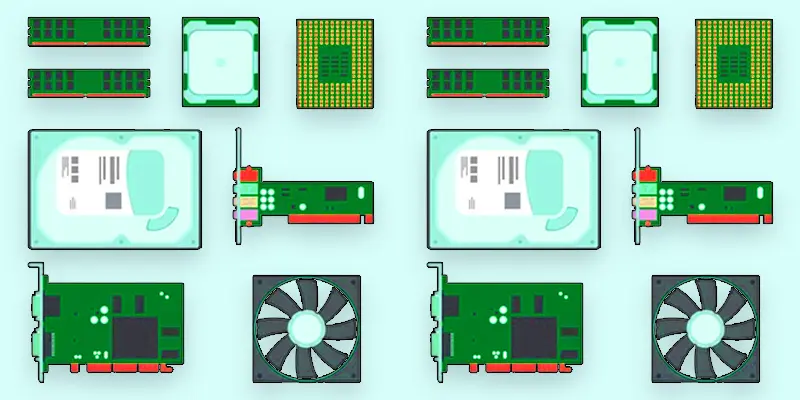
Computer Memory Examples
- RAM: Like your desk, it stores active work, making tasks faster.
- Cache Memory: Like a shortcut for quick access to frequently used tools.
- Hard Drive: Like a filing cabinet stores long-term documents and files.
- USB Flash Drive: Like a portable notebook for carrying files.
- SSD: Like a fast, organized library stores data quickly than an HDD.
| How Does Computer Memory Work? |
|---|
|
What is the Purpose of Computer Memory?
Computer memory holds the data and instructions the CPU needs to perform tasks, offering quick access to this information and boosting system performance. Memory helps computers run programs, process tasks, and store data temporarily or permanently, ensuring smooth operation and multitasking.
What Does Computer Memory Do?
- Stores data and instructions for the CPU to process.
- Provides quick access to information for running programs.
- Helps the system multitask by holding multiple processes.
- Improves overall computer speed and performance.
- In certain types of memory, data is preserved even when the computer is powered down.
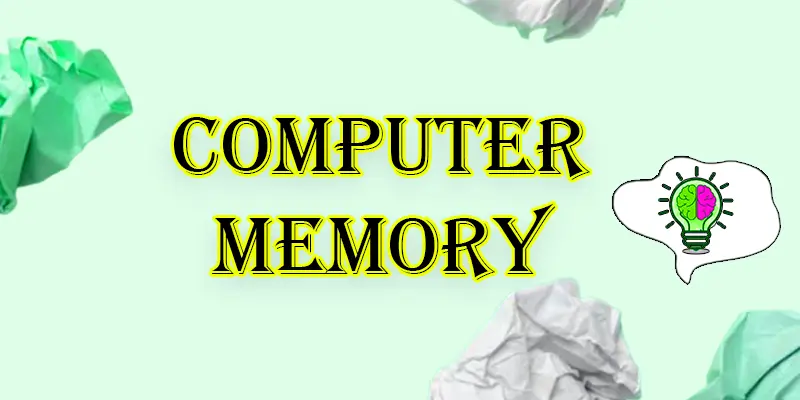
History of Computer Memory
The history of computer memory dates back to the 1940s with the development of early computers like the ENIAC, which used vacuum tubes for data storage. Over time, memory technology evolved from magnetic drums to RAM and ROM, leading to the fast, reliable memory systems we use today.
- 1940s: Early computers used mechanical memory devices like punched cards and magnetic drums.
- 1950s: Magnetic core memory was introduced, offering faster and more reliable storage.
- 1960s: Semiconductor memory began to replace magnetic core memory, leading to the development of RAM and ROM.
- 1980s: The introduction of DRAM (Dynamic RAM) and SRAM (Static RAM) improved memory speed and efficiency.
- 1990s-2000s: The rise of SSDs (Solid-State Drives) and flash memory revolutionized storage, offering faster speeds and larger capacities.
- Present: Cloud storage and advanced memory technologies like DDR4/DDR5 continue to push the limits of performance and capacity.
Computer memory is essential because it directly affects a computer’s speed and performance. It holds the data and instructions required by the CPU for processing, enabling the system to operate efficiently. Without sufficient memory, tasks can become slow, and programs may lag or freeze, making the user experience frustrating.
The more memory a computer has, the better it can handle multiple programs at once. It helps in multitasking, faster data retrieval, and improving overall efficiency. Memory plays a key role in determining how well the system performs, whether it’s for gaming, office work, or running complex applications.
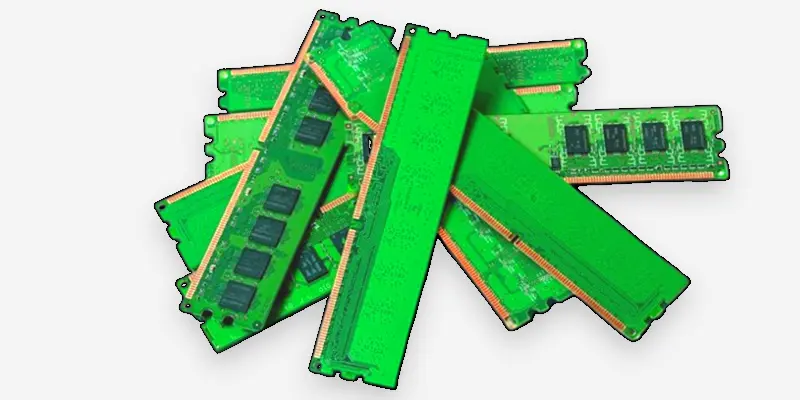
Difference Between Computer Memory and Storage
| Computer Memory | Storage |
|---|---|
| Memory is used to store data that is being processed or accessed. | Storage is used to hold data permanently or for extended periods. |
| RAM, Cache Memory, Registers. | Hard Drive, SSD, USB Flash Drive. |
| Much faster than storage, as it directly supports CPU operations. | Slower than memory, used for holding data over time. |
| Volatile – data is lost when powered off. | Non-volatile – data is retained after shutdown. |
| Smaller capacity, used for immediate tasks. | Larger capacity, used for long-term data storage. |
Conclusion About Role of Computer Memory in Data Storage
Computer memory is essential for the efficient operation of any computer, affecting speed, performance, and multitasking abilities. From early mechanical devices to modern SSDs and cloud storage, memory technology has evolved to meet growing demands for faster and more reliable data access. Understanding computer memory helps you make better decisions about upgrades and optimizing system performance.
FAQS – Computer with Memory
Computer memory refers to the storage area for data and instructions, either temporarily or permanently, that the CPU uses for fast access to perform tasks.
You can clean computer memory by closing unused applications, using system cleanup tools, or restarting the computer.
RAM (Random Access Memory) and Cache memory are temporary storage types, which lose their data when the system is powered down.
Cache memory is the fastest, as it provides quick access to frequently used data for the CPU.
The biggest unit of computer memory is usually a terabyte (TB), although larger units such as petabytes are common in data centers.
The smallest unit of computer memory is a bit, representing a binary value of either 0 or 1.

- Be Respectful
- Stay Relevant
- Stay Positive
- True Feedback
- Encourage Discussion
- Avoid Spamming
- No Fake News
- Don't Copy-Paste
- No Personal Attacks

- Be Respectful
- Stay Relevant
- Stay Positive
- True Feedback
- Encourage Discussion
- Avoid Spamming
- No Fake News
- Don't Copy-Paste
- No Personal Attacks





