The Secret to Smooth Typing? These Keyboards Are the Answer!
Published: 13 Apr 2025
Tired of slow typing and finger fatigue? You’re not alone. Many people struggle to find a keyboard that feels comfortable and helps them type faster. In this guide, we’ll explore the best keyboard for typing, covering expert reviews, real pros and cons, and smart buying tips. Whether you’re searching for a comfortable keyboard for work or wondering which fast typing keyboard is best for long documents, this post is made for you. We’ll also show you some top picks with soft keys that make typing smooth and quiet.
| Try our Mouse Performance Checker and Key Press Tester for free. |
Best Keyboard for Typing Fast in 2025 – Quick Comparison
Here’s a side-by-side comparison of the best keyboard for computer typing to help you choose the top one for your needs:
Switch Type: Mechanical (Razer Yellow)
Connectivity: Wireless & Wired
Battery Life: Up to 200 hours
Key Features:
- Soft-touch coating for comfort
- Silent typing experience
- Ergonomic design for long hours. Best For: Office professionals & productivity users
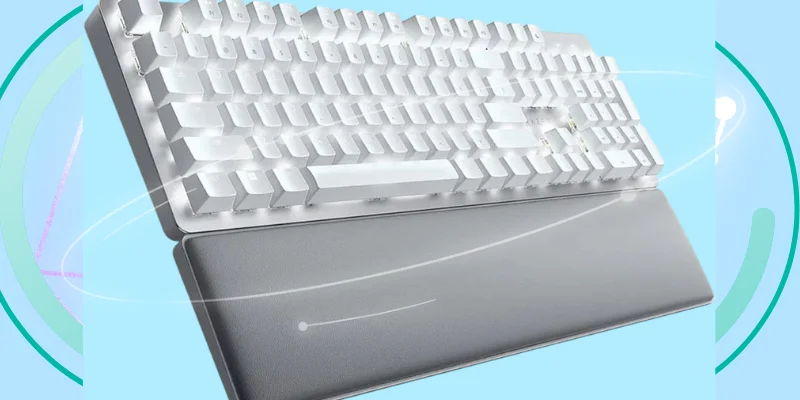
Switch Type: Mechanical (Cherry MX Brown)
Connectivity: Wired
Battery Life: N/A (Wired connection)
Key Features:
- German engineering for durability
- Full-size layout for efficiency
- Precise tactile feedback
Best For: Writing & programming.
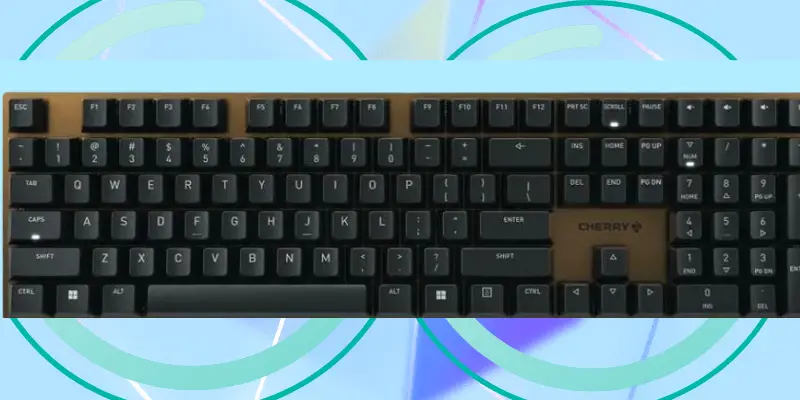
Corsair K70 RGB Pro Mini Wireless
Switch Type: Mechanical (Cherry MX Red/Silver)
Connectivity: Wireless & Wired
Battery Life:
- Up to 32 hours (RGB on)
- Up to 200 hours (RGB off)
Key Features:
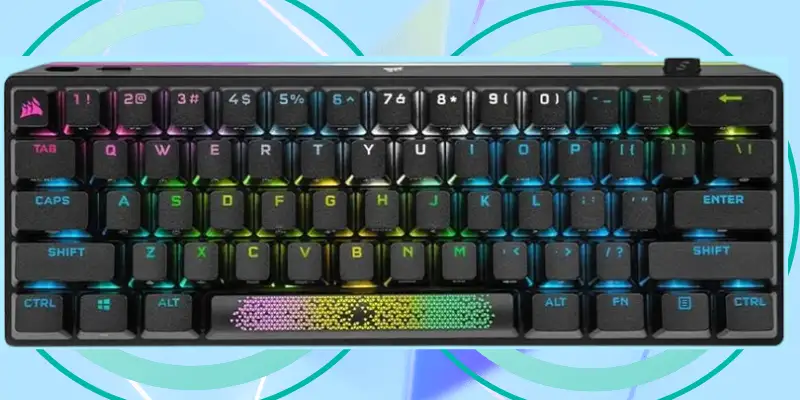
Switch Type: Scissor Switch
Connectivity: Wireless (Bluetooth & USB)
Battery Life: Up to 5 months
Key Features:
- Smart backlighting adjusts automatically
- Multi-device pairing for easy switching
- Quiet and smooth typing experience
Best For: Office users & productivity tasks
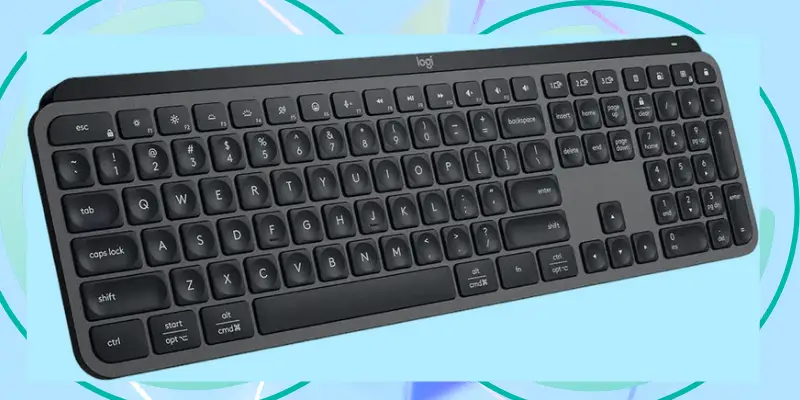
Switch Type: Mechanical (Tactile Quiet, Linear, Clicky)
Connectivity: Wireless (Bluetooth & USB)
Battery Life:
- Up to 10 months (No backlight)
- Up to 15 days (Backlight on)
Key Features
- Low-profile mechanical switches for fast typing
- Multi-device support for seamless workflow
- Solid build quality with a premium.
Best For
- Productivity users & coders
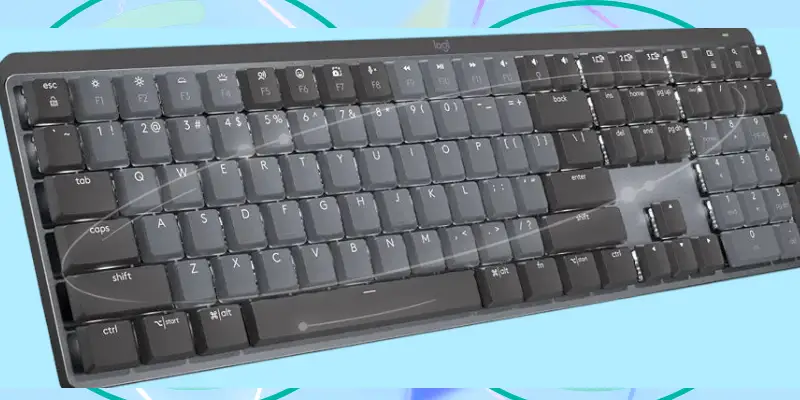
A Detailed Breakdown of The Best Typing Keyboard
Best Keyboard For Typing Speed
Razer Pro Type Ultra
The Razer Pro Type Ultra is a premium wireless typing keyboard designed for professionals who demand speed, comfort, and efficiency. Whether you’re a writer, programmer, or office worker, this keyboard offers a smooth, quiet, and responsive typing experience. With Razer Yellow mechanical switches, ergonomic design, and multi-device connectivity, it’s built to boost productivity while keeping your hands comfortable. If you’re looking for the best keyboard to type for long work hours, the Razer Pro Type Ultra is the best keyboard for typing speed.
- Razer has crafted the Pro Type Ultra with a sleek, minimalist look that fits any workspace.
- Premium aluminum top plate for durability and aesthetics.
- The keyboard features a soft-touch coated top plate that resists fingerprints and enhances durability.
- The white LED backlighting adds a professional touch while ensuring visibility in low-light environments.
- Quiet mechanical switches for a noise-free work environment.
The Razer Pro Type Ultra uses Razer Yellow mechanical switches, which are linear and silent. This makes them perfect for fast typists who prefer a smooth keystroke without the loud clicky sound. Each key press feels effortless, reducing finger fatigue.
Pros And Cons Of Razer Pro Type Ultra
Pros
- Quiet and smooth mechanical switches for comfortable typing.
- Multi-device connectivity with seamless switching.
- Excellent battery life (over 200 hours on Bluetooth).
- Premium build with soft-touch coating.
- Comes with a wrist rest for better ergonomics.
Cons
- No RGB backlighting (only white LED).
- No dedicated macro keys for advanced users.
What Makes Typing Better on This Keyboard?
- Linear and quiet Razer Yellow switches for fast, smooth keystrokes.
- Optimized actuation force (45g) to reduce strain on fingers.
- Long-lasting keycaps are rated for 80 million keystrokes.
The soft-touch coating on the keys also adds a luxurious feel, making long hours of typing on the keyboard more comfortable.
- Tri-mode connectivity (USB-C, Bluetooth, and 2.4GHz wireless).
- Multi-device pairing (connect up to 4 devices and switch with a button).
- Battery life:
- 214 hours on Bluetooth (without backlight).
- 207 hours on 2.4GHz HyperSpeed (without backlight).
- 13 hours with backlight on full brightness.
- Quiet mechanical switches for a distraction-free experience.
- Detachable USB-C cable for easy charging and wired mode.
- Ultra-fast wireless response time (great for fast typists).
- Ergonomic design with wrist support to prevent hand strain.
- Multi-device support makes it easy to switch between computers, tablets, or laptops.
If you work long hours at a desk, this best keyboard for typing that helps you type faster and with less effort.
Who Should Buy It?
The Razer Pro Type Ultra is perfect for:
- Writers and professionals who type for long hours.
- Remote workers are looking for a silent and comfortable keyboard.
- Multi-device users who need seamless switching between gadgets.
- Minimalists who prefer a clean, professional design.
The Razer Pro Type Ultra is one of the best wireless keyboards for typing. It offers comfort, durability, and high-speed performance without loud mechanical clicks. The multi-device connectivity makes it ideal for modern professionals, while the long battery life ensures you can work uninterrupted.
If you want a quiet, premium, and productivity-focused typing keyboard, the Razer Pro Type Ultra is a top choice.
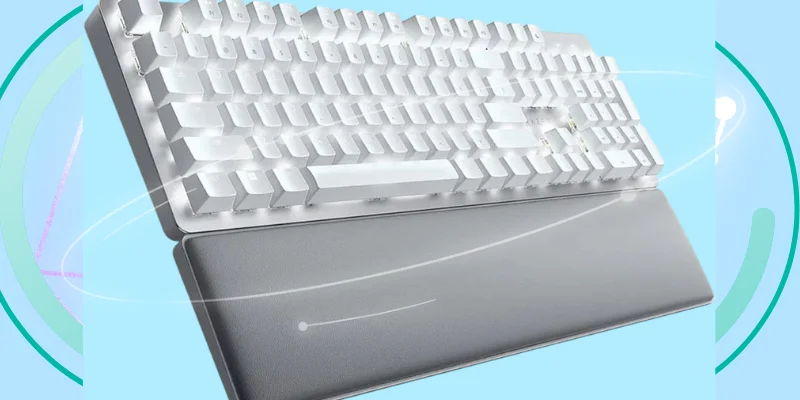
Buy the Razer Pro Type Ultra Here:
Best Keyboard For Typing All Day
Cherry KC 200 MX
The Cherry KC 200 MX is the best wired mechanical keyboard for typist, designed to meet the demands of professionals seeking reliability and efficiency. Equipped with CHERRY MX2A mechanical switches, this keyboard offers a smooth and precise typing experience, also in programming. Its minimalist design and durable construction make it a suitable choice for both office environments and home workstations.
- Anodized metal plate for enhanced durability and a premium look.
- Sculpted keycaps are designed for comfort and reduced finger fatigue.
- Minimalist dimensions for a clean and uncluttered workspace.
- White status LEDs for a subtle and professional appearance.
- Four additional hotkeys for quick access to essential functions.
Pros And Cons Of Cherry KC 200 MX
Pros
- Durable build quality with an anodized metal plate.
- Smooth and responsive typing experience with MX2A switches.
- Minimalist design suitable for professional environments.
- Affordable price point for a mechanical keyboard.
- Plug-and-play functionality with no need for additional software.
Cons
- Lacks wireless connectivity, limiting flexibility.
- Absence of dedicated media controls, requiring function key combinations for media adjustments.
At the heart of the KC 200 MX are the CHERRY MX2A mechanical switches, known for their smooth and responsive performance. These switches are available in different variants, including Brown and Silent Red, allowing users to choose based on their typing preferences. The switches are rated for up to 100 million keystrokes, ensuring longevity and consistent performance.
- Smooth and responsive MX2A switches for precise keystrokes.
- Choice of switch variants (Brown for tactile feedback, Silent Red for quieter operation).
- Sculpted keycaps that conform to finger contours, enhancing comfort.
- N-key rollover and anti-ghosting features to ensure accuracy during fast typing.
The Cherry KC 200 MX is the wired best keyboard for typing that connects via a 1.6-meter USB Type-A cable, ensuring a stable and lag-free connection. While it lacks wireless connectivity, its wired nature guarantees uninterrupted performance, which is crucial for professionals.
- Four hotkeys for quick access to volume control and calculator functions.
- White status LEDs indicate the activation of Caps Lock, Scroll Lock, and Num Lock.
- Adjustable keyboard height to cater to individual ergonomic preferences.
- Compatibility with various operating systems, including Windows.
- Consistent and reliable key actuation for reduced errors.
- Quick-access hotkeys to streamline common tasks.
- Durable construction ensures longevity, minimising downtime due to equipment failure.
- Ergonomic design reduces strain during long typing sessions, maintaining comfort and focus.
Who Should Buy It?
The Cherry KC 200 MX is ideal for:
- Office professionals who require a reliable and comfortable keyboard for daily use.
- Writers and programmers who benefit from a precise and tactile typing experience.
- Users seeking a minimalist and durable keyboard without unnecessary features.
- Individuals transitioning to mechanical keyboards are looking for an affordable yet high-quality option.
The Cherry KC 200 MX stands out as a steady and the best type of keyboard for typing. Its combination of durable construction, smooth CHERRY MX2A switches, and minimalist design makes it a compelling choice for professionals and enthusiasts alike. While it lacks some modern features like wireless connectivity and backlighting, its performance and build quality offer excellent value for its price point. If you’re seeking a straightforward and dependable keyboard for your workspace, the Cherry KC 200 MX is worth considering.
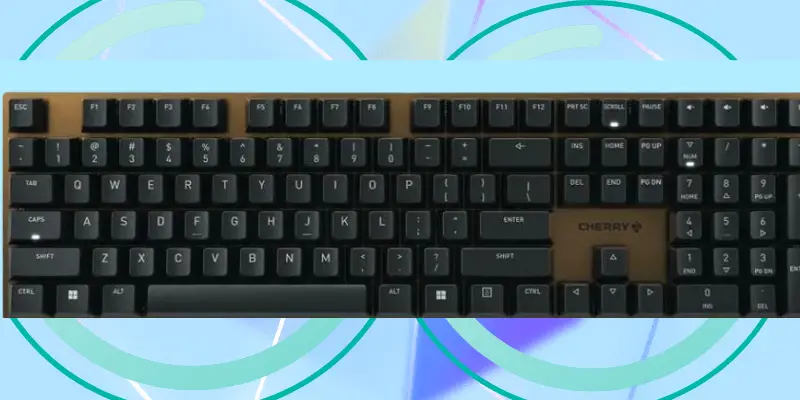
Purchase the Cherry KC 200 MX Here:
Best Wireless Keyboard For Typing
Logitech MX Keys S
The Logitech MX Keys S is a keyboard good for typing, designed for professionals seeking efficiency and comfort. Building upon the success of its predecessor, the MX Keys, this model introduces enhanced features tailored to modern workflows. This best keyboard for typing stands out as a top choice for those prioritizing seamless typing and productivity.
- Spherically-dished keys: Shaped to fit the contours of your fingertips, enhancing typing accuracy and comfort.
- Sturdy build: Constructed with high-quality materials for a premium feel and durability.
- Smart illumination: Proximity sensors detect your hands, illuminating the keys as they approach and adjusting brightness based on ambient lighting.
- Stability: Increased key stability reduces noise and optimizes responsiveness.
- Comfort: Low-profile keys and an optimal keyboard angle promote a natural hand position.
- Backlighting: Adjustable backlighting ensures visibility in various lighting conditions, automatically adapting to your environment.
Pros And Cons Of Logitech MX Keys S
Pros
- Ergonomic design: Promotes comfortable typing over extended periods.
- Versatile connectivity: Supports multiple devices and operating systems.
- Enhanced backlighting: Smart illumination adapts to your environment, conserving battery life.
Cons
- No dedicated macro keys: Lacks physical keys specifically for macros, relying on software customization.
- Multi-device pairing: Pair up to three devices at once and seamlessly switch between them.
- Customizable function keys: Tailor the keyboard to your workflow using Logitech’s Options+ software.
- USB-C rechargeable: Get a maximum of 10 days of battery life on a full charge, or extend it to 5 months by turning off backlighting.
- Flow-enabled: Work across multiple computers with Logitech Flow, allowing for effortless file sharing and control.
- Smart Actions: Automate repetitive tasks using predefined or custom macros, enhancing workflow efficiency.
- Cross-platform suitability: suitable with Windows, macOS, Linux, iOS, and Android, catering to diverse user environments.
Who Should Buy It?
- Professionals: Seeking a reliable keyboard that enhances productivity and comfort.
- Multi-device users: Who require seamless switching between computers, tablets, or smartphones.
- Designers and developers need precision and customization in their typing tools.
The Logitech MX Keys S stands as a best fast typing keyboard to Logitech’s commitment to quality and innovation. Its blend of ergonomic design, advanced features, and seamless connectivity makes it a valuable addition to any professional’s workspace. While it carries a premium price tag, the investment is justified by the enhanced typing experience and productivity gains it offers.
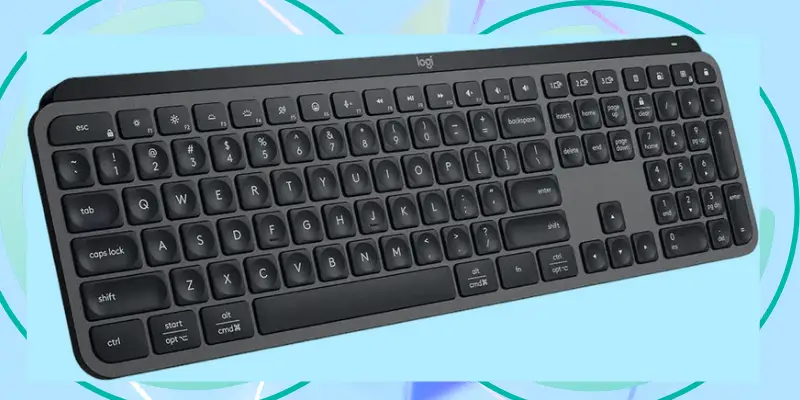
| If you want more details, read our full review of Logitech MX Keys S. |
Buy the Logitech MX Keys S Here:
Best keyboard for typing and gaming
Corsair K70 RGB Pro Mini Wireless
The Corsair K70 RGB Pro Mini Wireless is a 60% mechanical keyboard that combines portability with high-end performance. Best keyboard for writing designed for gamers and professionals alike, it offers wireless freedom, customizable features, and durable construction. It remains a top choice for those seeking a compact yet powerful typing solution.
- Sturdy aluminum frame for enhanced durability.
- Compact 60% layout for a minimalist and portable design.
- PBT double-shot keycaps that resist wear and provide a premium typing feel.
- Per-key RGB backlighting with upwards of 20 layers of lighting patterns, driven by Corsair AXON Hyper-Processing Technology for enhanced performance.
- 360° RGB LightEdge that projects lighting around the keyboard’s perimeter for added flair.
The K70 RGB Pro Mini Wireless offers a satisfying typing experience, thanks to its high-quality mechanical switches. Users can choose between CHERRY MX Red as well as CHERRY MX Speed (Silver) switches, offering each their reliability and responsiveness. The keyboard’s hot-swappable PCB allows users to easily replace switches without soldering, enabling customization to personal preferences.
Pros And Cons Of Corsair K70 RGB Pro Mini Wireless
Pros
- Compact and portable: Ideal for limited desk spaces and on-the-go use.
- Hot-swappable switches: Allows for easy customization and maintenance.
- Versatile connectivity: Multiple connection options cater to various user preferences.
- Robust build quality: Durable materials ensure longevity.
- Extensive RGB customization: Personalize lighting to match setups or moods.
Cons
- Learning curve: Compact keyboard layout may require adjustment for users accustomed to full-sized keyboards.
- Battery life with RGB: While decent, heavy RGB usage can reduce battery longevity.
- Choice of CHERRY MX switches: Red switches provide a smooth, linear feel, while Speed switches offer faster actuation for rapid inputs.
- Hot-swappable sockets: Easily customize or replace switches without soldering.
- PBT double-shot keycaps: Durable keycaps that maintain their texture and resist shine over time.
- N-key rollover and 100% anti-ghosting: Guarantee each keypress is registered accurately, even during fast typing or intense gaming sessions.
- Tri-mode connectivity: Connect via USB-C, Corsair’s Slipstream Wireless technology, or Bluetooth.
- High polling rates: Supports up to 8,000Hz polling rate in wired mode and 2,000Hz over Slipstream Wireless, ensuring ultra-responsive performance.
- Onboard profile storage: Store up to 50 profiles, allowing quick access to personalized settings without the need for software.
- Comprehensive RGB customization: Utilize Corsair’s iCUE software to create intricate lighting patterns and synchronize with other Corsair devices.
- Ultra-responsive inputs: High polling rates and quality switches ensure immediate response to every keystroke.
- Wireless versatility: Seamlessly switch between devices using Bluetooth, enhancing multitasking efficiency.
- Compact design: Frees up desk space, promoting a cleaner and more organized workspace.
- Extended battery life: Enjoy up to 32 hours with RGB lighting and up to 200 hours with lighting off, reducing the frequency of charging.
Who Should Buy It?
The Corsair K70 RGB Pro Mini Wireless is ideal for:
- Gamers: Seeking a compact, responsive keyboard with extensive customization.
- Professionals: Need a reliable keyboard that supports multiple devices and saves desk space.
- Enthusiasts: Interested in customizing their typing experience with hot-swappable switches.
- Minimalists: Preferring a clean and uncluttered workspace without sacrificing functionality.
The Corsair K70 RGB Pro MiniWireless stands out as a top-tier choice in the best keyboards typing market. It combines high performance, portability, and customization, making it ideal for gaming, professionals, and enthusiasts alike. With hot-swappable switches, tri-mode connectivity, and advanced RGB customization, it offers both flexibility and style.
While it comes at a premium price, its durability, responsiveness, and versatility justify the investment. Whether you need a space-saving keyboard for a clean setup or a high-performance tool for gaming and productivity, the Corsair K70 RGB Pro Mini Wireless is powerful, stylish, and the best keyboard for typing.

Buy The Corsair K70 RGB Pro Mini Wireless Here:
| Read about another Logitech keyboard: Logitech G915 |
Best Mechanical Typing Keyboard for coders
Logitech MX Mechanical
The Logitech MX Mechanical is the best typist keyboard for typing practice designed for professionals and programmers. Introduced in 2022, it has maintained its reputation through the years as a top choice for those requiring a reliable and efficient typing experience. With its low-profile mechanical switches and multi-device connectivity, the MX Mechanical caters to both productivity and versatility.
- Aluminum top plate: Ensures durability and a premium touch.
- Low-profile layout: Offers a sleek and modern aesthetic.
- Two-tone keycaps: Enhance visual appeal and function differentiation.
- White backlighting: Provides clear visibility in diverse environments.
The MX Mechanical is equipped with low-profile mechanical switches, available in three variants: Tactile Quiet (Brown), Clicky (Blue), and Linear (Red). These switches are designed to cater to different typing preferences, from quiet and tactile feedback to a more pronounced click. The low-profile nature of the switches ensures a smooth typing experience, minimizing strain on fingers over long periods.
Pros And Cons Of Logitech MX Mechanical
Pros
- Sleek and durable design: Combines aesthetics with robustness.
- Versatile switch options: Caters to various typing preferences.
- Multi-device connectivity: Enhances flexibility for users with multiple devices.
- Adaptive backlighting: Optimizes visibility and conserves battery.
Cons
- Lack of RGB lighting: Limited to white backlighting, which may not appeal to users seeking vibrant lighting options.
- No wrist rest included: Users desiring additional ergonomic support may need to purchase separately.
- Choice of switch types: Allows users to select based on tactile preference.
- Low-profile design: Promotes ergonomic hand positioning.
- Quiet operation: Suitable for shared or quiet workspaces.
The MX Mechanical Best Keyboard for typing is designed with versatility in mind, offering features that enhance both connectivity and functionality.
- Multi-device pairing: Pair with three devices at once and transition smoothly with dedicated keys.
- Dual connectivity options: Choose between Logitech’s Logi Bolt USB receiver or Bluetooth for wireless connections.
- Adaptive backlighting: The keyboard adjusts its backlight intensity based on ambient lighting, conserving battery life.
- Cross-platform suitability: Suitable with Windows, macOS, Linux, iOS, and Android, making it versatile across different devices.
Designed to boost productivity, the MX Mechanical offers features that cater to multitasking professionals.
- Easy-switch keys: Effortlessly transition between devices, enhancing workflow efficiency.
- Long battery life: Enjoy reliable power for up to 15 days with backlighting or an outstanding 10 months when disabled.
- Customizable function keys: Tailor shortcuts and macros to suit individual workflow needs.
Who Should Buy It?
The Logitech MX Mechanical best keyboard for typing is ideal for professionals, writers, and enthusiasts who value a premium typing experience combined with modern features. Its multi-device connectivity and low-profile design make it suitable for those who work across various platforms and require a reliable keyboard for extended typing sessions.
The Logitech MX Mechanical stands out as a best compact keyboard for typing that caters to the needs of modern professionals. Its combination of sleek design, customizable switch options, and advanced connectivity features makes it a worthy investment for those seeking to enhance their typing experience.

Buy The Logitech MX Mechanical Here!
Buying Guide: How to Choose the Best Keyboard for Typing?
Choosing the top keyboard for typing can dramatically improve your typing speed, accuracy, and comfort. Whether you’re a professional writer, programmer, or casual user, knowing what to look for helps you make the best choice. Here are the key factors to consider before buying the best keyboards for typing all day:
1. Switch Type: Mechanical vs. Membrane vs. Scissor – which one is ideal keyboard for writers
The switch type determines how a keyboard feels when typing. Here’s a breakdown:
- Mechanical Switches: Best for fast and accurate typing. They have individual switches under each key, offering better tactile feedback, durability, and customization. Common types:
- Clicky (e.g., Cherry MX Blue, Razer Green) – Loud and tactile, best for typists who love feedback.
- Tactile (e.g., Cherry MX Brown, Gateron Brown) – Quiet but still offers a slight bump when pressed.
- Linear (e.g., Cherry MX Red, Gateron Yellow) – Smooth and silent, best for rapid key presses.
- Membrane Keyboards: These are more affordable but lack the tactile feel of mechanical ones. They are quiet and lightweight, making them ideal for office use.
- Scissor Switches: Found mostly in laptops and ultra-slim keyboards like the Logitech MX Keys. They have short key travel but offer a stable and quiet typing experience.
Best for you
- If you type a lot, go for mechanical (Cherry MX Brown or Red for the best experience).
- If you prefer a quiet and soft touch, a membrane or scissor switch keyboard is the best keyboard for typing to choose.
2. Is This an Ergonomic Keyboard Suitable for Long-Term Use?
Yes, a poorly designed keyboard can lead to wrist pain and fatigue. Look for:
- Wrist support – Built-in wrist rests or ergonomic designs help reduce strain.
- Key spacing – Properly spaced keys prevent accidental typos.
- Adjustable tilt – Letting you set a comfortable angle for typing.
- Low-profile keys – Require less effort to press, reducing finger fatigue.
3. Is a Wired or Wireless Keyboard Right for Your Typing Work?
- Wired Keyboards: No input lag and no need to charge, making them ideal for gaming and long work sessions.
- Wireless Keyboards: Offer flexibility and a clutter-free setup. Choose between:
- Bluetooth – Best for multi-device connectivity.
- 2.4GHz Wireless – Faster response time, good for gaming and professional work.
If you often switch between multiple devices (laptop, tablet, phone), wireless keyboards with Bluetooth pairing (like the Logitech MX Keys S) are the best keyboards typing.
4. How Long Does the Keyboard’s Battery Matter For Typing All Day?
For wireless keyboards, battery life is important. Some last months on a single charge, while others need frequent recharging. Consider:
- Rechargeable vs. Replaceable Batteries – Rechargeable batteries are more eco-friendly, but replaceable ones last longer per cycle.
- Battery life with and without backlighting – RGB keyboards drain power faster. For example, the Corsair K70 RGB Pro Mini lasts 32 hours with lighting on but up to 200 hours without.
5. What Customization Options and Features Does look in the Keyboard for Typing?
- Backlighting: Choose white backlighting for professional settings or RGB lighting for gaming aesthetics.
- Macro keys: Useful for programmers, video editors, and gamers.
- Hot-swappable switches: Allow you to change switches without soldering, letting you customize your typing feel.
Conclusion: Find Your Perfect Keyboard
Choosing the right keyboard can make a huge difference in your typing experience, whether you’re working, gaming, or just browsing. Each keyboard on this list has its strengths, and the best one for you depends on your personal needs.
If you want a easy typing keyboard, I’d personally recommend the Logitech MX Keys S for its perfect balance of comfort, performance, and versatility. But if you’re a gamer, the Corsair K70 RGB Pro Mini Wireless will give you high-speed performance and customization.
Take a closer look at the list, explore the features, and choose the one that fits your workflow best. No matter what you pick, you’ll be investing in a high-quality keyboard that enhances your typing experience. Happy typing!
|
Purchasing through these links supports our site at no extra cost to you. Get the best deals and enjoy a top-tier keyboard that enhances both work and play |
FAQs About Responsive Typing Keyboard
The best keyboard for typing depends on your comfort, speed, and key feedback preference. Mechanical keyboards with tactile switches, like the Logitech MX Mechanical or Cherry MX Blue, are great for fast and comfortable typing. If you prefer a quieter option, the Logitech MX Keys S offers a smooth, responsive feel with silent key presses.
A best keyboard for typing practice should have tactile switches, comfortable key spacing, good key travel, and fast response time. The Razer Pro Type Ultra and Logitech MX Keys S are excellent choices as they provide ergonomic designs and low-latency key feedback, making typing more effortless and accurate.
The best keyboard depends on your needs, but Logitech MX Mechanical is often rated as a top choice for professionals due to its mechanical switches, multi-device connectivity, and comfortable key feel. For gamers and fast typists, the Corsair K70 RGB Pro Mini Wireless is another premium option.
For long workdays, go for a full-size ergonomic keyboard with soft keys and wrist support. Look for models like the Dvorak and Colemak. These are designed to reduce strain and let you type all day without discomfort. Wireless options also help create a clutter-free workspace.
Mechanical keyboards are generally better for typing because they offer tactile feedback, faster response times, and longer durability. However, membrane keyboards, like the Logitech MX Keys S, are quieter and more affordable, making them great for office environments. If you type a lot, a mechanical keyboard with tactile or clicky switches will improve speed and accuracy.
For typing practice, you need a keyboard with well-spaced keys, clear feedback, and a comfortable layout. The Cherry KC 200 MX and Logitech MX Mechanical are excellent because they provide responsive mechanical switches that help improve accuracy and speed. If you’re just starting, a keyboard with light tactile switches is a great choice for building muscle memory.
For gaming, you need low latency and high-speed actuation. The Corsair K70 RGB Pro Mini Wireless is easy type keyboard, thanks to its CHERRY MX switches, 2,000Hz wireless polling rate, and customizable RGB lighting for immersive gameplay.
Professional typists often use mechanical keyboards with linear or tactile switches for fast and accurate typing. Brands like Das Keyboard, Keychron, and Logitech are popular picks. Many also choose full-size layouts for comfort and better hand placement. It’s all about speed, comfort, and durability.
Yes, a 75% keyboard is great for typing if you want a compact layout without losing important keys. It keeps the arrow keys and function row while saving space. It’s a favorite among people who work in tight spaces or like minimal setups. Just make sure the key spacing feels right for your hands.
These days, most people use QWERTY layout keyboards, either mechanical or membrane style. Wireless and Bluetooth keyboards are also very popular for clean desk setups. For office work, soft-touch keyboards with quiet keys are trending. For gaming and typing, mechanical ones are leading the market.

- Be Respectful
- Stay Relevant
- Stay Positive
- True Feedback
- Encourage Discussion
- Avoid Spamming
- No Fake News
- Don't Copy-Paste
- No Personal Attacks

- Be Respectful
- Stay Relevant
- Stay Positive
- True Feedback
- Encourage Discussion
- Avoid Spamming
- No Fake News
- Don't Copy-Paste
- No Personal Attacks





