What is SQL (Structured Query Language) in Simple Words
Published: 17 Oct 2024
What is SQL and how it work?
What is SQL? It’s a powerful language used to store, manage, and retrieve data from databases, used by developers, analysts, and businesses worldwide. You might be wondering, “Is SQL the same as Excel or some programming language?” Many beginners feel lost when handling large data or writing queries that actually work. Imagine trying to organize thousands of customer records without making a mess—that’s where SQL saves the day!
Examples of SQL Queries for Beginners
Here are some common examples of SQL:
- Retrieving Data
Suppose you wish to locate every customer with the name “John” from a list of customers in a database. You would use SQL to run a command like this:
SELECT * FROM customers WHERE name = ‘John’;
This will give you all the details of a customer named John.
- Adding Data
If you want to add a new customer to your database, SQL can help:
INSERT INTO customers (name, age, city) VALUES (‘Sarah’, 30, ‘New York’);
This command will add a new customer named Sarah, who is 30 years old and lives in New York.
- Updating Data
If a customer’s address changes, you can use SQL to update their information:
UPDATE customers SET city = ‘Los Angeles’ WHERE name = ‘Sarah’;
This will update Sarah’s city from New York to Los Angeles.
- Deleting Data
To remove a customer who is no longer in the system, you could run:
DELETE FROM customers WHERE name = ‘John’;
This command will delete all records of customers named John from the database.
How SQL Works in Database Systems?
SQL works by sending commands to a database to ask it to perform specific tasks, like retrieving, adding, updating, or deleting data. It’s like giving instructions to the database in a language it understands.
Here are a few works of SQL:
- You Write a Query
You tell the database what you want by writing a SQL query (a set of instructions). For example, if you want to find all customers named “John,” you write a query like this:
SELECT ” FROM customers WHERE name = ‘John’;
- The Database Processes It
The database reads your query, understands your request, and looks for the requested data.
- It Gives You the Result
Once the database finds the data, it sends it back to you as the result of the query, like a list of customers named John.
SQL works behind the scenes to make sure your instructions are carried out quickly and accurately. It’s what allows you to interact with and manage the data stored in databases without needing to know all the technical details of how the database itself operates.
Importance of learning SQL this year
SQL is significant because it facilitates the effective management of massive volumes of data.
- Data Management: The process of gathering, storing, organizing, and effectively utilizing data is referred to as data management. It ensures that information is accurate, accessible, and secure, making it easier for businesses and individuals to make informed decisions. Good data management helps avoid errors and improves overall productivity by allowing quick access to the right information when needed.
- Widespread Use: Widespread use means that something is found and used in many different places and situations. In the case of SQL, it is used by businesses, websites, and apps all around the world to manage data. Due to its ease of handling massive volumes of data, businesses of all kinds find it to be a popular option. Because of this, learning SQL can open up many job opportunities in various industries.
- Saves Time: Saving time means doing things more quickly and efficiently. With SQL, you can quickly find or update information in large databases without having to search manually. This speed helps businesses operate smoothly and make decisions faster, allowing employees to focus on more important tasks instead of spending time on data handling. Overall, SQL makes working with data much easier and quicker.
- Flexible: Flexibility means being able to adapt to different needs and situations. SQL is flexible because it can handle various types of data tasks, whether you need to organize customer information, track sales, or analyze trends. This ability to work with different data types and requirements makes SQL a valuable tool for businesses, allowing them to customize their data management based on specific goals and challenges.
- Critical for Data-Driven Decisions: Being critical for data-driven decisions means that having accurate information is essential for making good choices. SQL helps organizations access and analyze data quickly, allowing them to understand trends and patterns. This informed approach enables businesses to make smarter decisions, improve strategies, and respond effectively to changing conditions, ultimately leading to better results.
History and Evolution of SQL
The history of SQL (Structured Query Language) started in the 1970s when companies began storing and managing a lot of data on computers. Here’s a simple timeline of how SQL developed:

- Early 1970s – The Beginning: In the early 1970s, a computer scientist named Dr. Edgar F. Codd at IBM came up with the idea of organizing data in a new way. He suggested using tables with rows and columns, similar to a spreadsheet, which became the foundation for modern databases. This idea helped create a better system for storing and managing data.
- Mid 1970s – Development of SQL: In the mid-1970s, IBM started a project called “System R” to test Dr. Codd’s ideas about organizing data in tables. During this project, they created SQL (originally called SEQUEL), a simple language for asking questions and managing data in databases. SQL made it easy for people to interact with databases without needing complex coding skills.
- Late 1970s – The First Version: In the late 1970s, IBM’s System R project developed the first version of SQL, which allowed users to easily retrieve and update data in databases. Other companies noticed SQL’s usefulness and began using it for their own database systems, helping SQL gain popularity in the tech world.
- 1980s – SQL Became Started: In the 1980s, SQL became popular because it was easy to use for managing data. In 1986, it was made an official standard by the American National Standards Institute (ANSI), meaning many companies could use SQL in a similar way. Big companies like Oracle also started offering SQL-based database systems.
- 1990s to Present – Widespread Use: From the 1990s onward, SQL kept improving and became widely used for managing data in various industries. Many database systems like MySQL, Microsoft SQL Server, and PostgreSQL adopted SQL. Today, SQL is a common tool for storing, organizing, and accessing data around the world.
In short, SQL started as a research project at IBM and grew into a universal tool used worldwide to store, manage, and access data in databases. It’s simple yet powerful, which is why it’s still popular today.
Capabilities of SQL in Modern Databases
SQL can do many things to help manage and work with data in a database. Here are some of its main capabilities:
- Retrieve Data: You can ask the database questions to find specific information, like all customers from a certain city.
- Add Data: SQL allows you to insert new data into a database, such as adding a new customer’s details.
- Update Data: You can modify existing data, like changing a customer’s phone number.
- Delete Data: SQL can remove data from the database, like deleting old records.
- Create and Manage Tables: SQL helps you create and organize tables where data is stored and sets rules for how data is stored.
These features make SQL powerful for managing and using data easily.
SQL Standard language for Databases
SQL is considered a standard language for managing databases, meaning many systems use it in a similar way. However, different database systems may have their own variations of SQL, adding unique features or syntax. This can sometimes lead to confusion when switching between systems. While the core commands are mostly the same, users might need to learn some differences. Despite these variations, SQL remains a powerful and widely used tool for working with data across various platforms.
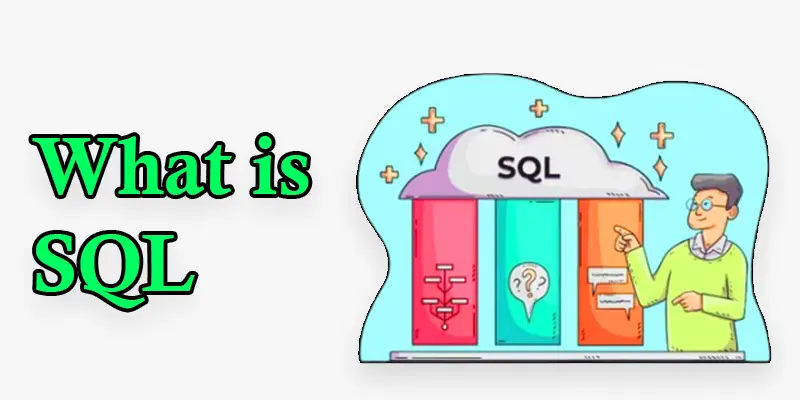
How to Use SQL on Your Website
Using SQL on your website helps manage and store data effectively. Here are some common points of using SQL on your website:
- Store Data: Storing data with SQL means saving important information in a database so it can be easily accessed later. For example, you can keep user details, product information, or blog posts in organized tables. This structured storage helps ensure that the data is safe and easy to find whenever you need it.
- Retrieve Information: Retrieving information with SQL means asking the database for specific data you need. For instance, you can search for all users from a certain city or find a particular product by its name. SQL makes it simple to get this information quickly, allowing you to display it on your website or use it for other purposes.
- Update Content: Updating content with SQL involves changing existing information in the database. For example, if a user changes their email address or a product’s price needs to be updated, SQL allows you to make those changes easily. This keeps your data accurate and up-to-date, ensuring that users see the most current information on your website.
Components of SQL Language Explained
A SQL system is used to manage and interact with databases. Here are the main components of SQL:
- SQL Language: SQL (Structured Query Language) is used to talk to a database. It helps you add, update, delete, and retrieve data from the database. With simple commands, you can ask the database for information or make changes to the data stored inside. It’s like giving instructions to the database in an organized way.
- SQL Engine: The SQL engine is the part of the system that processes your SQL commands. When you ask the database to do something, like find or update data, the SQL engine figures out how to do it. It interprets your requests and runs them efficiently to give you the right results.
- Database: A database is a place where information is stored in an organized way, like a digital filing system. It holds data in tables, which are similar to spreadsheets with rows and columns. This makes it easy to find, update, or manage the information whenever you need it.
Types of SQL Commands with Examples
SQL commands are instructions you give to a database to do specific tasks. These tasks include:
- Select: To get data from the database.
- Insert: To add new data.
- Update: To change existing data.
- Delete: To remove data.
These commands help you interact with the database to manage the information easily.
SQL standards and Compliance Levels
SQL standards are guidelines that define how SQL should work across different database systems. They ensure that SQL commands are consistent, so if you learn SQL for one system, you can use it with others too. These standards help make sure that databases can communicate with each other effectively.
The most widely recognized standard is SQL-92, which includes rules for writing SQL commands. Over time, there have been updates like SQL:1999 and SQL:2003 that introduced new features and improvements. Following these standards helps developers write code that is reliable and can be understood by various database systems.
What is an SQL Server?
- A SQL server is a software program that helps manage and store data in databases.
- With SQL commands, users can create, read, update, and remove data.
- SQL servers can handle multiple users at the same time, making it easier for organizations to share and access information.
- They provide tools for backup, security, and data recovery to protect valuable information.
- SQL servers are commonly used in businesses to support applications, websites, and data analysis.
What are SQL Injections?
One kind of security attack, SQL injection, occurs when a hacker tries to introduce malicious SQL code into a website’s input fields, such as search boxes or login forms. Instead of just entering regular information, the hacker adds extra SQL commands that can trick the database into giving them access to sensitive data or even allowing them to change or delete information.
This happens when a website doesn’t properly check or filter the input it receives. To protect against SQL injection, developers should use techniques like prepared statements and input validation, which help ensure that only safe data is processed. By doing this, they can keep the database secure and prevent unauthorized access.

What is MySQL?
- MySQL is a widely used open-source relational database management system (RDBMS) that uses SQL (Structured Query Language) to handle and organize data.
- It stores data in structured tables with rows and columns, making it easy to organize and retrieve information.
- Because of its dependability and efficiency, MySQL is frequently used for web applications, including websites and online services.
- It supports complex queries, transactions, and relationships between data, allowing users to perform advanced data operations.
What is NoSQL?
- NoSQL is a type of database that stands for “Not Only SQL” and is designed to handle unstructured or semi-structured data.
- In contrast to MySQL, NoSQL databases do not rely on fixed tables and support storing data in various formats, including texts, key-value pairs, and graphs.
- They are often used for big data applications and real-time web apps because they can scale easily and handle large volumes of data.
- NoSQL databases are more flexible than traditional SQL databases, making it easier to adapt to changing data requirements.
SQL Skills and Career Opportunities this year
SQL skills involve understanding how to use SQL (Structured Query Language) to manage and work with databases. These skills include writing SQL commands to retrieve, update, delete, or add data, as well as creating and organizing database structures like tables. Knowing how to optimize queries for faster data processing and managing large datasets is also an important SQL skill.
Careers Related to SQL
- Database Administrator (DBA): Manages and maintains databases to ensure they function efficiently. DBAs handle tasks like backups, performance tuning, and database security to protect sensitive data and keep systems running smoothly.
- Data Analyst: Uses SQL to extract, analyze, and interpret data to help businesses make informed decisions. They generate reports, identify trends, and provide actionable insights based on the data they query.
- Software Developer: Works with SQL to integrate databases into applications, allowing them to store, retrieve, and manipulate data. Developers often use SQL to create the back-end of websites and software that rely on dynamic data.
- Business Intelligence Analyst: Gathers data using SQL and transforms it into reports or dashboards that help businesses track performance. They use this data to support strategic planning and decision-making.
- Data Engineer: Designs, builds, and manages data pipelines, ensuring data flows smoothly across systems. They use SQL to handle large datasets, optimize data storage, and prepare data for analysis by other teams.
Conclusion About SQL Basics and Future Scope in Tech Careers
A straightforward and effective language for interacting with databases is called SQL (Structured Query Language). It allows users to easily manage, organize, and retrieve data by using straightforward commands. Whether you’re adding, updating, or searching for data, SQL makes these tasks efficient and reliable. It’s widely used across various industries, making it an essential skill for working with databases and handling data in everyday applications.
FAQS – Database and SQL
The full form of SQL is Structured Query Language.
SQL (Structured Query Language) is a simple language designed to interact with a database management system (DBMS). It allows users to produce, modify, and query databases, allowing for efficient data storage and management.
The difference between SQL and PL/SQL is simple:
- SQL (Structured Query Language): SQL is a simple language for interacting with databases. It is commonly used for basic operations such as retrieving, adding, updating, or deleting data within a database.
- PL/SQL (Procedural Language/SQL): PL/SQL is an extension of SQL, specifically used with Oracle databases. It allows more complex programming by adding features like logic, loops, and conditions to SQL queries, allowing multiple SQL statements to be executed as part of a procedure.
In summary, SQL handles basic data operations, while PL/SQL provides advanced capabilities with programming features for more complex tasks.
An SQL JOIN combines data from two or more tables by matching rows based on a related column shared between them. It allows you to retrieve data that is spread across multiple tables. For example, you can use a JOIN to get information about customers and their orders in a single result.
SQL constraints are rules applied to the data in a database to ensure its accuracy and integrity. They prevent invalid data from being entered, such as ensuring a field cannot be left empty (NOT NULL) or that a value is unique (UNIQUE). Constraints help maintain reliable and trustworthy data.
An SQL trigger is a special stored procedure that runs automatically in response to certain database events, such as record insertions, updates, or deletions. Triggers are used to enforce rules or perform actions automatically, like updating another table or logging changes when certain conditions are met.
An SQL view is a virtual table that shows data from one or more tables. It doesn’t store data itself but provides a way to simplify complex queries by presenting the data in a specific format. Views can be used to hide sensitive information or to make data easier to access.
An SQL index is a special data structure that helps speed up data retrieval from a database. It works like a book’s index, allowing the database to find rows quickly without scanning every record. Indexes improve performance when searching for specific data, especially in large tables.
An SQL stored procedure is a pre-written SQL code that can be saved and reused later. It allows you to perform complex operations in one go, which can save time and reduce errors. Stored procedures improve efficiency by allowing the database to execute multiple commands in a single call and can enhance security by controlling access to data.
A foreign key links one table to another. For example, student_id in a grades table can link to id in the students table.
Each table can have only one primary key. But that key can be made from one or more columns.
Common SQL data types include INT (numbers), VARCHAR (text), DATE, FLOAT, and BOOLEAN. These types help define what kind of data is stored.
In Python, you can use SQL to work with databases using libraries like SQLite3 or SQLAlchemy. This helps your code interact with stored data easily.
SQL and Excel both deal with data, but SQL is used for bigger, more complex databases. Excel is for simple spreadsheets and small data sets.

- Be Respectful
- Stay Relevant
- Stay Positive
- True Feedback
- Encourage Discussion
- Avoid Spamming
- No Fake News
- Don't Copy-Paste
- No Personal Attacks

- Be Respectful
- Stay Relevant
- Stay Positive
- True Feedback
- Encourage Discussion
- Avoid Spamming
- No Fake News
- Don't Copy-Paste
- No Personal Attacks





