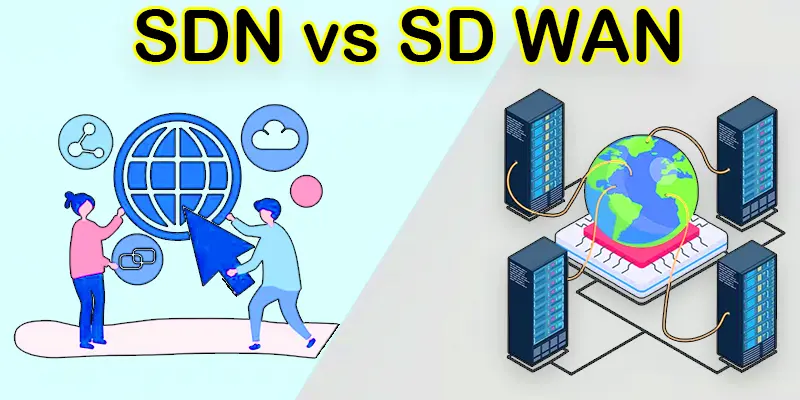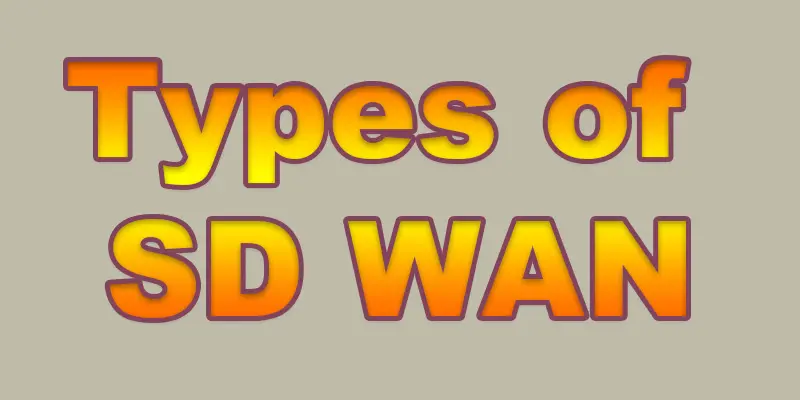RAM vs ROM | What’s the Difference and Why It Matters?
Published: 22 Jan 2025
Difference between RAM and ROM in Computer
RAM and ROM are both essential parts of computer memory, but they each have distinct roles and functions. You might wonder why your computer slows down when too many tabs are open. This often points to how RAM functions. While RAM manages temporary tasks and improves performance, ROM securely stores essential instructions like your device’s boot-up process. Without understanding these differences, choosing the right hardware for your needs can be overwhelming. Let’s explore how RAM and ROM differ and why both are essential for your device.
What is RAM and ROM?
RAM or (Random Access Memory) enhances your device’s performance by temporarily storing data needed for ongoing processes. On the other hand, ROM (Read-Only Memory) permanently stores critical data, like system boot instructions, which cannot be easily changed. Both are essential for a computer’s performance and functionality.
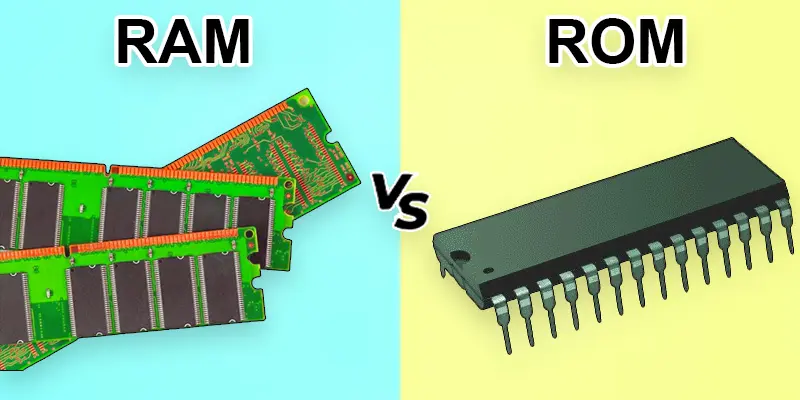
What is the Difference Between RAM and ROM Memory?
The main difference between RAM and ROM lies in their functions and purposes. RAM is a temporary memory that holds data for ongoing tasks, ensuring smooth performance. ROM, on the other hand, is permanent memory that stores essential instructions, such as the system’s boot process. Both serve crucial and distinct roles in a computer.
| RAM | ROM |
|---|---|
| RAM (Random Access Memory). | ROM (Read-Only Memory). |
| RAM serves as temporary storage for tasks that are currently in progress. | ROM stores crucial instructions that remain intact permanently. |
| Loading apps, games, or browser tabs. | Storing BIOS or firmware in devices. |
| DRAM, SRAM. | PROM, EPROM, EEPROM. |
| Improves performance by providing quick access to data. | Ensures the device has startup instructions. |
| Very fast; ensures smooth multitasking. | Slower compared to RAM. |
| Stores data temporarily; erased when the device turns off. | Stores data permanently, even without power. |
| Can be written, read, and rewritten repeatedly. | Mostly read-only; writing is restricted. |
| RAM is a volatile memory. | ROM is a non-volatile memory. |
| Memory slots are found in the system on the motherboard. | Embedded in the motherboard or chips. |
| Expensive per gigabyte. | Cheaper per unit of storage. |
| Larger sizes, ranging from GB to TB. | Smaller sizes, usually in MBs or KBs. |
| Directly impacts system speed and multitasking. | Indirect impact; supports basic functionality. |
| Yes, easily replaceable and upgradable. | No, typically fixed on the device. |
| CPUs for active tasks and processing. | Devices for storing startup data. |
| Needs constant power to retain data. | Independent of power to store data. |
| Directly affects what users experience (e.g., lag). | Works in the background, unnoticed by users. |
| Found in PCs, laptops, and gaming consoles. | Found in smart TVs, printers, and phones. |
| Crucial for running applications efficiently. | Essential for booting and basic operations. |
| Companies like Corsair and Kingston. | Used by Intel, AMD, and Samsung. |
| Adding more RAM can significantly improve performance. | ROM chips are like the device’s “long-term memory. |
Both RAM and ROM play vital roles in your device, but each serves a unique purpose that makes them equally important.
- Both RAM and ROM are important because they do different jobs in a computer.
- RAM handles temporary tasks like running apps, opening files, and multitasking.
- ROM stores permanent instructions like the system’s startup program (BIOS).
- Without RAM, your device would be too slow to run apps smoothly.
- Without ROM, your device wouldn’t even know how to start.
- RAM = short-term memory (fast and temporary).
- ROM = long-term memory (permanent and secure).
- They work together to make your device functional.
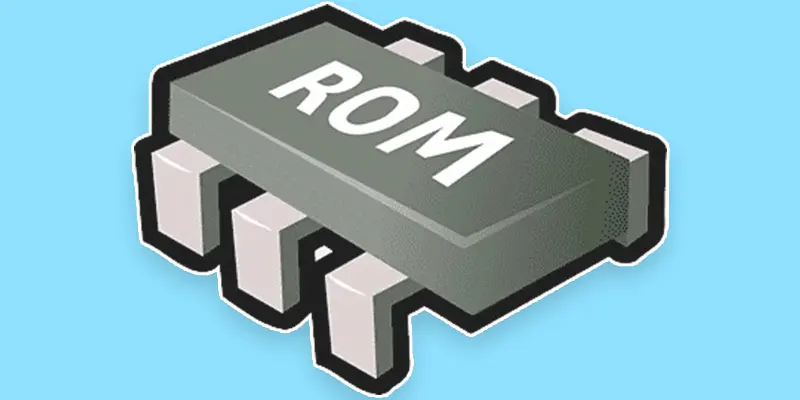
| RAM and ROM Tips for Beginners to Understand Easily |
|---|
|
If your device feels slow, check the RAM first. Adding more RAM can speed up multitasking and improve performance. Remember, RAM is where active tasks happen. ROM, on the other hand, is fixed and stores essential system files. You don’t need to upgrade ROM, but keeping your firmware updated is a good practice. |
Conclusion about ROM vs RAM in Detail
Understanding the difference between RAM and ROM is key to optimizing your device’s performance. While RAM boosts speed and multitasking, ROM ensures your device operates smoothly by storing essential data. If you’re looking to upgrade, increasing your RAM is a great option for improving speed. For further guidance on how to choose the right memory for your needs, feel free to reach out or explore more in-depth resources.
FAQS
RAM is temporary, fast memory used for active tasks, while ROM is permanent storage for essential data like boot instructions.
Static RAM (SRAM) is faster and more reliable but costs more and uses more power, as it doesn’t need to be refreshed. Dynamic RAM (DRAM) is slower and needs periodic refreshing but is cheaper and consumes less power.
ROM cannot handle the fast, dynamic data required for active tasks, as it’s read-only and slower than RAM.
Yes, RAM can be upgraded, but ROM is usually fixed and cannot be upgraded easily.
When RAM is full, the system slows down, and it may start using storage (like a hard drive) for additional memory, reducing performance.

- Be Respectful
- Stay Relevant
- Stay Positive
- True Feedback
- Encourage Discussion
- Avoid Spamming
- No Fake News
- Don't Copy-Paste
- No Personal Attacks

- Be Respectful
- Stay Relevant
- Stay Positive
- True Feedback
- Encourage Discussion
- Avoid Spamming
- No Fake News
- Don't Copy-Paste
- No Personal Attacks