Computer Parts | Essential Components You Should Know
Published: 8 Feb 2025
Parts of Computer
A computer has several basic parts that work together to keep it running. These parts include the CPU, which acts like the computer’s brain, and RAM, which is the memory that helps it run programs quickly. The hard drive or SSD stores all your files and software. The motherboard connects all the parts so they can communicate with each other, and the graphics card makes everything you see on the screen look good. Each of these parts plays an important role in how your computer works.
Basic Parts of Computer
A computer is composed of several essential components that each play a crucial role in its operation. The five basic parts of a computer are:
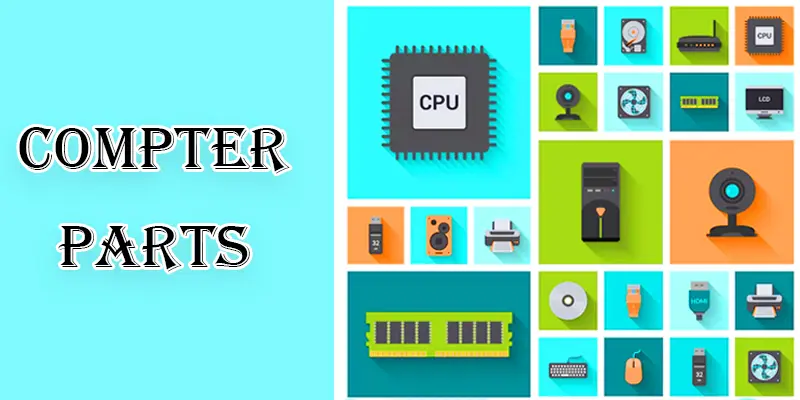
CPU
The CPU, sometimes called the computer’s brain, manages commands and calculations to perform operations and operate programs effectively. It is the main component that handles data processing, making sure your computer runs efficiently. Your computer wouldn’t be able to operate without the CPU.
RAM
This short-term memory is a temporary storage space used by computers to store data needed by the CPU to perform operations. It provides quick access to information that the computer is actively using. With more RAM, your computer can handle multiple apps and processes at once without slowing down.
HDD
Your computer’s HDD (hard disk drive) is where all your files, including software, documents, and images, are kept. It uses spinning disks and a moving arm to save and retrieve data. Everything stays on the HDD even when the computer is turned off.
Motherboard
The motherboard is your computer’s primary circuit board. It connects and allows all the other parts, like the CPU and RAM, to communicate with each other. It’s like the computer’s central hub.
GPU
A Graphics Processing Unit, or GPU, is a part of your computer that makes images and videos look good on the screen. It handles the visual details of games and videos, making sure everything looks smooth and clear.
Conclusion About Parts of Computer Name
A computer is made up of several vital parts that each play an important role. The CPU acts as the brain, handling tasks and instructions. RAM helps keep things running quickly by storing active data. The hard drive or SSD holds all your files and programs. The motherboard connects all these parts so they can work together. Lastly, the GPU ensures that everything you see on the screen looks good. Together, these parts enable your computer to work efficiently.
FAQS – Part of Computer
Keyboards and mouse are examples of input parts—devices that allow data to be sent to a computer. Output parts are devices that let you see or hear the results, such as the monitor and speakers.
Different computer parts include the CPU, RAM, hard drive or SSD, motherboard, GPU, power supply, case, and peripherals like the monitor, keyboard, and mouse.
The basics of a computer include its ability to process information, store data, and perform tasks through its hardware components like the CPU, RAM, and storage devices. It also uses software to run applications and manage tasks.
Detailed features of a computer include its processing speed (CPU), memory capacity (RAM), storage space (hard drive or SSD), graphics capability (GPU), connectivity options (ports and Wi-Fi), and user interfaces (monitor, keyboard, and mouse). These features determine how well the computer performs different tasks.

- Be Respectful
- Stay Relevant
- Stay Positive
- True Feedback
- Encourage Discussion
- Avoid Spamming
- No Fake News
- Don't Copy-Paste
- No Personal Attacks

- Be Respectful
- Stay Relevant
- Stay Positive
- True Feedback
- Encourage Discussion
- Avoid Spamming
- No Fake News
- Don't Copy-Paste
- No Personal Attacks





