Computer Units of Memory Explained | From Small Bits to Yottabytes
Published: 6 Feb 2025
List of Memory Units from Bit to Yottabyte
Memory units are the building blocks of digital storage, ranging from bits to yottabytes. Ever wondered why a 1TB hard drive doesn’t give exactly 1,000GB of space? Many users struggle with storage issues, often running out of memory faster than expected. Whether you’re saving files, running programs, or upgrading your device, understanding memory units helps you make better choices.
What is Memory Unit?
A memory unit is the measurement used to determine the amount of data a computer can store or process. It begins with bit (b), the smallest unit, and progresses to byte (B), gigabyte (GB), megabyte (MB), kilobyte (KB), and others. Memory units help understand storage capacity and system performance in digital devices.
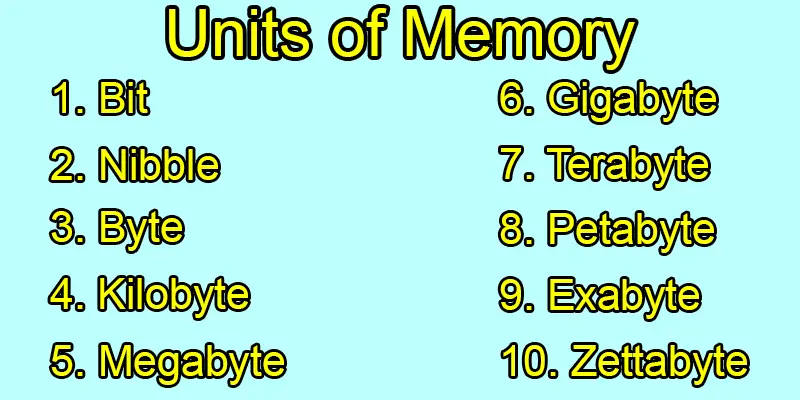
Computer Memory Unit Definition
A computer memory unit is a standard way to measure data storage and processing capacity in a computer. It includes units like bit, byte, kilobyte, megabyte, and more.
Units of Memory
Units of memory measure the amount of data a computer can store or process. These units range from the smallest, a bit, to much larger ones like terabytes and petabytes. Here are the units in order:
Bit (b)
A bit (b) is the smallest unit of computer data. It holds a value of either 0 or 1, forming the foundation of the binary system that computers use. Bits are the building blocks for all other data units, combining to form bytes and larger memory sizes.
Nibble
A nibble is a small data unit made up of 4 bits. It can store 16 possible values, ranging from 0000 to 1111 in binary. Nibbles are often used in computer systems to represent a single hexadecimal digit or to simplify data processing and storage.
Byte (B)
A byte (B) is made up of 8 bits and is the fundamental unit of data storage in computers, typically representing a single character like a letter or digit. Bytes are commonly used to measure file sizes, such as documents, images, and small programs.
Kilobyte (KB)
A kilobyte (KB) equals 1,024 bytes and is commonly used for measuring small file sizes such as simple text files or basic images. Although it may seem small today, kilobytes were once the standard for file sizes in early computer systems and still serve as a basic unit of measurement for file storage.
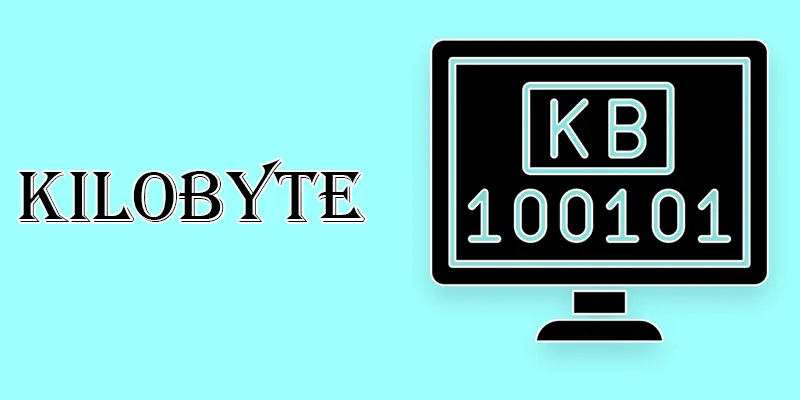
Megabyte (MB)
A megabyte (MB) is a unit of memory equal to 1,024 kilobytes or roughly 1 million bytes. It is typically used to store medium-sized files like audio, images, and documents. Megabytes are often used to describe storage capacity in devices like smartphones, USB drives, and computer systems.
Gigabyte (GB)
A gigabyte (GB) is a memory unit equal to 1,024 megabytes or approximately 1 billion bytes. This unit is commonly used for large files such as videos, applications, and high-resolution images. Gigabytes are frequently used to describe storage capacity in devices like laptops, smartphones, and hard drives.
Terabyte (TB)
A terabyte (TB) is made up of 1,024 gigabytes, or approximately 1 trillion bytes. It is often used for substantial data storage, including in data centers, external hard drives, and large server systems. Terabytes are essential for storing vast amounts of data like videos, games, and databases.
Petabyte (PB)
A petabyte (PB) is a memory unit that equals 1,024 terabytes (TB) or roughly 1 quadrillion bytes. It is mainly used for large-scale storage, such as cloud systems and data centers. Petabytes are ideal for handling enormous amounts of data like entire digital archives or big data analytics.
Exabyte (EB)
An exabyte (EB) is a memory unit equivalent to 1,024 petabytes (PB) or approximately 1 quintillion bytes. It is primarily used for massive data storage in global cloud networks, large data centers, and scientific research facilities. Exabytes are essential for handling vast amounts of data across the world’s largest networks.
Zettabyte (ZB)
A zettabyte (ZB) is a unit of memory equal to 1,024 exabytes (EB) or about 1 sextillion bytes. It is used to measure the massive scale of global data storage, including the data handled by large-scale cloud services and internet traffic. Zettabytes are key to understanding the growing volume of data in the digital world.
Yottabyte (YB)
A yottabyte (YB) is a unit of memory equal to 1,024 zettabytes (ZB) or about 1 septillion bytes. It represents an enormous amount of data, far beyond the storage needs of current technology. Yottabytes are mainly used in theoretical discussions about the future of global data storage.
Brontobyte
A brontobyte is a memory unit that equals 1,024 yottabytes (YB) or approximately 1 octillion bytes. It represents an enormous scale of data storage, mainly referenced in theoretical or futuristic computing scenarios. Brontobytes are not commonly used today but represent the potential scale of future data storage needs.
Geopbyte
A geopbyte is a unit of memory equal to 1,024 brontobytes or about 1 nonillion bytes. It is a theoretical measurement used to represent an astronomical amount of data, far beyond current or near-future storage capacities. Geopbytes are often discussed in the context of future technology and massive data storage needs.
Conclusion About Computer Memory Units
Computer Memory size units play an important role in measuring and understanding data storage and processing. From the smallest bit to the vast geopbyte, each unit represents a specific scale of data used by modern systems. As technology continues to evolve, these units help us grasp the ever-growing amounts of data, ensuring we can store and manage information effectively.
FAQS – Explain Unit of Memory in Simple Words
The smallest unit of computer memory is a bit, which can hold one of two values: 0 or 1.
There are 1,024 megabytes (MB) in 1 gigabyte (GB).
The largest commonly recognized memory unit is a yottabyte (YB), while theoretical units like brontobyte and geopbyte represent even larger capacities.
We use 1,024 instead of 1,000 because computer memory is based on the binary system, where values are powers of 2 (2^10 = 1,024).

- Be Respectful
- Stay Relevant
- Stay Positive
- True Feedback
- Encourage Discussion
- Avoid Spamming
- No Fake News
- Don't Copy-Paste
- No Personal Attacks

- Be Respectful
- Stay Relevant
- Stay Positive
- True Feedback
- Encourage Discussion
- Avoid Spamming
- No Fake News
- Don't Copy-Paste
- No Personal Attacks





