Sophos SD-WAN | Secure Your Business Network Efficiently
Published: 9 May 2025
SD-WAN Sophos
Sophos SD-WAN is helping thousands of businesses simplify their networks while boosting speed and security. Ever wondered why your video calls drop or apps lag, even with good internet? Many teams struggle with poor connections, hard-to-manage networks, and security risks. Whether you’re running a small business or a remote team, Sophos SD WAN might be the smarter way to stay connected and protected.
What Makes SD-WAN Different from Traditional WAN
Traditional WAN uses fixed connections like MPLS to link offices, but it can be slow, costly, and hard to manage. It sends all traffic through one central location, which often creates delays. This setup doesn’t work well for cloud apps or remote teams.
SD-WAN is smarter. It uses any internet link like broadband or LTE, and picks the best path for each app in real time. It’s faster, more flexible, and easier to control, especially for growing businesses.
Who Should Use Sophos SD-WAN
- Small businesses that need secure, stable internet across multiple locations.
- Remote teams that rely on cloud apps and video calls.
- Schools and colleges with limited IT staff and budget.
- Retail stores that want fast, safe transactions at all branches.
- Healthcare providers need secure access to patient data.
- Companies are using cloud services like Microsoft 365, Zoom, or Google Workspace.
- IT teams are looking for easy-to-manage networking and security in one place.
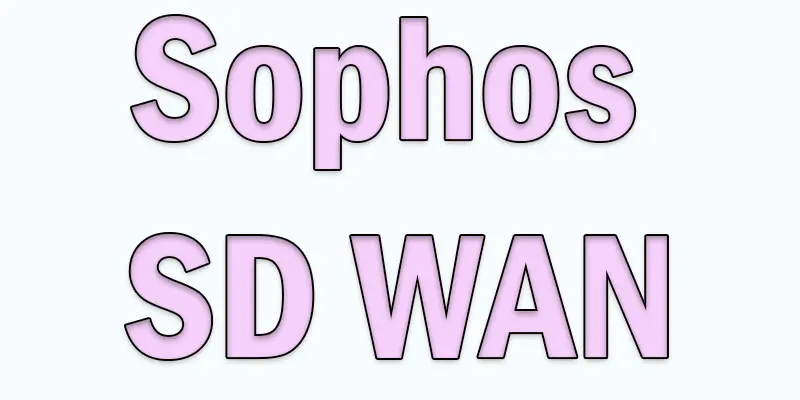
Sophos SD-WAN comes with smart features that help you stay safe, connected, and in control—all without making things complicated.
- Application Optimization
- Automatic Failover
- Easy Cloud Integration
- Load Balancing
- VPN Support
- Firewall Integration
- Real-Time Monitoring
Application Optimization
Application optimization in Sophos SD-WAN means it picks the best path for each app, so everything runs faster and smoother. This helps apps like Zoom or Microsoft Teams work better without lag.
Automatic Failover
Automatic failover ensures that if one internet connection fails, Sophos SD-WAN quickly switches to another one. This keeps your network running without interruptions.
Easy Cloud Integration
Easy cloud integration means Sophos SD-WAN connects smoothly with cloud apps like Microsoft 365 or Google Drive. It helps your team access cloud tools faster and more securely.
Load Balancing
Load balancing in Sophos SD-WAN spreads internet traffic across multiple connections. This keeps everything running smoothly and avoids slowdowns.
VPN Support
VPN support in Sophos SD-WAN lets your team connect safely to the network from anywhere. It keeps data private and secure while working remotely.
Firewall Integration
Firewall integration means Sophos SD-WAN works together with its built-in firewall to block threats and protect your network. It keeps your data and devices safe.
Real-Time Monitoring
Real-time monitoring lets you see what’s happening on your network right away. It helps you spot issues fast and keep everything running smoothly.
Meet Sophos SD-WAN | What It Offers
- Smart and secure network connections.
- Built-in firewall and threat protection.
- Easy setup with cloud-based controls.
- Fast, stable internet for apps and video calls.
- Real-time traffic management.
- Automatic switching during outages.
- Simple dashboard for full network control.
- Safe remote access with VPN support.
Pros and Cons of Sophos SD-WAN
Like any tool, Sophos SD-WAN has its good points and a few limits—let’s look at both to help you decide.
| Pros of Sophos SD-WAN |
|---|
|
| Cons of Sophos SD-WAN |
|---|
|
How to Get Started with Sophos SD-WAN
To get started with Sophos SD-WAN, first choose the right Sophos Firewall for your needs. Then connect your internet lines and set up your network routes. Use the easy dashboard to manage everything from one place.
Next, link all your branch offices or remote users. Turn on security features like VPN and traffic rules. Now your team can enjoy fast, safe, and smooth internet across all locations.

Conclusion About SD WAN Sophos
Sophos SD-WAN is a powerful solution for businesses looking to enhance their network performance and security. Based on its reliable features and ease of use, I highly recommend considering Sophos SD-WAN for your company’s network needs. It offers seamless integration, improved reliability, and robust security measures. If you’re ready to upgrade your network, take the next step and explore how Sophos SD-WAN can benefit your organization today.
FAQS
Yes, SD-WAN can be secure. It uses encryption and advanced security features to protect data as it moves across networks, ensuring safe and reliable connections.
Sophos SD-WAN is a solution that helps businesses manage and optimize their network traffic across multiple locations. It provides secure, fast, and reliable connections.
Sophos Central SD-WAN management offers easy control of your network from a single platform. It helps reduce downtime, improve security, and simplify network management.
SD-WAN in Sophos is a technology that optimizes and secures the way data travels across your network. It enhances performance and protects data in real time.
You need Sophos for better network security and performance. It helps protect your data, simplifies management, and keeps your network running smoothly.
Sophos is the best because it combines top-notch security, easy management, and reliable performance in one solution, making it ideal for businesses of all sizes.
VPN creates a secure tunnel between locations, while SD-WAN chooses the best path for traffic. SD-WAN can use VPNs but adds speed, flexibility, and performance control.
Yes, SD-WAN is widely used today. It’s popular because it improves internet performance for businesses and remote offices.
SD-WAN is cheaper and more flexible than MPLS. It uses the internet instead of private lines and can switch paths quickly during slowdowns.
Yes, SD-WAN works great with cloud apps. It ensures a faster, more stable connection by picking the best internet path automatically.

- Be Respectful
- Stay Relevant
- Stay Positive
- True Feedback
- Encourage Discussion
- Avoid Spamming
- No Fake News
- Don't Copy-Paste
- No Personal Attacks

- Be Respectful
- Stay Relevant
- Stay Positive
- True Feedback
- Encourage Discussion
- Avoid Spamming
- No Fake News
- Don't Copy-Paste
- No Personal Attacks





