SD WAN Deployment | Key Benefits for Your Business Network
Published: 11 May 2025
SD WAN Deployment
SD-WAN deployment is growing fast, with more businesses shifting from old WAN systems to smarter, cloud-ready networks. Ever wondered why your internet feels slow across offices, even with multiple connections? If you’re tired of high costs, tricky setups, and poor performance, you’re not alone. Picture this: you click a button, and your network just works. That’s the power of SD-WAN deployment.
Understanding the Basics of SD-WAN
- Software-Defined Wide Area Network is referred to as SD-WAN.
- It connects different locations (like offices or stores) over the internet.
- It uses software to manage how data moves through your network.
- It chooses the best path for traffic to keep things fast and smooth.
- It replaces older, expensive systems like MPLS with cheaper, flexible options.
- You can control everything from one central place, even from the cloud.
- SD-WAN helps improve speed, security, and overall performance.
- Great for businesses with multiple branches or remote teams.
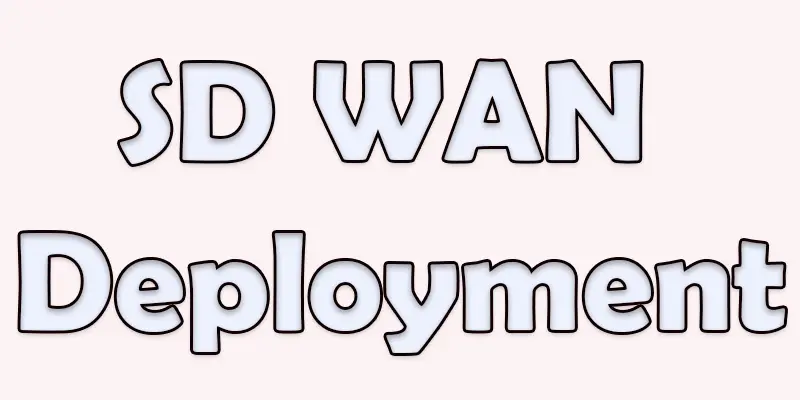
| Benefits of Deploying SD-WAN |
|---|
Using SD-WAN comes with smart benefits like faster internet, better control, and lower costs for your business.
|
Faster internet performance
Faster internet performance means SD-WAN picks the best path for your data. This helps apps load quicker and videos run smoother without delays.
Lower network costs
Lower network costs mean you can use cheaper internet connections instead of pricey ones like MPLS. This saves money without losing performance.
Easy central management
Easy central management means you can control and monitor your entire network from one place, making it simple to manage multiple locations or remote offices.
Better security
Better security means SD-WAN protects your network by encrypting data and adding firewalls, keeping your business safe from threats and attacks.
Improved reliability
Improved reliability means SD-WAN automatically switches to the best connection if one fails, ensuring your network stays up and running smoothly without interruptions.
Flexible connection options
Flexible connection options mean SD-WAN lets you choose from different internet connections, like broadband or 4G, and easily switch between them for the best performance.
Quick setup and deployment
Quick setup and deployment mean SD-WAN can be installed and running in a short time, with minimal effort, so your network is ready to use faster.
Supports cloud applications
Supporting cloud applications means SD-WAN helps your cloud-based apps run smoothly by providing faster, more reliable connections to the cloud.
Scales easily with business growth
Scales easily with business growth, meaning SD-WAN can quickly add more locations or users without complicated changes, growing with your business needs.
Real-time traffic monitoring
Real-time traffic monitoring means SD-WAN lets you see how your network is performing at any moment, helping you spot and fix issues quickly.
Preparing for SD-WAN Deployment
- Review your current network setup (check for any outdated equipment or slow connections).
- Define your business goals (faster speeds, better security, cost savings, etc.).
- Assess your network needs (number of locations, remote workers, cloud applications).
- Talk to your IT team or service provider for advice and support.
- Choose the right SD-WAN vendor based on features and reliability.
- Ensure your internet connections are ready (check broadband, 4G, or other connections).
- Plan for future growth (consider how your network will expand as your business grows).
Choose the Right SD-WAN Vendor
- Research and select a vendor that fits your needs (performance, support, security).
Plan Your Network Design
- Map out which locations, offices, or users will be connected.
- Decide on the types of internet connections to use (broadband, 4G, etc.).
Set Up SD-WAN Devices
- Install SD-WAN appliances or virtual devices at each location.
- Ensure proper configuration for smooth communication between locations.
Test Your Network
- Run tests to check speed, reliability, and security before going live.
- Adjust settings if necessary to optimize performance.
Monitor and Manage the Network
- Use the central dashboard to keep track of network performance.
- Make real-time adjustments to improve efficiency or resolve issues.
Train Your Team
- Educate your IT staff on how to manage and troubleshoot the SD-WAN system.
Common Challenges in SD-WAN Deployment
One common challenge in SD-WAN deployment is poor planning or unclear goals. Without a clear understanding of your business needs, it can be difficult to design an effective network that delivers the desired performance. This may lead to delays or increased costs down the road.
Another challenge is compatibility with existing hardware. Many businesses may have older routers or network equipment that isn’t fully compatible with SD-WAN technology, requiring upgrades or replacements. Additionally, not testing the system thoroughly before going live can result in unexpected issues affecting network reliability.
Bonus Section | Quick Deployment Checklist
Here’s a Quick Deployment Checklist for SD-WAN:
- Identify business needs (speed, security, cost reduction, etc.)
- Select the right SD-WAN vendor based on features and reliability
- Map out your network (locations, internet connections, devices)
- Prepare your internet connections (ensure they are ready for SD-WAN)
- Install SD-WAN devices (appliances or virtual devices at all locations.
- Configure the devices (set up security, paths, and routing rules)
- Test the network (check performance, reliability, and security)
- Train IT staff (make sure they know how to manage and troubleshoot)
- Monitor and adjust (use central management to optimize performance)
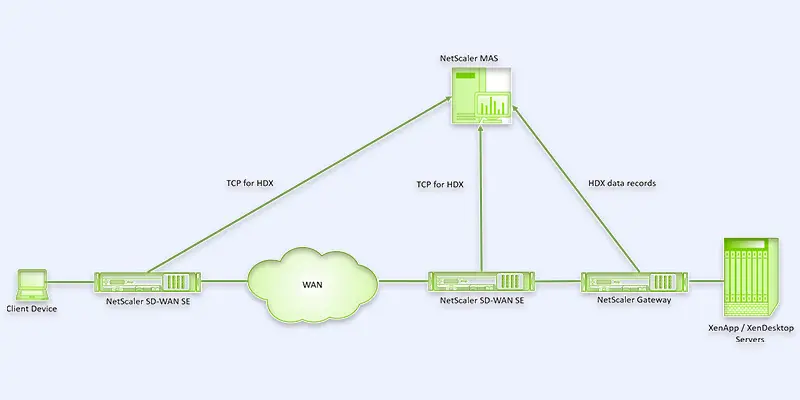
Conclusion About SD WAN Deployment Guide
SD WAN deployment is a crucial step in enhancing your network’s performance and reliability. Based on my experience, I highly recommend that businesses take a strategic approach when implementing SD WAN, ensuring they choose the right provider and setup for their unique needs. By doing so, you’ll enjoy improved network security, cost-efficiency, and flexibility. Don’t wait, start planning your SD WAN deployment today to take your network to the next level.
FAQS
SD-WAN deployment models include cloud-based, on-premises, and hybrid. Cloud-based SD-WAN is hosted by a provider, on-premises is managed internally, and hybrid combines both options.
The three types of deployment models are cloud-based, on-premises, and hybrid, each offering different levels of control and flexibility for businesses.
The most popular deployment model is cloud-based SD-WAN because it offers flexibility, ease of use, and cost efficiency, especially for businesses with multiple locations.
A service model refers to how SD-WAN is delivered (like as-a-service or on-premises), while a deployment model refers to the setup of the SD-WAN (cloud, on-premises, or hybrid).
Model deployment is important because it determines how well an SD-WAN solution fits your business needs, balancing performance, control, and cost for optimal network management.
SD-WAN is used to connect different office locations securely over the internet. It helps manage traffic better and improves speed and performance.
Yes, Cisco SD-WAN controllers can be deployed in the cloud or on-premises. They manage the network and help control traffic flow between branches.
No, SD-WAN doesn’t replace a firewall. But many SD-WAN solutions include built-in security features that work alongside firewalls.
SD-WAN depends on internet quality, so weak connections can reduce performance. It also may need extra tools for complete security.
SD-WAN is more flexible, cost-effective, and cloud-ready. MPLS offers better stability but is expensive and harder to scale.
Yes, many experts believe SD-WAN is the future of networking. It supports remote work, cloud apps, and modern IT needs.
SD-WAN is mostly software-based but may need some hardware for connectivity. It runs on routers or cloud platforms to manage traffic.

- Be Respectful
- Stay Relevant
- Stay Positive
- True Feedback
- Encourage Discussion
- Avoid Spamming
- No Fake News
- Don't Copy-Paste
- No Personal Attacks

- Be Respectful
- Stay Relevant
- Stay Positive
- True Feedback
- Encourage Discussion
- Avoid Spamming
- No Fake News
- Don't Copy-Paste
- No Personal Attacks





