Components of DBMS | Hardware, Software, procedures and Users
Published: 22 Sep 2024
What are the Main Components of a Database Management System
Software called a Database Management System (DBMS) effectively stores vast amounts of data. It facilitates adding, updating, retrieving, and deleting data by linking users and the database. The key components of a DBMS include data itself, the software that controls it, the hardware it runs on, and various tools like query processors and data dictionaries. These components work together to ensure that data is stored securely, accessed quickly, and remains organized, making it easier for businesses and individuals to manage information.
| Difference Between Components of Database and Database Management System |
|---|
|
The component of a database management system that helps store, manage, and retrieve data efficiently.
|
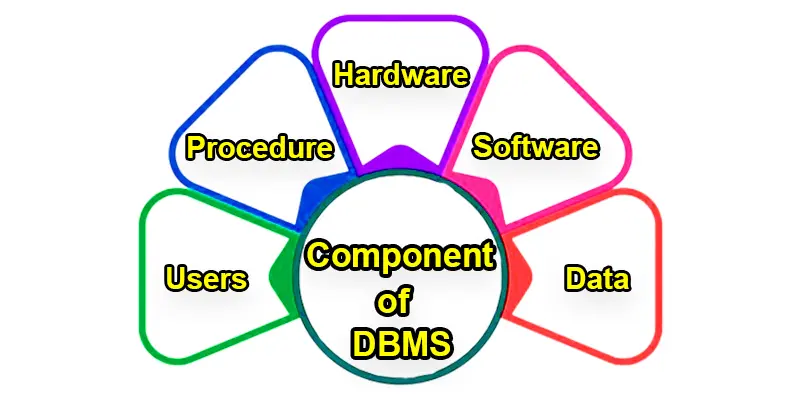
Hardware Components Required for a Database Management System
Hardware in a DBMS refers to the physical devices like computers, servers, and storage systems where the data is stored and processed. It provides the foundation for the DBMS to run and store large amounts of information. Without hardware, the database wouldn’t have a place to keep or manage the data effectively.
Software Needed to Run a Database Management System
Software in a DBMS is the actual program that controls how data is stored, managed, and accessed. It acts like a manager, making sure everything runs smoothly by processing user requests and organizing the data. The software ensures the data is secure, easy to retrieve, and updated when needed.
How is Data stored and Managed in a Database System
Data in a DBMS is the actual information stored, like names, numbers, addresses, or anything else you need to keep track of. It can be organized into tables for easy access and management. This data is the most important part of the system because it’s what you work with, retrieve, and update when needed.
Step-By-Step Procedure of Using a Database Management System
A procedure in a DBMS is a set of instructions or steps that help the system perform specific tasks, like adding or retrieving data. It guides the software on how to handle certain actions, ensuring everything is done in an organized way. Procedures help make sure tasks are completed efficiently and correctly every time.
Examples of Data Access Languages Used in DBMS
Data Access Language is a special type of language, like SQL, that lets you communicate with the database to get or change information. It allows you to ask the database questions, such as “Show me all customers,” or make updates, like “Add a new product.” This language makes it easy to interact with the data stored in the database.
How the DBMS Engine Processes and Stores Data
The DBMS Engine is the core part of the database system that handles how data is stored, retrieved, and managed. It’s like the engine of a car, making everything run smoothly behind the scenes. The DBMS Engine processes requests and ensures the data is organized and accessible whenever needed.
Best Reporting Tools Used in Database Management Systems
Reporting tools in a DBMS help you create and view reports based on the data in the database. They organize the information into summaries, charts, or tables, making it easy to understand trends and patterns. These tools give you clear insights from your data, helping you make informed decisions.
Roles of People Involved in Database Management System
In a DBMS, “People” refers to the users who interact with the system, such as end users, database administrators, and developers. End users access and use the data, administrators manage the database and ensure it runs smoothly, and developers create applications that work with the database. Each person plays a role in keeping the database system functional and useful.
Function of Query Processor in Database Management System
The query processor is a part of the DBMS that translates your requests (queries) into instructions the system can understand. It acts like a middleman between you and the database, making sure your questions, like “Show me all orders,” are processed correctly. This helps retrieve the exact information you need from the database quickly and efficiently.
Types of Users in a Database Management System with Examples
Users are the people who interact with the DBMS to access and manage data. They can include end-users who use the database to find information, database administrators who maintain and manage the system, and developers who create applications that use the database. Each user has specific roles and tasks to ensure the database runs smoothly and efficiently.

What Role Does Database Management Systems Play in a Business?
- Organizes Information: It helps keep all the business data, like customer details and inventory, neatly arranged and easy to find.
- Improves Efficiency: It speeds up processes by automating tasks and making data handling smoother.
- Supports Decisions: It provides important insights from data to help make better business decisions.
- Ensures Security: It keeps data safe by controlling who can access or change it.
- Facilitates Sharing: It allows different parts of the business to access and use the same data, improving teamwork.
Conclusion About The Components and Role of a DBMS in Modern Organizations
The components of a Database Management System (DBMS) work together to store and manage data effectively. Each part plays a crucial role, from the hardware and software that run the system to the data itself and tools like the query processor and reporting tools. These components ensure that data is easily accessible, secure, and well-organized, helping users efficiently manage and retrieve the information they need.
FAQS – Component of Database Management System
The components of dbms include:
- Hardware: The physical devices like computers and storage systems where the data is kept.
- Software: The program that manages and controls how data is stored, accessed, and updated.
- Data: The actual information stored in the database, such as names, addresses, or product details.
- Users: The people who interact with the database, including end-users, administrators, and developers.
- Query Processor: The tool that translates user requests into commands that the database can understand and execute.
The three main components of a database system are:
- Database: This is the organized collection of data stored in tables. It holds all the information and is structured to allow easy access and management.
- Database Management System (DBMS): This is the program used to administer and regulate database access. It helps store, retrieve, and update data, ensuring data security and integrity.
- Users: These are the people or applications that interact with the database. Users can include end-users who query and update the data, database administrators who maintain the system and developers who create applications that use the database.
The four main components are data, hardware, software, and users. Together, they allow the database to function properly and handle data efficiently.
They are: Hardware, Software, Data, Users, and Procedures. These are often explained in detail in PDF learning resources for students and beginners.
The 7 types include: Hierarchical, Network, Relational, Object-oriented, Document-based, Key-Value, and Graph-based DBMS. Each type stores data differently based on structure.
Popular DBMS examples are: MySQL, Oracle, SQL Server, PostgreSQL, SQLite, IBM DB2, MongoDB, MariaDB, Amazon RDS, and Firebase. These are used in real-world applications.
The top functions include data storage, retrieval, update, access control, backup, recovery, concurrency control, integrity checks, security, and report generation. These help manage data safely and efficiently.
In some advanced DBMS guides, the 12 keys include all basic and special keys like Primary, Super, Foreign, Alternate, Composite, and others. These help define rules and relationships between data.
They are: Tables, Queries, Forms, and Reports. These objects help users interact with and analyze the data.
DBMS can be classified based on data structure (like hierarchical, network, relational, etc.) or usage (like centralized or distributed). This helps in choosing the right DBMS for different needs.
SQL (Structured Query Language) is the language used to talk to a database. It helps you create, read, update, and delete data.
Queries are commands used to get or change data in a database. They help users ask questions and get answers from the data.
A database is software that stores and manages data. But it needs hardware like computers or servers to run.

- Be Respectful
- Stay Relevant
- Stay Positive
- True Feedback
- Encourage Discussion
- Avoid Spamming
- No Fake News
- Don't Copy-Paste
- No Personal Attacks



- Be Respectful
- Stay Relevant
- Stay Positive
- True Feedback
- Encourage Discussion
- Avoid Spamming
- No Fake News
- Don't Copy-Paste
- No Personal Attacks





