Cloud Computing Architecture Explained | How It Works and Why It Matters
Published: 22 May 2025
Cloud Computing Architecture for Small Businesses
Cloud Computing Architecture powers everything from streaming shows to running online businesses. But what really happens behind the scenes? How does it all connect and work together? Many users feel lost when choosing the right cloud setup or understanding its parts. Imagine building a house without knowing the blueprint. That’s why understanding cloud computing architecture makes everything easier.
What is the Cloud Computing Architecture
The way cloud services are designed is known as cloud storage architecture. It connects parts like storage, servers, and networks to deliver data and apps over the internet. This setup helps users access tools and services anytime, from anywhere.
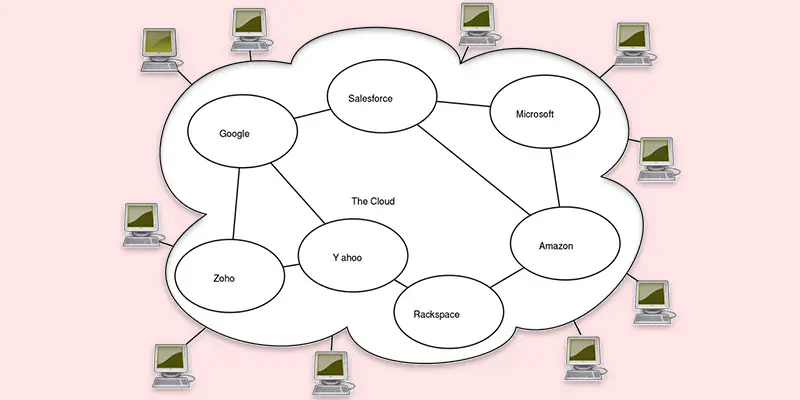
What is Architecture in Cloud Computing
In cloud computing, architecture refers to how everything is configured and functions within the cloud. It includes the tools, servers, and systems that help store, manage, and access data online. Think of it like a plan that shows how cloud services are built and connected.
| Advantages of Cloud Computing Architecture in Business |
|---|
Here are the key benefits of cloud architecture:
|
| How cloud Architecture Works Step by Step for Beginners |
|---|
Cloud architecture works by connecting different tools like servers, storage, and networks through the internet. These parts work together to store, manage, and move data safely and quickly. Users access cloud services using apps or web browsers. Behind the scenes, cloud providers handle all the heavy work, making sure everything runs smoothly without users needing to manage hardware. |
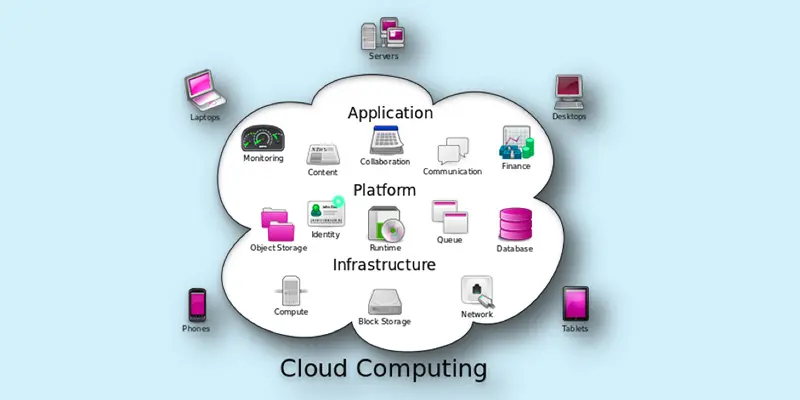
Types of Cloud Deployment Models
The types of cloud deployment models are as follows:
- Public Cloud: Services are available to anyone over the internet. Examples are Google Cloud and AWS.
- Private Cloud: Only one company or organisation uses the services. It provides greater security and control.
- Hybrid Cloud: A hybrid cloud is a combination of private and public clouds. For greater flexibility, it allows you to transfer data between them.
- Community Cloud: A cloud shared by a few groups with similar needs, like hospitals or schools.
Real-Life Use Cases of Cloud Computing Architecture
Here are some real-life use cases of cloud computing architecture:
- Netflix: Streams movies and shows to millions by using cloud servers for storage and fast delivery.
- Google Drive: Provides cloud storage for users to store and retrieve data from any location.
- Amazon: Runs its massive online store and services using cloud systems for speed and reliability.
- Zoom: Uses cloud servers to host video meetings for people around the world.
- Healthcare Apps: Store patient records safely in the cloud, making it easy for doctors to access anytime.
- Online Education: Schools use cloud platforms like Google Classroom to teach students remotely.
- Banking Apps: Banks use the cloud to provide safe online transactions and mobile banking services.
- Social Media Platforms: Sites like Facebook and Instagram store user photos and videos on cloud servers.
Here’s a simple list of Challenges and Tips for cloud architecture:
Challenges:
- Security Risks: Keeping data safe in the cloud can be hard.
- Complex Management: Handling many cloud services can get confusing.
- High Costs: If not managed well, cloud costs can quickly grow.
- Downtime Risks: Internet issues can affect cloud access.
- Data Migration Issues: Moving old data to the cloud can take time and cause problems.
Tips:
- Use Strong Security: Always use firewalls, encryption, and access controls.
- Monitor Usage: Keep track of what you use to control costs.
- Choose the Right Provider: Pick a trusted cloud company with good support.
- Train Your Team: Make sure your staff knows how to use cloud tools safely.
- Backup Data Regularly: Always keep extra copies of important information.
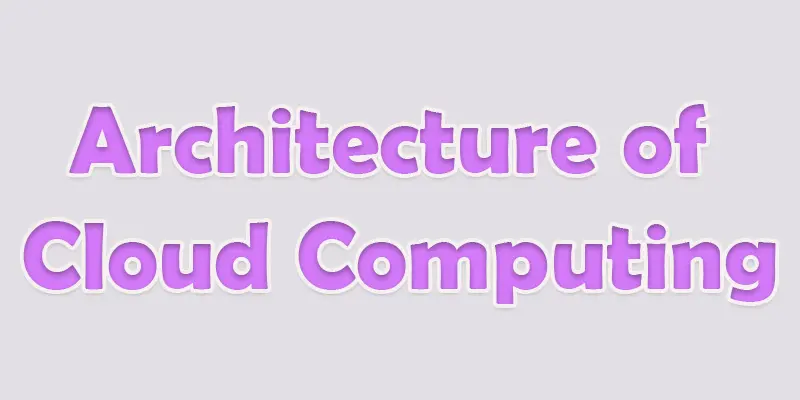
Conclusion About Cloud Computing Architecture Design
Based on everything we’ve seen, I highly recommend learning more about cloud computing architecture if you’re working with digital tools or planning to grow your business online. It helps you work faster, save money, and stay flexible as your needs change. Personally, I’ve found it makes things easier to manage and much more secure. Don’t wait, start exploring cloud computing architecture today and take your tech skills or business setup to the next level.
FAQS
Start by understanding your needs. Then choose the right cloud services and plan how everything will work together safely and smoothly.
It’s not very easy at first. But with learning and practice, it becomes easier to understand and manage.
Learn the basics of cloud platforms like AWS or Azure. Then take beginner courses and try small projects to build skills.
Yes, cloud architects are in high demand. Many companies need experts to help them move to the cloud.
Yes, the future is bright. As more businesses go digital, cloud architects will be needed even more.
Sometimes it can be, especially with deadlines. But with the right skills and team, it can be fun and rewarding.
Not always, but basic coding helps. Knowing scripts or simple code can make your work easier.

- Be Respectful
- Stay Relevant
- Stay Positive
- True Feedback
- Encourage Discussion
- Avoid Spamming
- No Fake News
- Don't Copy-Paste
- No Personal Attacks



- Be Respectful
- Stay Relevant
- Stay Positive
- True Feedback
- Encourage Discussion
- Avoid Spamming
- No Fake News
- Don't Copy-Paste
- No Personal Attacks





