What is LAN Network | Types, Work, Pros and Cons
Published: 9 Aug 2024
What is LAN (Local Area Network)?
A LAN (Local Area Network) is a network that connects computers and devices within a small area, like a home, office, or school. It’s used for sharing resources such as files, printers, and internet connections among the connected devices. It’s like having a private mini-internet just for your local space. Imagine it as a small, private internet that lets your devices talk to each other quickly and easily, making tasks like printing a document or sharing a photo much more convenient.
| How do LANs work? |
|---|
|
What is Required to Set up a LAN?
- Router or Switch: This device connects all your devices together and directs the data traffic.
- Ethernet Cables: These cables connect devices to the router or switch for a wired connection.
- Wi-Fi Access Point: If you want a wireless network, you’ll need a device that provides Wi-Fi, often built into the router.
- Computers and Devices: You want to connect these devices to the network, such as computers, printers, and smartphones.
- Modem: If you want internet access on your LAN, a modem connects your network to the internet.
How are LANs connected to the Internet as a whole?
- Internet Gateway: A LAN connects to the internet through a modem or a router that serves as a gateway, linking the local network to the global internet.
- IP Addressing: Devices on a LAN use local IP addresses for internal communication, while the gateway device has a public IP address to communicate with the internet.
- Data Routing: The router directs internet-bound data from devices on the LAN to the internet and delivers incoming data from the internet to the appropriate device on the LAN.
- Internet Service Provider (ISP): The modem connects to an ISP, which provides the internet connection and assigns a public IP address to the gateway device.
- Network Protocols: LANs and the Internet use the same basic network protocols (like TCP/IP) to ensure seamless communication and data transfer.
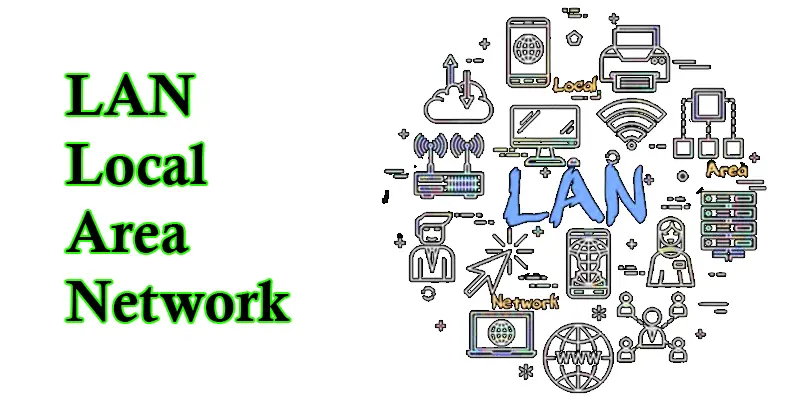
| What are the Advantages of LANs? |
|---|
|
| What are the Disadvantages of LANs? |
|---|
|
Differences Between Virtual, Wireless, and Wired Local Area Networks
The most important differences between wired, wireless, and virtual LAN.
Wired LAN
Wired LAN uses Ethernet cables to connect devices, offering high-speed and reliable connections with minimal interference. It requires physical cables, which can limit flexibility but enhance security against unauthorized access.
Wired LAN
Wireless LAN, or Wi-Fi, connects devices using radio waves, providing greater flexibility and ease of installation without cables. However, it can be affected by signal interference and obstacles, and it generally offers lower security compared to wired connections.
Virtual LAN
Virtual LAN (VLAN) creates logical network segments within a physical network. Isolating different segments allows for flexible network management and improved security. It relies on underlying physical LAN infrastructure and does not affect device physical connectivity.
What is Setting up a Basic LAN?
- Power On and Configure: Turn on all devices and ensure they are connected to the network. You may need to configure network settings on each device, such as setting them to obtain IP addresses automatically.
- Test the Network: Check if all devices can communicate with each other by sharing files or printing documents. Make sure the internet connection (if needed) is working properly.
- Gather Equipment: You’ll need a router or switch, Ethernet cables, and the devices you want to connect (like computers and printers).
Types of LAN Network
Ethernet LAN
Ethernet LAN is the most common type of wired network. It uses Ethernet cables to connect devices like computers and printers to a central hub, such as a router or switch. This setup provides fast and reliable internet access and data transfer within a small area like an office or home.
Wi-Fi LAN
A kind of wireless network that uses radio waves to link devices. With this type of network, gadgets like computers, tablets, and smartphones may connect to the internet wirelessly without the need for cables. While it’s convenient and flexible, it can be slower and more prone to interference compared to wired connections.
Token Ring LAN
An older kind of network called Token Ring LAN has circular connections between devices. A unique data packet known as a “token” travels throughout the network, and data can only be sent by the device that has the token. Although less common today, it was known for its orderly way of managing data traffic.
Fiber Optic LAN
Fiber Optic LAN uses fiber optic cables to connect devices, allowing for high-speed data transfer over longer distances. It is often used when high performance and fast communication are crucial, such as in large businesses or data centers.

Powerline LAN
Powerline LAN uses existing electrical wiring in a building to create a network. Adapters plugged into electrical outlets transmit data over the power lines. This type is useful for extending network coverage in areas where Ethernet cables are impractical, though it may be slower and less reliable than other types.
Differences Among LAN, WAN, and MAN
Local Area Network (LAN)
- Scope: A localized location, such as a home, workplace, or school, is covered by a local area network (LAN).
- Speed: Typically very fast with high data transfer rates.
- Connection Type: Uses Ethernet cables or Wi-Fi.
- Setup: Easy to set up with minimal equipment.
- Cost: Generally low cost and affordable for small-scale use.
Wide Area Network (WAN)
- Scope: Covers various geographic areas, including continents, nations, and cities.
- Speed: Vary, although because of long-distance data transfer, it’s frequently slower than LANs.
- Connection Type: Uses technologies like leased lines, satellites, and the internet.
- Setup: More complex and expensive to set up and maintain.
- Cost: Higher cost due to extensive infrastructure and technology.
Network for the Metropolitan Area (MAN)
- Scope: Covers a medium-sized region, like a sizable school or city.
- Speed: Faster than WAN but typically slower than LAN.
- Connection Type: Often uses fiber optics or high-speed connections.
- Setup: More involved than LAN but less complex than WAN.
- Cost: Moderate cost, balancing between LAN and WAN expenses.

What is LAN Security?
LAN security protects the LAN from unauthorized access and potential threats. It includes measures like setting up strong passwords for network access, using firewalls to block unwanted traffic, and encrypting data to prevent eavesdropping. Additionally, network administrators might use software to monitor suspicious activity and ensure that only authorized devices can connect. By implementing these security practices, you can safeguard sensitive information and maintain the integrity and privacy of the LAN.
Top 5 Best Practices for Implementing and Managing LANs
Following these best practices helps ensure a well-functioning, secure, and efficient LAN that can adapt to changing needs and technologies.
- Plan the Network Design: Carefully design the network layout and topology to meet your organization’s needs. Consider factors like the number of devices, types of traffic, and future expansion.
- Choose the Right Equipment: Select high-quality routers, switches, and access points that match your network requirements. Reliable equipment helps ensure stable performance and reduces the risk of failures.
- Implement Strong Security Measures: To protect against unauthorized access and potential threats, use strong passwords, enable firewalls, and set up network encryption (such as WPA3 for Wi-Fi).
- Regularly Update Firmware and Software: Update your security software and network devices with the most recent patches and upgrades to enhance performance and guard against vulnerabilities.
- Monitor Network Performance: Network monitoring tools help track performance, spot bottlenecks, and spot anomalous behavior. This helps maintain optimal network speed and reliability.
Conclusion About Local Area Network
A local area network, or LAN, is crucial for connecting devices in a limited region, such as a home or office. It lets gadgets connect to the internet, exchange resources, and communicate fast. By choosing the right equipment, implementing strong security measures, and planning for future growth, you can create a reliable and efficient network. Whether wired or wireless, a well-managed LAN enhances productivity and makes collaborating and sharing information easier.
FAQS (Frequently Asked Questions) about LAN Networking
A LAN bridge connects two or more separate Local Area Networks (LANs) to communicate as if they were one network. It helps extend the network and allows devices on different segments to share resources.
LAN topology refers to the layout of devices and cables in a Local Area Network. It establishes the connections between devices and the data flow between them. Three common topologies are star, bus, and ring.
A Local Area Connection refers to the network connection used to link a device to a Local Area Network. It can be a wired connection via Ethernet cables or a wireless connection via Wi-Fi.

- Be Respectful
- Stay Relevant
- Stay Positive
- True Feedback
- Encourage Discussion
- Avoid Spamming
- No Fake News
- Don't Copy-Paste
- No Personal Attacks

- Be Respectful
- Stay Relevant
- Stay Positive
- True Feedback
- Encourage Discussion
- Avoid Spamming
- No Fake News
- Don't Copy-Paste
- No Personal Attacks





