What is a Bit? Definition and Easy-to-Understand Guide
Published: 7 Feb 2025
What is Bit in Computer in Simple Words
The smallest data unit in a computer is called a bit, and it can represent either 0 or 1. But have you ever wondered how these tiny digits power everything from videos to games? Many beginners struggle to understand how computers store and process information. Imagine trying to send a message, but the computer only understands two signals on and off. This simple concept forms the foundation of all digital technology.
What is Bit?
A bit, or binary digit, is the smallest data unit in a computer. It represents information using two states: 0 (off) or 1 (on). Computers use bits to store and process all information, from text and images to videos and games. By combining multiple bits, computers create larger data units like bytes, kilobytes, and beyond. This simple yet powerful system forms the foundation of all digital technology.

Bit Definition
A bit (binary digit) is the smallest data unit in computing, storing information as 0 or 1. It serves as the building block of digital storage and processing.
Example of Bit
Bits are used in everything digital, from text and images to videos and internet speed. For example, a digital image is made up of tiny pixels, each stored as bits. Even a simple text file or a song is just a sequence of 0s and 1s, processed by computers to display or play the content.
| How Bits Work? |
|---|
|
What is Bit Used for in Computing?
Bits are used in computers, smartphones, and all digital devices to store and process information. Every file, whether it’s text, images, music, or videos, is made up of bits. Even software programs and mobile apps run using billions of bits working together.
Bits also play a key role in internet communication, network speeds, and data transfer. For example, internet speed is measured in megabits per second (Mbps), showing how many bits are transmitted each second.
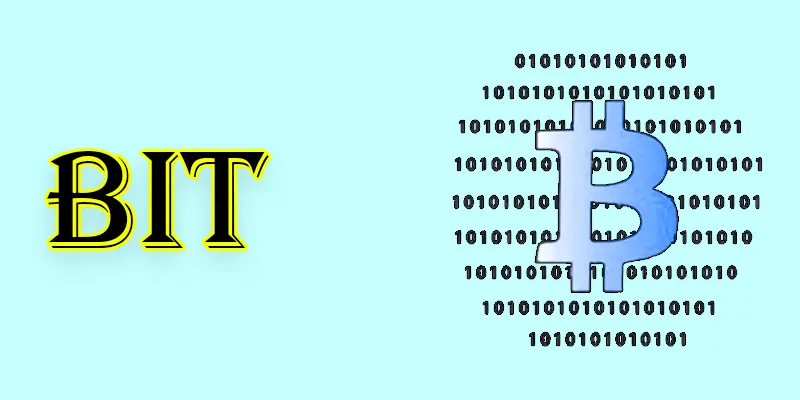
What Role Does a Bit Play in Computers?
A bit plays a fundamental role in computers as the smallest unit of data. It represents information using 0s and 1s, which computers process to perform tasks like calculations, data storage, and communication. Bits combine to form larger units like bytes, kilobytes, and beyond, enabling computers to handle complex data efficiently.
Without bits, digital devices couldn’t store or process information. Every image, video, and program is made up of bits, making them essential for computer operations and digital communication.
How Do Bytes Convert into KB, MB, and GB?
Bytes convert into larger units by grouping them in multiples of 1,024 (not 1,000, since computers use the binary system).
- 1 Byte = 8 Bits (Stores a single character like “A.”)
- 1 KB (Kilobyte) = 1,024 Bytes (Enough for a short paragraph of text.)
- 1 MB (Megabyte) = 1,024 KB (Can store a small image or a minute of music.)
- 1 GB (Gigabyte) = 1,024 MB (Holds a full movie or thousands of songs.)
- 1 TB (Terabyte) = 1,024 GB (Used for large storage like hard drives.)
How Does a Computer Store Data Using Bits?
Computers store data using bits (0s and 1s), which represent electrical signals. The smallest unit of storage is called a byte, which is made up of eight bits. Bytes combine to create larger data units like kilobytes (KB), megabytes (MB), and gigabytes (GB), allowing computers to store text, images, videos, and software.
Every file, from a simple text document to a high-quality video, is stored as a sequence of bits and bytes. The computer reads and processes these bits to display text, play music, or run applications.
Why is Bit Rate Important in Data Communication?
Bit rate is important in data communication because it determines how fast data is transferred over a network. A higher bit rate means faster internet speeds, clearer audio, and smoother video streaming. It affects everything from web browsing and video calls to downloading and gaming, ensuring a seamless user experience.
If the bit rate is too low, videos may buffer, audio may lag, and file downloads take longer. A good bit rate improves network performance and communication quality, making data transfer efficient and reliable.

Conclusion About What is a Bit
The smallest unit of data in computing that can represent either 0 or 1 is called a bit. It plays a key role in data storage, processing, and communication, forming the foundation of all digital technology. Understanding bits helps in grasping how computers work and handle information.
FAQS – Bit What is
A bit is a fundamental unit of digital data that can have two possible values: 0 (off) or 1 (on). It is used in computing to represent and process all types of data.
- A byte consists of 8 bits.
- Each bit holds a value of 0 or 1.
- A byte can represent 256 different values (2⁸ = 256).
- Bytes are the basic unit of data storage in computers.
- One character, like “A” or “5,” is stored using one byte.
Bits form the foundation of all digital data, including text, images, and videos. They allow computers to store, process, and transmit information efficiently.
Computers use electronic circuits and transistors to rapidly switch between 0 and 1. High-speed processors perform billions of these operations per second.
Binary is used because computers rely on electrical signals, which have only two states: on (1) and off (0). This makes processing simpler and more reliable than using decimals.

- Be Respectful
- Stay Relevant
- Stay Positive
- True Feedback
- Encourage Discussion
- Avoid Spamming
- No Fake News
- Don't Copy-Paste
- No Personal Attacks

- Be Respectful
- Stay Relevant
- Stay Positive
- True Feedback
- Encourage Discussion
- Avoid Spamming
- No Fake News
- Don't Copy-Paste
- No Personal Attacks





