What is Computer Software Application? Types, Functions, Pros and Cons
Published: 31 Aug 2024
What is Application Software?
A computer program called application software aids you in doing particular activities. For example, it could be a program that lets you write documents, edit photos, listen to music, or browse the internet. Apps like Microsoft Word, Photoshop, and web browsers are all examples of application software. It’s the software you use to get things done on your computer or smartphone.
Examples of Application Software
Here are some common examples of application software:
- Microsoft Word: A program used to write and edit documents, like letters or essays.
- Google Chrome: A web browser that lets you surf the internet, visit websites, and watch videos.
- Adobe Photoshop: Software for editing photos, adding effects, and creating images.
- Spotify: An app that allows you to listen to music, create playlists, and discover new songs.
- Zoom: A program used for video meetings and online chats with people around the world.
| How does application software work? |
|---|
Application software works by letting you interact with your computer or device to perform specific tasks.
|
- Document Creation: Application software, like word processors, helps you write, edit, and format documents, such as letters, essays, or reports.
- Data Management: Software like spreadsheets and databases helps you organize, store, and manage information, making it easy to analyze and retrieve when needed.
- Communication: Applications such as email clients, messaging apps, and video conferencing tools allow you to connect and communicate with others through text, voice, or video.
- Entertainment: Application software like media players, games, and streaming services provides entertainment by letting you watch videos, listen to music, or play games.
- Graphic Design: Programs like photo editors and design software help you create, edit, and enhance images, graphics, and visual content.
- Internet Browsing: Web browsers are application software that let you access and explore websites, search for information, and interact with online content.
- Task Automation: Some application software helps automate repetitive tasks, like scheduling, calculating, or managing files, to save time and increase efficiency.

Need for Application Software
Application software is essential because it helps us perform specific tasks easily and efficiently. Whether it’s writing a report, managing finances, or communicating with others, these programs simplify our daily activities. They also enhance productivity by automating repetitive tasks, saving time, and reducing errors.
Additionally, application software makes it possible to access and use various tools and resources, like the internet or multimedia content, all in one place. Without it, many of the things we do on computers and smartphones wouldn’t be possible.
Types of Business Application Software
- Accounting Software: Accounting software, such as QuickBooks, tracks revenue and expenses and generates financial reports to help businesses manage their finances.
- Customer Relationship Management (CRM) Software: Manages interactions with customers, keeping track of sales, support, and marketing efforts (e.g., Salesforce).
- Project Management Software: Help in planning, organizing, and managing projects, including tasks, deadlines, and team collaboration (e.g., Trello, Asana).
- Human Resources (HR) Software: Manages employee information, payroll, recruitment, and performance evaluations (e.g., BambooHR).
- Inventory Management Software: Keeps track of stock levels, orders, and deliveries, helping businesses manage their inventory efficiently (e.g., Zoho Inventory).
- Marketing Automation Software: Marketing automation software (e.g., HubSpot) automates marketing processes such as social media posting, email campaigns, and lead generation.
- Point of Sale (POS) Software: Handles sales transactions and manages sales data in retail businesses (e.g., Square, Shopify POS).
- Time Tracking Software: Monitors and records the time employees spend on tasks and projects, helping with billing and productivity (e.g., Toggl).
- Communication Software: Facilitates internal and external communication within a business, such as video conferencing, chat, and email (e.g., Slack, Zoom).

| Advantages of Application Software |
|---|
|
| Disadvantages of Application Software |
|---|
|
What is Application Licensing?
Application licensing is the process of getting permission to use a software program. When you buy or download software, you usually get a license, which is like a legal agreement that tells you how you can use the program. It may include rules like how many devices you can install it on or if you can share it with others. Licensing ensures that the software is used legally and that the creators are compensated for their work.
Classification of Application Software
- Productivity software: This category includes programs that assist with creating documents, managing data, and creating slideshows, such as word processors, spreadsheets, and presentation software. Examples are Microsoft Word and Excel.
- Media Software: Used for creating and editing multimedia content such as photos, videos, and music. Examples include Adobe Photoshop for photo editing and VLC Media Player for watching videos.
- Communication Software: Helps you stay in touch with others through email, messaging, or video calls. Examples are Gmail for email and Zoom for video meetings.
- Business Software: Includes programs that help manage business tasks like accounting, project management, and customer relationships. Examples are QuickBooks for accounting and Trello for project management.
- Utility Software: Provides tools for managing and maintaining your computer, such as antivirus programs, file organizers, and backup tools. Examples include Norton Antivirus and WinRAR for file compression.
What Should You Consider When Choosing Application Software?
When choosing application software, consider the following:
- Ease of Use: The software should be user-friendly and easy to navigate so you can use it without confusion.
- Features: Ensure it has the specific tools and functions you need to complete your tasks effectively.
- Cost: Check if the software is affordable and fits within your budget.
- Compatibility: Verify that it works with your existing hardware and other software you use.
- Support: Look for good customer support in case you need help or encounter problems.
- Security: Make sure it offers protection for your data and maintains your privacy.
- Reviews: Read feedback from other users to understand how well it performs and if it’s reliable.
Application vs System Software
Application Software
- Application software is designed to help you perform specific tasks.
- Examples include:
- Word processors for writing documents.
- Spreadsheets for managing data.
- Web browsers for surfing the internet.
- These programs are what you interact with directly.
- They help you get work done or have fun, such as creating a report or playing a game.
System Software
- System software helps your computer run smoothly and manage hardware.
- Examples Include:
- Operating systems, such as Windows or macOS.
- Controls tasks like starting up your computer, managing files, and connecting to devices.
- Works in the background to ensure that application software and other programs function properly.
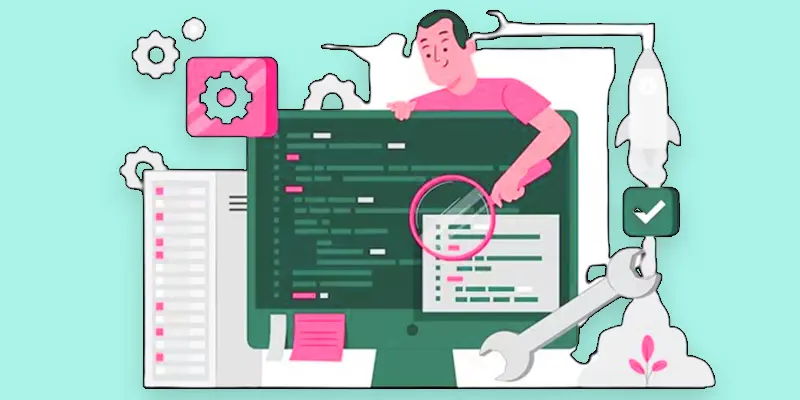
Conclusion About Application Software
Application software is essential because it helps you perform specific tasks easily and efficiently. Whether you’re writing documents, managing finances, or enjoying entertainment, these programs are designed to meet your needs and make everyday activities simpler. By offering various tools and functions, application software plays a key role in both personal and professional life, making it an important part of modern computing.
FAQS (Frequently Asked Questions) Software Application
An “app” is a shorter term for “application” and usually refers to software on mobile devices like smartphones or tablets. An “application” can refer to any type of software on both computers and mobile devices, including more complex programs like word processors or spreadsheets.
‘On-premise’ software is installed and run on your own computers or servers at your location. ‘Hosted’ software, also known as cloud software, is run on servers owned by someone else and accessed over the internet, so you don’t need to install or manage it yourself.
A software application is a program made to help you carry out particular duties, such as playing games, managing data, or creating documents. It is a tool that you interact with to complete various activities on your computer or device.
The meaning of a software application includes its purpose and functions. It refers to any program designed to help you do specific tasks, such as editing text, managing finances, or browsing the web.
A computer software application is a program designed to assist you with particular computer tasks. For example, it could be a word processor for writing documents, a web browser for surfing the internet, or a game you play for fun. It’s a tool that you use to get things done on your computer.
Software application development is the process of creating these programs. It involves designing, coding, testing, and maintaining the software to make sure it works well and meets the needs of users. Developers write the instructions that tell the computer what to do, creating the applications you use every day.
- Productivity Software: For creating documents, spreadsheets, and presentations.
- Media Software: For editing photos, videos, and music.
- Communication Software: For sending emails, chatting, and video calling.
- Business Software: For managing business tasks like accounting and project management.
- Utility Software: For managing and maintaining your computer, like antivirus programs and file organizers.

- Be Respectful
- Stay Relevant
- Stay Positive
- True Feedback
- Encourage Discussion
- Avoid Spamming
- No Fake News
- Don't Copy-Paste
- No Personal Attacks



- Be Respectful
- Stay Relevant
- Stay Positive
- True Feedback
- Encourage Discussion
- Avoid Spamming
- No Fake News
- Don't Copy-Paste
- No Personal Attacks





