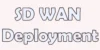Use Cases for Cloud Computing | Key Benefits and Examples
Published: 12 May 2025
Uses of Cloud Services for Startups and Enterprises
Cloud computing powers over 90% of the apps we use daily, from file storage to video streaming. But what exactly are the use cases for cloud computing, and why do they matter to you? Many people feel confused or stuck when choosing the right tech for work or business. Imagine editing documents on your phone during a trip that’s cloud computing in action.
Common Uses for Cloud Computing in Daily Life
Everyday use cases for cloud computing show how we use the cloud in simple ways like saving files, watching videos, or using online apps.
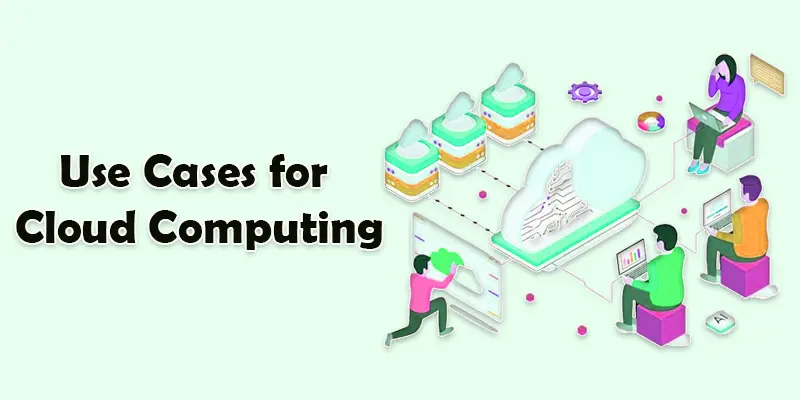
- Online File Storage
- Video and Music Streaming
- Web-Based Applications
- Cloud Backups
Online File Storage
Online file storage lets you save your files on the internet instead of your computer. You can open them anytime from any device.
Example: Google Drive helps you store and share your photos, videos, and documents online.
| Benefits of Online File Storage |
|---|
|
Video and Music Streaming
Video and music streaming lets you watch shows or listen to songs without downloading them. It plays the content directly from the internet.
Example: You can watch movies on Netflix without saving them to your device.
| Benefits of Video and Music Streaming |
|---|
|
Web-Based Applications
Web-based applications are tools you use through a web browser without installing anything. They work online and let you do tasks like writing, editing, or chatting.
Example: Google Docs lets you write and edit documents right in your browser.
| Benefits of Web-Based Applications |
|---|
|
Cloud Backups
Cloud backups save copies of your files on the internet so you don’t lose them. If something happens to your device, your data stays safe.
Example: iCloud automatically backs up your iPhone photos and settings online.
| Benefits of Cloud Backups |
|---|
|
Benefits and Uses of Cloud Computing in Business
Business use cases for cloud computing show how companies use the cloud to improve efficiency, cut costs, and stay flexible.
- Data Backup and Recovery
- Running Websites and Applications
- Remote Work Solutions
- Big Data and Analytics
Data Backup and Recovery
Data backup and recovery in the cloud helps businesses keep their important files safe. If data is lost or damaged, it can be quickly restored from the cloud.
Example: Dropbox helps businesses back up their files, so they can recover them if something goes wrong.
| Benefits of Data Backup and Recovery |
|---|
|
Running Websites and Applications
Running websites and applications in the cloud means businesses don’t need to own servers or worry about maintenance. The cloud handles everything for them.
Example: Shopify helps businesses run their online stores without needing their own servers.
| Benefits of Running Websites and Applications |
|---|
|
Remote Work Solutions
Remote work solutions in the cloud let employees work from anywhere using online tools. They can access files, communicate, and collaborate without being in the office.
Example: Tools like Zoom and Google Drive help teams stay connected and work together remotely.
| Benefits of Remote Work Solutions |
|---|
|
Big Data and Analytics
Cloud-based big data and analytics assist companies in gathering and evaluating vast volumes of data to improve decision-making. They can identify patterns and anticipate future requirements thanks to it.
Example: Netflix makes movie and TV show recommendations based on your viewing habits by using big data.
| Benefits of Big Data and Analytics |
|---|
|

Uses of Cloud Computing in Different Industries
Cloud use cases in different industries show how various sectors, like healthcare or education, use the cloud to improve their services and operations.
- Education
- Healthcare
- Retail
- Gaming
Education
In education, the cloud helps schools and universities offer online classes, share resources, and manage student data. It makes learning accessible from anywhere.
Example: Google Classroom allows teachers to share assignments and grades with students online.
| Benefits of Education |
|---|
|
Healthcare
In healthcare, the cloud helps store patient records, manage appointments, and share information securely between doctors and clinics. It improves patient care and makes processes more efficient.
Example: Electronic Health Records (EHR) systems allow doctors to access patient information from any location.
| Benefits of Healthcare |
|---|
|
Retail
In retail, the cloud helps store inventory, manage sales, and track customer data. It makes running a store more efficient and helps businesses respond quickly to changes.
Example: Shopify allows online stores to manage products, payments, and orders from one platform.
| Benefits of Retail |
|---|
|
Gaming
In gaming, the cloud allows players to stream games without downloading them, and it stores game progress online. This lets players enjoy games on any device.
Example: Google Stadia lets you play high-quality games instantly on your phone or computer, without needing a console.
| Benefits of Gaming |
|---|
|
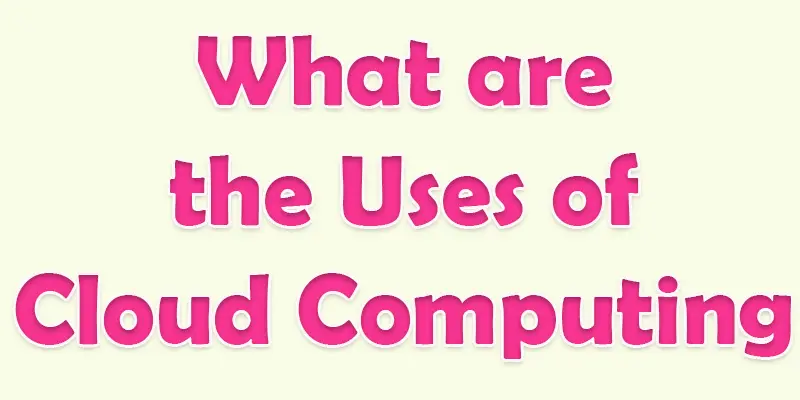
Conclusion About Real-World Uses for Cloud Computing with Examples
Cloud technology use cases continue to evolve, making it a vital tool for businesses today. From cost savings to increased efficiency, the cloud is becoming essential for staying competitive. Based on my experience, I suggest adopting cloud computing for its flexibility and growth potential. Now is the time to take action and evaluate how cloud computing can transform your business and start implementing it today.
FAQS
Businesses of all sizes benefit from cloud computing. It helps them reduce costs, improve efficiency, and scale their operations quickly without needing large physical infrastructure.
Cloud computing delivers resources over the internet, allowing users to access servers, storage, and applications from anywhere, without needing physical hardware.
Around 94% of companies globally use cloud computing in some form, as it offers flexibility, cost savings, and easier access to advanced technologies.

- Be Respectful
- Stay Relevant
- Stay Positive
- True Feedback
- Encourage Discussion
- Avoid Spamming
- No Fake News
- Don't Copy-Paste
- No Personal Attacks

- Be Respectful
- Stay Relevant
- Stay Positive
- True Feedback
- Encourage Discussion
- Avoid Spamming
- No Fake News
- Don't Copy-Paste
- No Personal Attacks