Software Integration System | Exploring Different Integration Types
Published: 23 Jul 2024
How does System Integration work in Software Development?
A software integration system connects your tools and platforms, saving businesses up to 30% on operational costs annually. Have you ever wondered why your systems don’t seem to “talk” to each other? Many companies face the same frustration, wasting time on disjointed tools. Now, imagine a world where all your software works as one, simplifying tasks, boosting productivity, and eliminating chaos.
| What is Software Integration with Real-Life Examples? |
|---|
|
Software integration is the process of linking many software systems so that they can work together seamlessly. It helps automate tasks, improve efficiency, and reduce errors by syncing data between applications. |
Real-World Software Integration Examples
- CRM and Accounting: Share client payment data.
- HR Software and Payroll: Sync employee work hours.
- E-commerce and Shipping: Automate delivery tracking.
Software integration comes in different types, each designed to connect various systems for improved functionality. Here are some common types of software integration:
- Data Integration
- Application Integration
- Process Integration
- User Interface Integration
- Cloud Integration
- Platform Integration
- Star Integration
- API Integration
- Database Integration
- Service-Oriented Architecture (SOA) Integration
Data Integration Methods Used in Modern Applications
Data integration is the process of combining data from several sources to create an overall view. It enables firms to access and analyze data from numerous systems in one location, resulting in better decision-making and efficiency.
Best Tools for Application Integration in Businesses
Application integration is when software programs are connected to share information and work smoothly. Ensuring all their tools communicate effectively helps businesses streamline their operations, reduce errors, and save time.
Process Integration in Software with Simple Examples
Process integration is coordinating different business processes so that they work together smoothly. This ensures that all parts of a business operate efficiently, reducing delays and improving productivity by automating workflows and making tasks easier to manage.
Examples of User Interface Integration in Apps
User Interface Integration combines software interfaces into one screen or platform. This allows users to access multiple applications easily without switching between them, making their work more efficient and user-friendly.
Cloud-Based Software Integration Solutions
Cloud integration connects various cloud-based applications and services to work together seamlessly. It allows businesses to share data, automate workflows, and improve collaboration across different cloud platforms.
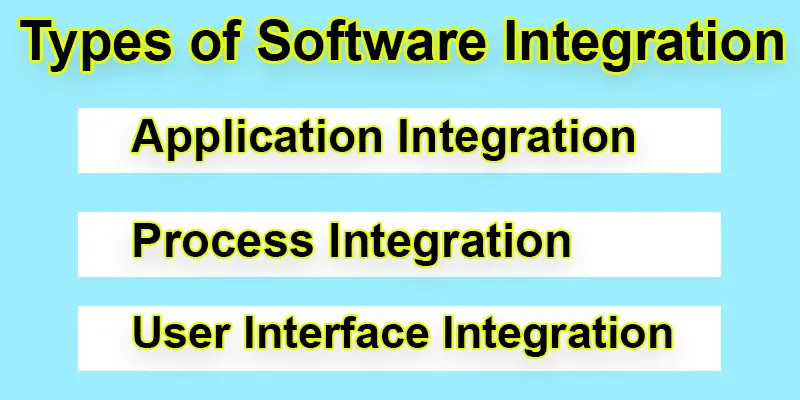
Platform Integration
Platform integration involves connecting different software platforms to enable smooth data exchange and functionality. It helps businesses streamline operations by ensuring that various platforms, such as CRM, ERP, and marketing tools, work together efficiently.
Star Integration
Star integration, also known as hub-and-spoke integration, connects multiple systems to a central hub. This method simplifies communication between different applications, as all data flows through the central hub, ensuring efficient management and easier updates.
Best API Integration Platforms for Developers
API integration enables different software systems to connect by application programming interfaces (APIs). It enables seamless data exchange and automation of tasks between applications, improving efficiency and functionality.
Database Integration
Database integration connects multiple databases, allowing them to share and synchronize data. This process ensures that information is consistent and accessible across various systems, improving data management and decision-making.
Service-Oriented Architecture (SOA) Integration
Service-Oriented Architecture (SOA) integration enables many software services to collaborate as a single system. It enables businesses to use reusable services, improving flexibility, scalability, and efficiency in managing complex applications.
Difference Between Data Integration and Software Integration
Understanding the difference between data and software integration is important for businesses looking to streamline their IT processes and improve efficiency.
Data Integration
- It focuses on combining data from different sources into one place.
- It allows for more accessible analysis and decision-making by providing a unified information view.
- It helps organizations make better use of their data across different systems.
Software Integration
- Connects different software systems so they can work together quickly.
- Makes sure that different applications communicate and share tasks smoothly.
- It helps make operations simpler and more efficient.
How to Execute Software Integration?
Executing software integrations involves several steps to ensure that different systems work together smoothly. First, identify the software systems you want to connect and define what data or functions must be shared. Next, please choose the correct integration method, whether it’s using built-in features, custom development, or an integration platform.
Finally, the integration must be tested thoroughly to ensure everything functions correctly and troubleshoot any issues. By following these steps, businesses can streamline operations and improve efficiency through effective software integrations.
Native integration vs iPaaS | Which one to choose
Let us understand the differences between the two. Native software integration is when features are already inside the software, allowing them to work together quickly. iPaaS helps connect different software and data in the cloud.
Native Software Integrations
- These integrations are built into or provided by the software.
- They allow different features or modules within the same software suite to interact and share data.
- In CRM software, native integrations might include connecting email marketing tools or customer support platforms directly within the CRM interface.
iPaaS (Integration Platform as a Service)
- iPaaS is a cloud-based platform that facilitates the connection of different applications and data sources.
- It provides tools and pre-built connectors to connect different software systems, whether they are in the cloud or on-premises.
- iPaaS platforms like Zapier or Dell Boomi enable businesses to connect CRM, email marketing, and accounting software applications to automate workflows and data sync across platforms.
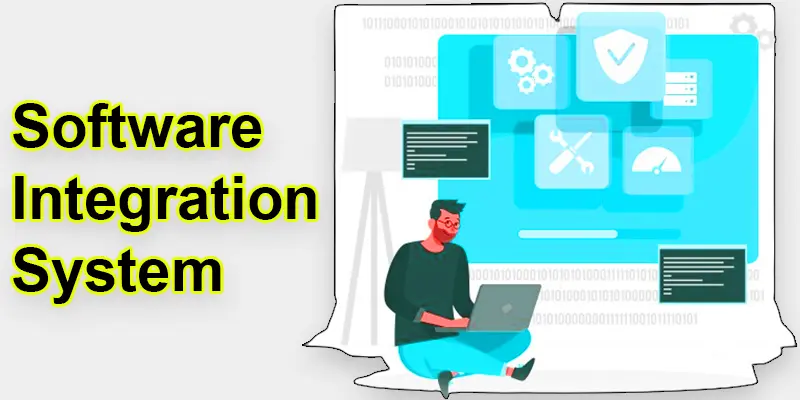
Conclusion About Key Takeaways on Software and System Integration
Software integration is vital for businesses to connect their systems effectively. By integrating software, companies can enhance productivity, reduce errors, and improve decision-making. It simplifies operations and allows different tools to work together seamlessly, ultimately helping businesses achieve their goals more efficiently in today’s interconnected digital landscape.
FAQS – System to Software Integration
It’s a process to check if different software modules work together correctly.
There are thousands, with major hubs in cities like Bengaluru, Hyderabad, and Pune.
Tools like Apache NiFi, Talend, and Informatica are commonly used to combine data from different sources.
Options include MuleSoft, Apache Camel, and Microsoft Power Automate.
Zapier, MuleSoft, and Boomi are popular tools that help connect different software systems.
Services include consulting, system integration, custom development, and support.
They connect different software systems, ensuring they work together smoothly.
Companies like Accenture, IBM, and Capgemini specialize in software integration.
It links ERP systems with other software, allowing data to flow seamlessly.
Integrating means combining parts into a whole, making them work together efficiently.
The four types are:
- Vertical Integration (connect similar functions),
- Horizontal Integration (connect across functions),
- Star Integration (point-to-point links),
- Common Data Format Integration (use one format for all).
The steps usually include:
- Planning the integration,
- Choosing the right tools,
- Connecting the systems,
- Testing the setup,
- Fixing problems,
- Going live.
The two main methods are manual integration (done by people) and automated integration (done by tools or software). Most companies prefer automation for speed and accuracy.
It means data flows both ways between systems. For example, if you update a contact in one tool, it also updates in the connected tool.
They are:
- Data-level integration (share raw data),
- Application-level integration (share functions),
- Process-level integration (share workflows or tasks).
They include:
- Software Integration,
- Hardware Integration,
- Data Integration,
- Network Integration,
- Cloud Integration.

- Be Respectful
- Stay Relevant
- Stay Positive
- True Feedback
- Encourage Discussion
- Avoid Spamming
- No Fake News
- Don't Copy-Paste
- No Personal Attacks



- Be Respectful
- Stay Relevant
- Stay Positive
- True Feedback
- Encourage Discussion
- Avoid Spamming
- No Fake News
- Don't Copy-Paste
- No Personal Attacks





