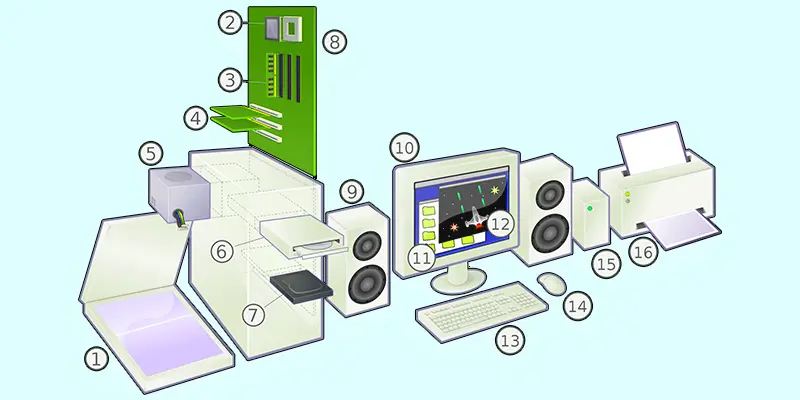What is the Printer | Definition, Purpose, and Real Life Examples.
Published: 19 Dec 2024
Printer
Did you know that over 50 million printers are sold annually worldwide, highlighting their importance in our daily lives? But with so many types and features, choosing the right printer can feel overwhelming—inkjet or laser, wired or wireless? If you’re tired of dealing with smudged prints, paper jams, or skyrocketing ink costs, you’re not alone. Imagine a device that simplifies your work, saves time, and fits your budget. Whether you’re printing school assignments, business reports, or creative projects, a printer is your ultimate productivity partner.
What are Printer?
A printer is a device that connects to a computer or phone to print documents and pictures on paper. It takes digital information and turns it into a physical copy. Printers are used in homes, schools, and offices for tasks like printing assignments, photos, and reports.
Printer Definition
A printer is a device that transfers digital data from a computer or phone onto paper, creating physical copies of documents or images.
Real Life Printer Examples
Here are some real-life examples of how printers are applied in everyday situations.
- For Students
- For Small Businesses
- For Home Offices
- For Photographers
- For Designers
- For Healthcare
For Students
For students, printers are useful for printing assignments, essays, and project reports. They can easily print their work to submit to teachers or keep a physical copy for reference.
For Small Businesses
For small businesses, printers are essential for printing invoices, receipts, and marketing materials like flyers. They help keep track of sales and promote products or services to customers.
For Home Offices
In home offices, printers are used to print work documents, contracts, and reports. They help remote workers stay organized and manage important paperwork from home.
For Photographers
For photographers, printers are used to print high-quality photos for clients or personal portfolios. They help turn digital images into physical prints for display or sale.
For Designers
For designers, printers are used to print artwork, brochures, and promotional materials. They help bring digital designs to life for clients or marketing purposes.
For Healthcare
In healthcare, printers are used to print patient records, prescriptions, and medical reports. They help doctors and hospitals keep important information organized and accessible.

Purpose of Printer
The purpose of a printer is to turn digital information into physical copies, making it easier to share and store data.
- Print Documents
- Print Photos
- Scan and Copy
- Produce Marketing Materials
- Print Labels
- Create Phototypes
Print Documents
Printing documents allows you to create paper copies of things like reports, letters, and essays. It’s helpful for keeping a physical record or sharing important information in person. Whether it’s for school, work, or personal use, printing documents makes it easy to organize and present your content.
Print Photos
Printing photos lets you turn digital images into physical pictures that you can hold, frame, or share. It’s perfect for preserving memories or creating personalized gifts. Whether it’s family pictures or special events, printing photos brings your moments to life.
Scan and Copy
Scanning and copying allow you to make digital copies or duplicates of documents. Scanning turns paper into a digital file, while copying creates an exact paper copy. These features are helpful for saving, sharing, or keeping backups of important papers.
Produce Marketing Materials
Producing marketing materials means printing items like flyers, brochures, and business cards to promote a product or service. These materials help businesses share information and attract customers. Printing them makes it easy to spread the word in person or through mail.
Print Labels
Printing labels allows you to create tags for products, packages, or files. Labels help organize items and provide important information, like addresses or product details. They make it easier to identify and manage things in both businesses and homes.
Create Phototypes
Creating prototypes means printing 3D models from digital designs. This helps designers and engineers turn their ideas into physical objects for testing or display. 3D printing is used to make prototypes for products, parts, or models in many industries.
Conclusion about Printer
Printers are essential tools that simplify many tasks, from printing documents and photos to creating prototypes and labels. Whether for home, business, or creative projects, a good printer can save time and improve productivity. Based on your needs, I recommend choosing a printer that fits your specific requirements, whether it’s for high-quality prints or cost efficiency. Don’t wait—start exploring your printer options today and make your work easier!
FAQS – Printers
A printer can connect to a computer through a USB cable, Wi-Fi, or Bluetooth. Once connected, the computer sends the document to be printed.
Printer ink costs can vary depending on the printer brand and type. Ink cartridges typically cost between $10 to $50 or more. Some printers also offer refillable ink tanks, which can save money in the long run.
Printer sharing lets multiple people use the same printer. This can be done by connecting the printer to a computer and sharing it over a network, so others can print from their own devices.
A printer may appear offline due to connectivity issues, such as a poor Wi-Fi connection or a computer not recognizing the printer. Restarting the printer or checking connections usually solves this.
Printer ink is expensive because of the technology used to make it, the small size of ink cartridges, and the fact that printer manufacturers often sell the printer at a low price but make money on the ink.
Yes, you can print from your phone using wireless connections like Wi-Fi, Bluetooth, or apps like Google Cloud Print or Apple AirPrint, depending on your printer.
Yes, there are many options such as using recycled paper, refilling ink cartridges, and using energy-efficient printers that consume less power. Some printers also have eco-mode to reduce ink usage.

- Be Respectful
- Stay Relevant
- Stay Positive
- True Feedback
- Encourage Discussion
- Avoid Spamming
- No Fake News
- Don't Copy-Paste
- No Personal Attacks

- Be Respectful
- Stay Relevant
- Stay Positive
- True Feedback
- Encourage Discussion
- Avoid Spamming
- No Fake News
- Don't Copy-Paste
- No Personal Attacks