What is the Operating System (OS) Operations? Definition, Example, Functions, Types, Use
Published: 24 Jul 2024
Operating System Operations
A computer’s operating system (OS) functions similarly to its brain. The software is what ensures that everything functions as a whole. The operating system loads first on a computer when it is turned on. It helps you interact with your computer by managing all the hardware and software. Whether opening a document, browsing the internet, or playing a game, the operating system ensures that your computer can handle these tasks efficiently and without issues. But, without an operating system, your computer wouldn’t be able to do much at all!
Operating System Functions?
An operating system (OS) has many functions that help your computer run smoothly. Here are some functions:

Managing Hardware
“Managing Hardware” means that the operating system takes care of your computer’s physical parts, like the keyboard, mouse, monitor, and printer. It makes sure that these devices work well together. For example, when you type on the keyboard, the operating system ensures the letters appear on the screen. If you print a document, the operating system sends the document to the printer and manages the printing process.
Running Software
“Running Software” means that the operating system helps you use programs and applications on your computer. When you open a web browser, play a game, or write a document, the operating system ensures that these programs work properly and provide the necessary environment and resources to run smoothly.
File Management
“File Management” means that the operating system helps you organize and handle all the files on your computer. It allows you to create new files, save them, open them, move them around, and delete them when you don’t need them anymore. The operating system keeps everything in order, making it easy to find and access your documents, pictures, videos, and other files.
Operating System Definition
An operating system (OS) is the main software on a computer. It helps you use the computer by managing hardware, running applications, organizing files, and keeping everything secure. It’s like the computer’s manager, ensuring everything runs smoothly and easily.
Example of Operating System
Operating systems include MS Windows, macOS (formerly OS X), Linux (such as Fedora and Ubuntu), Android (for mobile devices), and iOS (for iPhones and iPads).
Why do we use an operating system?
Using an operating system is vital because it makes your computer work. Here are a few steps to use an operating system:

Interface
The operating system’s interface is like a bridge between you and your computer. It’s what you see and interact with on the screen, including icons, menus, and windows. This visual interface makes it easy to use your computer without typing complex commands.
Security
Security in an operating system means keeping your computer and your information safe. It protects against viruses that can harm your files or steal your data. It also prevents people who shouldn’t be using your computer from logging in. Think of it like a lock on your door that keeps your house safe from intruders.
Device Management
Device management in an operating system involves handling all the devices connected to your computer, like printers, scanners, and USB drives. It ensures these devices work smoothly with your computer and lets you use them without hassle. For example, when you plug in a printer, the operating system recognizes it and allows you to print documents.
Types of Operating System (OS)
The type of operating system caters to different needs and provides the necessary framework for computers and devices. Here are common operating system types:
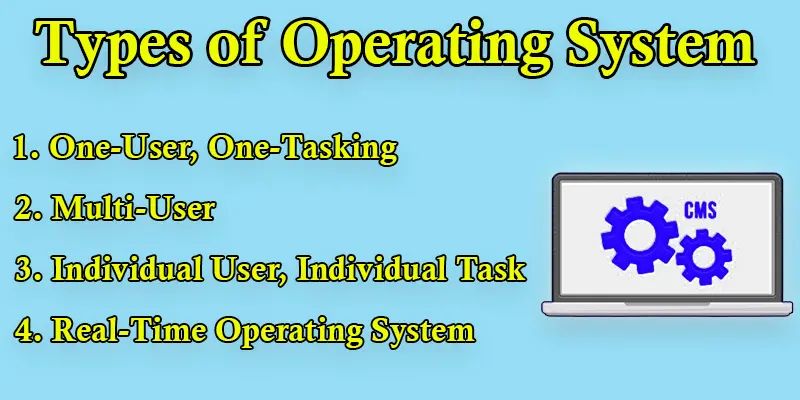
Individual User, Individual Task
This operating system can only manage one task at a time and only one user on the machine. For example, older personal computers used to run on single-user, single-tasking operating systems where you could do one thing at a time, like writing a document or playing a game.
One-User, One-Tasking
Allows one user to perform one task at a time. You can simultaneously open and use several programs, such as listening to music while browsing the internet or editing documents. Most modern laptops and personal computers run single-user, multitasking operating systems like Windows, macOS, and Linux.
Multi-User
Thanks to a multi-user operating system, numerous people can access and use the same computer at once. Each user can have an account and work independently, with the operating system managing resources like memory and processing power for each user. This operating system is commonly used in offices or universities where many share computers or servers.
Real-Time Operating System (RTOS)
RTOS is designed for tasks that must be completed within a fixed timeframe. It ensures that operations occur within specific time constraints, making it suitable for critical applications like controlling machinery, medical devices, or spacecraft. RTOS prioritizes reliability and predictability over flexibility and is used in scenarios where timing is crucial and must be guaranteed.
Conclusion About Operating System
The operating system is like the manager of your computer, making everything work smoothly and efficiently. It allows you to interact with your computer easily, run programs, manage files, and keep your data safe. Whether using a single-user system for everyday tasks or a multi-user system in a shared environment, the operating system is vital in making computing accessible and reliable. The essential software keeps our digital world running smoothly, ensuring we can work, play, and connect with others without worrying about how the computer works behind the scenes.
FAQS (Frequently Asked Questions)
The best operating system for laptops depends on personal preference and specific needs. Common choices include Windows, macOS (for Apple laptops), and various Linux distributions like Ubuntu.
Operating systems manage resources, provide security, support multitasking, enable software applications, and ensure user interaction with computers.
You can create a PowerPoint presentation about operating systems by outlining key topics like types of operating systems, their functions, examples, evolution, and future trends. Use visuals, diagrams, and clear explanations.
An operating system organizes files, runs programs, controls hardware, offers security, and facilitates computer connections.
Android TV is an edition of the Android operating system designed specifically for smart TVs and streaming devices. It provides a user interface tailored for larger screens and supports apps and services designed for TV viewing.
When two or more processes are stalled while waiting for a resource that one process has, it is known as an operating system deadlock. This may result in an impasse where advancement is impossible.
An operating system runs software programs, maintains security and stability, controls hardware resources, including CPU, memory, and storage, and offers a user interface.
Operating system components include the kernel (core), user interface, file system management, device drivers, memory management, and process management.
Key concepts include multitasking, multiprocessing, virtual memory, file systems, scheduling algorithms, security mechanisms, and networking.
Operating systems have evolved from simple batch processing systems to complex, multitasking environments supporting graphical user interfaces, networking, and cloud computing.
Features of operating systems include multitasking, virtual memory, file systems, device management, networking support, security features, and graphical user interfaces (GUIs).

- Be Respectful
- Stay Relevant
- Stay Positive
- True Feedback
- Encourage Discussion
- Avoid Spamming
- No Fake News
- Don't Copy-Paste
- No Personal Attacks

- Be Respectful
- Stay Relevant
- Stay Positive
- True Feedback
- Encourage Discussion
- Avoid Spamming
- No Fake News
- Don't Copy-Paste
- No Personal Attacks





