What is the Difference Between Private Cloud and On-Premise?
Published: 3 Jun 2025
On-Premise vs Private Cloud for Small Businesses
Did you know that over 60% of businesses now use cloud systems to store data, while many still rely on in-house servers? But which one is right for you, on-premise vs private cloud performance? It’s a common question, especially when you’re stuck choosing between full control and easy access. Maybe you’re tired of high hardware costs, or you’re worried about data safety and scaling your system. This guide breaks down the key differences in plain words, so you can finally stop guessing and start making the right choice for your setup.
What Is On-Premise?
On-premise means all your servers and data are stored at your own office or building. You buy, set up, and manage the hardware yourself. It gives full control but needs a big upfront investment and IT team.
What Is a Private Cloud?
Private Cloud is a cloud system made only for your business. It’s hosted by a provider but gives you more security and control than the public cloud. You don’t manage hardware it’s all handled for you.

Difference Between On Premise and Private Cloud
On-premises means your data stays in your own office, while private cloud stores it online in a secure space just for your company.
| On Premise | Private Cloud |
|---|---|
| Data is stored on computers inside your office. | Data is stored online in a private cloud system. |
| A school stores records in its own server room. | A clinic stores files securely in its private online cloud. |
| Physical servers at your workplace. | Virtual servers in a private cloud. |
| You own and control the hardware. | You lease or manage space in the cloud. |
| High upfront cost for hardware and software. | Lower initial cost; pay monthly or yearly. |
| You or your IT team maintain everything. | The cloud provider handles most of it. |
| Harder to grow quickly; needs new hardware. | Easy to scale up or down as needed. |
| No internet is needed for access inside the office. | Needs internet access to reach cloud data. |
| Full control of security in-house. | Strong security handled by the provider. |
| Limited to your setup and space. | Flexible and easy to update or expand. |
| Take up room in your building. | No physical space is needed at your site. |
| You handle backup and disaster recovery. | Cloud providers often include automatic backups. |
| Manual updates by your IT team. | Automatic updates by the provider. |
| Local access only unless you build remote access tools. | Accessible from anywhere with permission. |
| Depends on your system and staff. | Usually has better uptime with 24/7 support. |
| Easier to meet strict rules if all data stays inside. | Still meets rules but may need provider help. |
| Needs a full-time IT team on-site. | Needs less internal IT help. |
| Higher electricity use for running servers. | Less energy use at your office. |
| Highly customizable since you control it all. | Customizable but depends on provider tools. |
| Can be cheaper in the long run if managed well. | Can cost more over time depending on usage. |
| Takes longer to buy and install everything. | Faster setup since it’s mostly digital. |
| A bank that needs tight security and full control. | A startup that needs quick setup and easy growth. |
Choosing between On-Premise and Private Cloud depends on your business needs, budget, and how much control you want over your data.
When Should You Choose On-Premise?
- When your business needs full control over data and servers.
- If you work in industries with strict security rules (like healthcare or banking).
- When you already have a strong in-house IT team.
- If you want to customize hardware and software for your needs.
- When internet outages could hurt your work, and you prefer local access.
- If you plan to use the system for many years to cover upfront costs.
When Should You Choose Private Cloud?
- When you need a flexible and scalable IT setup.
- If you want lower upfront costs with a pay-as-you-go model.
- When your team works remotely, and needs easy access to data.
- If you don’t want to manage hardware or servers yourself.
- When you need better disaster recovery and backup options.
- For businesses that grow fast and need quick upgrades.
- If security is important, but you don’t require full on-site control.
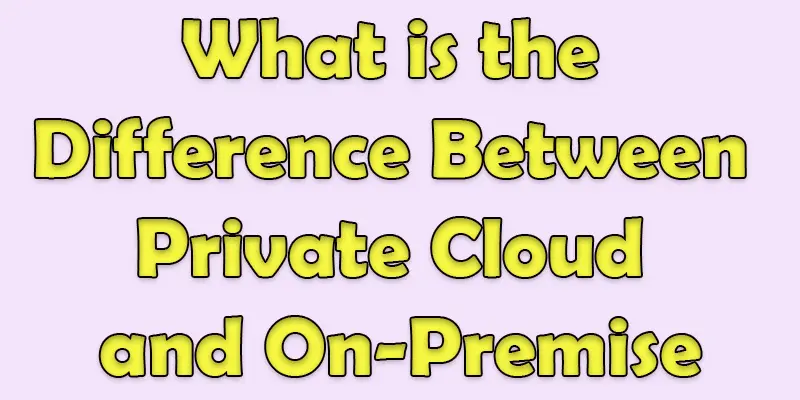
Conclusion About Difference Between On-Premise and Private Cloud Solutions
When deciding between a private cloud vs an on-premise solution, it ultimately comes down to your specific business needs. I personally recommend considering the scalability and flexibility of a private cloud if your organization anticipates growth and requires easy remote access. However, if data control and security are your top priorities, on-premise might be a better option. Carefully evaluate your options and make the best choice for your business’s long-term success take the first step today by exploring your cloud infrastructure possibilities.
FAQS
A VPC (Virtual Private Cloud) is a cloud-based network that offers more flexibility and scalability, while on-premises refers to physical servers and hardware hosted within your organization.
A private cloud can be hosted by a third-party provider, but it can also be on-premises if the company controls the infrastructure.
Cloud is often better because it offers flexibility, scalability, lower upfront costs, and easier maintenance compared to on-premise solutions.
No, Google Cloud is a public cloud service, although it offers private cloud solutions for businesses through services like Google Cloud’s VPC.
Amazon offers private cloud services through AWS, but its main service is public cloud. Businesses can build private clouds using AWS infrastructure.
No, Gmail is part of Google’s public cloud offering. It is not a private cloud but provides secure, cloud-based email services.

- Be Respectful
- Stay Relevant
- Stay Positive
- True Feedback
- Encourage Discussion
- Avoid Spamming
- No Fake News
- Don't Copy-Paste
- No Personal Attacks

- Be Respectful
- Stay Relevant
- Stay Positive
- True Feedback
- Encourage Discussion
- Avoid Spamming
- No Fake News
- Don't Copy-Paste
- No Personal Attacks





