Understanding the Difference Between Software and Hardware
Published: 17 Jan 2025
Hardware and Software Differences
Did you know your computer’s performance depends on how well hardware and software work together? Think of hardware as the physical parts like the keyboard and screen, and software as the programs that give them instructions. If your computer runs slowly or malfunctions, understanding the differences can help you decide whether it needs a hardware upgrade or just a software tweak. So, have you ever wondered which plays a bigger role—hardware or software?
What is Hardware and Software?
Hardware includes the tangible parts of a computer, such as the keyboard, screen, and processor, that you can physically touch and see. In contrast, software consists of programs and instructions, like operating systems and applications, that guide the hardware’s actions. Together, hardware and software work together to enable the computer to function.
What is the Difference Between Hardware and Software?
Hardware refers to the actual components of a computer that you can touch, while the software is made up of the algorithms and instructions that control the hardware.
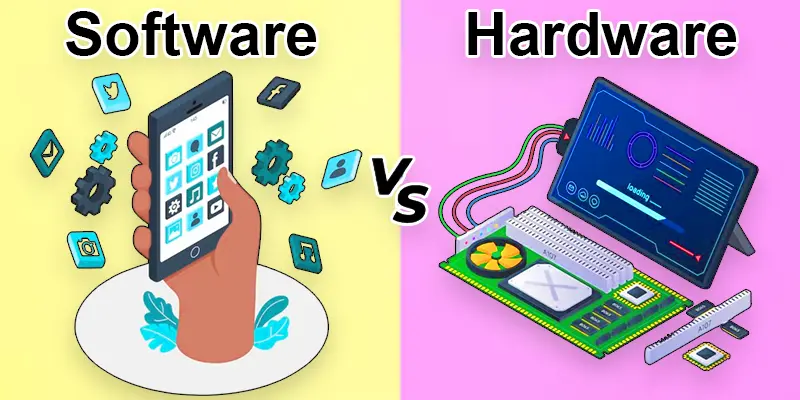
| Hardware | Software |
|---|---|
| The tangible parts of a computer that are visible and can be handled. | The digital programs and commands that control the hardware’s operations. |
| Keyboard, mouse, CPU, hard drive. | Operating systems, browsers, games, MS Office. |
| Input, output, storage, and processing devices. | System software, application software, utility software. |
| Tangible and visible. | Intangible and invisible. |
| Performs physical tasks. | Provides instructions for hardware to perform tasks. |
| Can exist without software but won’t function fully. | Cannot exist without hardware. |
| Executes actions based on software commands. | Provides instructions for hardware operation. |
| Can wear out or break over time. | Can become outdated but doesn’t physically deteriorate. |
| Requires physical repair or replacement. | Fixed by updating or reinstalling. |
| Depends on the build quality and technology used. | Depends on coding and compatibility with hardware. |
| Not portable; hardware has physical size and weight. | Easily portable as files via storage devices or the internet. |
| Manufactured by companies like Intel, Dell, or HP. | Developed by programmers and software firms. |
| Stored physically, e.g., a hard disk or RAM. | Stored digitally, e.g., on hard drives or cloud storage. |
| Communicates via circuits and electronic signals. | Communicates via programming languages and code. |
| Prone to physical damage (e.g., drops, heat). | Prone to data corruption or malware attacks. |
| Limited customization; involves replacing components. | Highly customizable through settings and configurations. |
| Physical setup, like connecting components. | Installed via downloads, CDs, or USB drives. |
| Typically purchased as physical devices. | Often comes as a license or subscription. |
| Acts as the body of a computer system. | Acts as the brain controlling the system. |
| Requires physical replacement or addition. | Can be updated or patched without replacing it. |
Tips to Identify Hardware and Software
- Check if the item can be seen or touched—if yes, it’s hardware.
- If it needs an installation process or setup wizard, it’s software.
- Hardware works with buttons, cables, and ports—software works through clicks and commands.
- If it can be physically damaged (e.g., a screen crack), it’s hardware.
- If it constantly receives updates or new versions, it’s software.
- Try to feel the weight—heavy and solid means hardware.
- If it requires a password or login, it’s likely software managing access.
- Look at your device’s icons—clicking them opens software.
- Hardware requires a driver (installation); software just runs with updates.
- If it starts working right out of the box, it’s likely hardware—software needs to be set up.
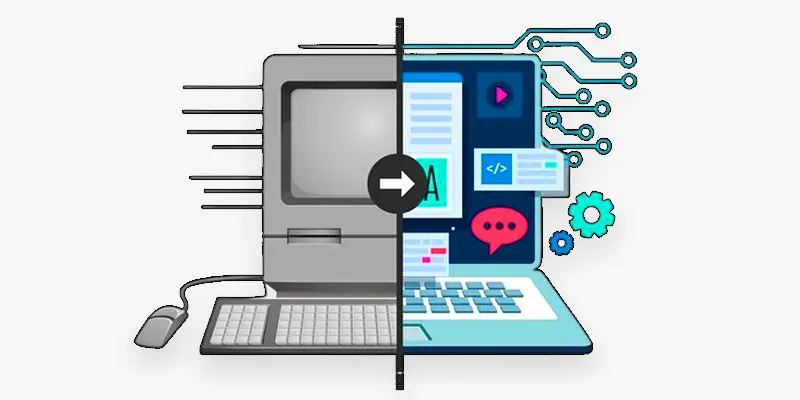
Conclusion about Hardware and Software Difference
Hardware and software are the two pillars of any computer system, working together to deliver seamless functionality. While hardware forms the tangible body, software acts as the brain that guides its actions. Understanding their differences, such as their roles, examples, and how they interact, helps in troubleshooting, upgrading, and making informed tech decisions.
FAQS – Hardware Difference Software
What happens if a computer has hardware but no software?
The hardware will not function as it lacks instructions to perform tasks; it will remain idle without software.
Can software work without hardware?
No, software needs hardware to run, as it relies on the physical components to execute its tasks.
Which is more expensive: hardware or software?
Hardware is generally more expensive due to physical manufacturing costs, while software is often cheaper, especially when purchased as a license.
Can hardware and software be replaced or upgraded?
Yes, both can be replaced or upgraded—hardware can be physically swapped out, and software can be updated or reinstalled.

- Be Respectful
- Stay Relevant
- Stay Positive
- True Feedback
- Encourage Discussion
- Avoid Spamming
- No Fake News
- Don't Copy-Paste
- No Personal Attacks

- Be Respectful
- Stay Relevant
- Stay Positive
- True Feedback
- Encourage Discussion
- Avoid Spamming
- No Fake News
- Don't Copy-Paste
- No Personal Attacks





