Computer Network Works, Types, Components, Management Tips, and Tricks – Topology Computer Network
Published: 23 Jul 2024
What Computer Network?
A computer network is a system where many computers and devices are connected to share resources and information. It’s like a team of friends working together, passing messages, sharing files, and using the same printer or internet connection. Whether in your home, school, or big company, computer networks make it easy for devices to communicate and work together, making our digital lives simpler and more efficient.

Computer Network Types
Computer networks come in various types, and the one that an organization uses is determined by factors such as the number of devices, the kind of operating system, the transmission media, the network topology, the distance between devices, and the company’s geographic scope.
Network of Local Area (LAN)
This network links computers and other devices within a combined space, such as a single building or a collection of neighboring buildings. It’s like having a private network in your home or office that allows you to share files, printers, and other resources efficiently.
Network of Wide Area (WAN)
A WAN can span more territory than a LAN, including an entire city, nation, or planet. The Internet is the world’s most prominent example, linking computers and networks everywhere. It allows people to communicate and share information no matter where they are.
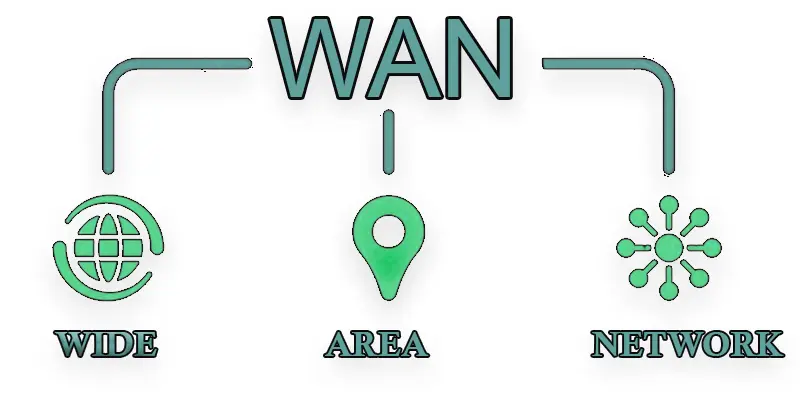
Network of Wireless Local Area (WLAN)
This kind of network is comparable to a local area network (LAN), except it connects devices wirelessly (like Wi-Fi) rather than via cables. This means connecting devices like laptops and smartphones to the network without physical wires, making it more convenient.
Network of Personal Area (PAN)
A Personal area network is a minimal network connecting devices around a single person, usually within a few meters. For example, your smartphone, smartwatch, and wireless earbuds can all connect to form a PAN, often using Bluetooth technology.
Metropolitan Area Network (MAN)
This kind of network is between a LAN and a WAN in size. It links numerous LANs together within a big school or city. Think of it as a network linking various city buildings, like government offices or university campuses, to share resources and information efficiently.
How does a computer network work?
- Connection: Computers and devices are connected using cables or wireless signals.
- Communication: They use special rules called protocols to talk to each other and share data.
- Routing: Devices like routers direct data to the right place, like delivering a message to the correct person.
- Sharing Resources: Networks let devices share files, printers, and internet access.
- Internet Connection: A router connects the network to the internet, allowing access to websites and online services.
Topology Computer Network
A network’s logical and physical configuration is known as its topology. Different topologies have various benefits and drawbacks. Choosing a topology should consider the organization’s network’s size, scalability requirements, and business objectives.
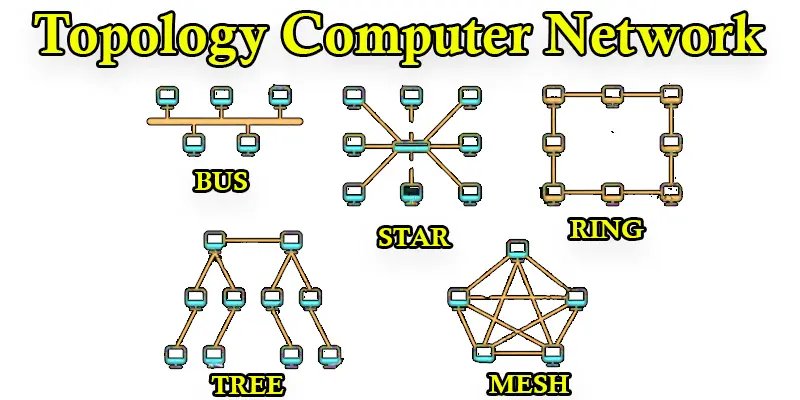
Star Topology
In this setup, all devices, including PCs and printers, are linked to a hub or switch, the center device. Think of it like a starfish, where the central hub is the body and the connected devices are the arms. If one arm fails, the rest of the network still works fine.
Bus Topology
Every gadget is linked to a single, central connection called the bus. It’s like a single road with many houses along it. Data travels along this path, and each device checks if the data is intended for them. If the main cable breaks, it could disrupt the whole network.
Hybrid Topology
The hybrid Topology combines different types of network topologies to meet specific needs. It might use a mix of star, bus, and ring topologies within the same network. For instance, in a large office building, some departments might be set up like a star (with each department connected to a central hub), while those in a different area might use a bus (where devices connect to a main cable).
Full Mesh Topology
The network is directly connected to every other device in a Full Mesh Topology. This creates a network where each device has a dedicated connection to every other device, forming a web-like structure of interconnections.
Tree Topology
Star and bus topologies are combined in a tree topology. This topology has groups of devices connected in a star configuration, which are linked by a central bus. Think of it like a tree with branches and sub-branches. The main bus is the trunk, and the star networks are the branches. It allows for easier expansion and troubleshooting.
Computer Network Components
Here are the most important components of computer networks, like
Devices (Computers and Other Hardware)
These are the main participants in the network, such as computers, smartphones, and printers. They use the network to share information, like files and emails, and to access shared resources, like printers and internet connections.
Router
A network traffic manager and a router are similar. A network traffic manager links many networks, such as your home network and the Internet, and routes data traffic to ensure it reaches its intended destination. It’s essential for accessing the internet and communicating between devices on different networks.
Network Interface Card (NIC)
A special card inside each device allows it to connect to the network. You can use a wired connection with cables or a wireless connection with Wi-Fi. The NIC is crucial because it enables devices to communicate with each other over the network.
Top 5 Tips and Tricks of Computer Network Management This Year
Here are the most important tips and tricks of computer network management, like
- Regular Updates: Keep your network devices and software up to date to protect against security vulnerabilities and ensure smooth operation.
- Monitor Performance: Use network monitoring tools to monitor performance metrics like speed and reliability. This helps you spot and fix issues before they become bigger problems.
- Backup Regularly: Always back up important data on your network to prevent data loss in case of hardware failure or cyberattacks.
- Security Measures: Implement strong passwords, firewalls, and encryption to secure your network from unauthorized access and cyber threats.
- Train Users: To enhance network security, educate your team or family members about safe network practices, such as avoiding suspicious links and emails.
Conclusion about Computer Network and Networking
Computer networks are like digital highways that connect devices and enable communication and resource sharing. They make our lives easier by facilitating teamwork, providing access to information, and enhancing productivity. With proper management and security measures, networks play a vital role in our interconnected world, supporting everything from home use to global businesses. As technology evolves, networks will continue to grow and adapt, shaping how we connect and collaborate in the future.
FAQS (Frequently Asked Questions)
What is a computer network and networking?
A computer network is a group of connected devices sharing resources and information, while networking involves setting up, managing, and maintaining these connections for smooth communication.
What devices are used in a computer network?
Devices in a computer network include computers, laptops, smartphones, printers, routers, switches, modems, and servers. They all work together to communicate and share data.
What are common interview questions about computer networks?
Common interview questions include discussing network protocols, security measures, types of networks (like LAN and WAN), troubleshooting network issues, and network infrastructure.
What is the meaning of a computer network?
Computers and other devices are linked together to establish computer networks, which allow the exchange of data and resources, such as files, printers, and internet access.
What is computer networking, and how does it work?
Computer networking is the practice of connecting and managing computer systems and devices. It uses protocols and hardware to ensure data can be sent and received effectively between devices.
What are WANs (Wide Area Networks) in computer networks?
WANs are networks that cover large geographical areas, such as cities or countries. They connect multiple smaller networks, like LANs. The Internet is the largest example of a WAN.
What is a network of computer networks called?
A network of computer networks is called an internetwork or simply the internet. Millions of public, commercial, academic, government, and private networks are connected by it globally.
What do computer networks do?
Computer networks allow devices to communicate, share resources like files and printers, access the internet, and collaborate through emails and messaging. They facilitate efficient data sharing and communication.
What is computer network security?
Computer network security involves measures and practices to protect networks and their data from unauthorized access, attacks, and disruptions. This includes firewalls, encryption, strong passwords, and regular security updates.
In computer networks, what are nodes?
Nodes are devices like computers, printers, and servers connected to a network. Every node has a unique address and may send, receive, and store data.
Can you introduce me to computer networks?
Computer networks connect devices to share information and resources. They enable communication, file sharing, internet access, and collaboration among users and devices.
What is the need for a computer network?
Computer networks enable effective communication, share resources, and foster collaboration among devices and users. They facilitate data sharing, internet access, and centralized resource management.
How do computer networks facilitate data communication?
Computer networks use protocols and hardware to transmit data between devices. Data is packaged into packets, routed through the network, and delivered to the correct destination, ensuring efficient communication.
How are computer networks connected to the internet?
Computer networks connect to the internet through devices like routers and modems. These devices manage the connection and allow devices within the network to access online services, websites, and other networks.
In terms of computer networking, what is a LAN (Network of Local Area)?
A LAN network is created in a small area, such as a house, office, or school campus. It connects devices within the exact location, allowing them to share resources and communicate efficiently.
What are some jobs related to computer networks?
Computer network-related jobs include network administrator, network engineer, IT technician, cybersecurity analyst, systems administrator, and network support specialist.
What is a hub in computer networking?
In computer networking, a hub connects multiple Ethernet devices in a LAN. It operates at the physical layer by broadcasting data to all devices, potentially causing network congestion compared to switches.

- Be Respectful
- Stay Relevant
- Stay Positive
- True Feedback
- Encourage Discussion
- Avoid Spamming
- No Fake News
- Don't Copy-Paste
- No Personal Attacks

- Be Respectful
- Stay Relevant
- Stay Positive
- True Feedback
- Encourage Discussion
- Avoid Spamming
- No Fake News
- Don't Copy-Paste
- No Personal Attacks





