Top Requirements of Cloud Computing for Beginners
Published: 13 Jul 2025
Minimum Hardware Requirements for Cloud Computing
Cloud computing is now used by over 90% of businesses, but many still ask, What are the real cloud storage requirements? If you’ve ever felt unsure about internet speed, device compatibility, or data safety, you’re not alone. Whether you’re running a small team or just exploring cloud tools, knowing the basic cloud infrastructure requirements can save time, money, and stress.
Cloud Computing Requirements for Small Businesses
To use cloud computing smoothly, you need a few basic things like good internet, the right devices, and secure software.
- Reliable Internet Connection
- Compatible Devices
- Cloud-Based Software or Platform
- Sufficient Data Storage
- Security Measures
- Trained Team or Staff
- IT Support
- Budget Planning
- Legal and Compliance Checks
- Cloud Service Agreement
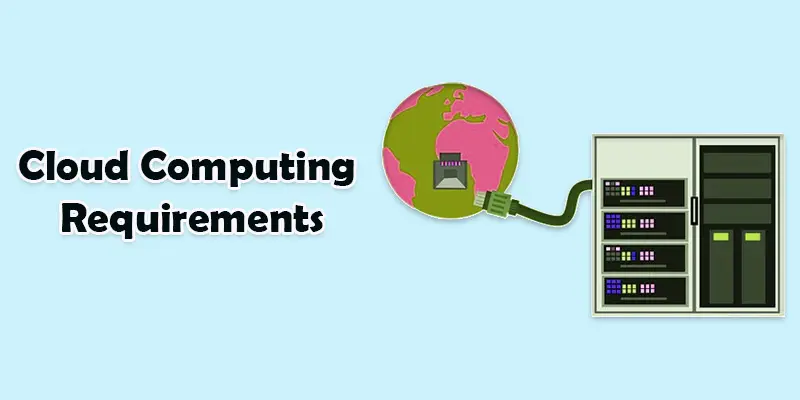
Reliable Internet Connection
A reliable internet connection is the first thing you need for cloud computing. It helps you send, receive, and access data without delays. Example: If your internet is slow, using Google Drive to open or save files will take longer or might not work at all.
Compatible Devices
You need devices like a computer, tablet, or phone that can connect to the internet and run cloud apps. The device should be updated and work smoothly. Example: A laptop with 4GB RAM and an updated browser can easily use tools like Microsoft 365 or Zoom.
Cloud-Based Software or Platform
Cloud-based software or platforms let you work, store files, and share data online. You don’t need to install heavy programs on your device. Example: Google Workspace lets you use Gmail, Docs, and Drive through your browser without downloading anything.
Sufficient Data Storage
You need enough cloud storage to keep all your files, photos, and backups safe and easy to access. Make sure the storage can grow as your needs grow. Example: Dropbox gives you space to store important work files and lets you add more storage when needed.
Security Measures
Security measures protect your data from hackers and loss when using the cloud. This includes things like passwords, encryption, and backups. Example: Turning on two-step verification for your Google account helps keep your files safe from strangers.
Trained Team or Staff
Having a trained team means your staff knows how to use cloud tools safely and well. This helps avoid mistakes and keeps data secure. Example: A team that learns how to use Microsoft Teams can work together better and avoid sharing sensitive information by mistake.
IT Support
IT support helps fix problems and keeps your cloud systems running smoothly. They can solve technical issues quickly when something goes wrong. Example: If your cloud files won’t open, IT support can help find and fix the problem fast so you don’t lose work time.
Budget Planning
Budget planning helps you know how much money to spend on cloud services each month. It keeps your costs under control and avoids surprises. Example: A small business can start with a basic Google Workspace plan and upgrade later when they need more features.
Legal and Compliance Checks
Legal and compliance checks make sure your cloud use follows the rules to protect data and privacy. This keeps your business safe from fines or problems. Example: A healthcare clinic uses special cloud rules to keep patient information private, following laws like HIPAA.
Cloud Service Agreement
A cloud service agreement is a contract that explains what the cloud provider offers and your responsibilities. It helps you know what to expect and avoid surprises. Example: Before using Dropbox, you agree to their terms about how they store your files and what support they provide.
To use cloud computing well, your team needs the right skills and training to handle the tools safely and effectively.
- Staff who know how to use cloud tools.
- Training to learn cloud basics and safety.
- Support from IT experts for technical help.
- Clear communication about cloud rules.
- Regular updates and practice to stay skilled.
| Business Considerations |
|---|
|
Before using cloud computing, it’s important to think about costs, rules, and how the service fits your business needs.
|

Conclusion About Essential Requirements for Cloud Computing Infrastructure
The above sentence highlights the key points about technical requirements for cloud computing. Based on my experience, it’s best to focus on scalability, security, and ease of use when choosing a cloud service. These factors will help your business stay flexible and protected as it grows. If you want to get started, take a moment to list your specific cloud service requirements and explore providers that match them closely.
FAQS
You need a basic understanding of computers, the internet, and how data is stored. Knowing how websites and apps work also helps.
You need to learn networking, storage, security, and how cloud platforms like AWS or Azure work. Basic coding skills are helpful too.
The best skill to learn is how to use a cloud platform like AWS or Azure. It gives you real-world experience with cloud tools.
Yes, cloud computing is a hard skill because it’s technical. But with practice and the right tools, anyone can learn it.
Python is not required, but it helps a lot. It makes automating tasks and working with cloud tools easier.

- Be Respectful
- Stay Relevant
- Stay Positive
- True Feedback
- Encourage Discussion
- Avoid Spamming
- No Fake News
- Don't Copy-Paste
- No Personal Attacks

- Be Respectful
- Stay Relevant
- Stay Positive
- True Feedback
- Encourage Discussion
- Avoid Spamming
- No Fake News
- Don't Copy-Paste
- No Personal Attacks





