Cloud Computing | Key Advantages and Disadvantages for Businesses
Published: 5 May 2025
Key Pros and Cons of Cloud Computing Technology
Cloud computing is used by over 90% of businesses today, but is it always the best choice? If you’ve ever felt unsure whether the cloud is safe, affordable, or even right for your needs, you’re not alone. Many users struggle with storage limits, rising costs, or confusing tech terms. Let’s break down the Advantages and disadvantages of cloud computing in a simple way, so you can decide with confidence.
| Benefits of Cloud Computing |
|---|
Cloud computing has many Pros for businesses, like saving money, working from anywhere, and storing files safely online.
|

Cost Savings
Cost savings means you spend less money. You don’t need to buy big servers or expensive equipment. You just pay for what you use in the cloud.
Easy Access
Easy access means you can reach your files and apps from anywhere. Whether you’re at home, work, or on the go, all you need is the internet. It makes it simple to stay connected.
Flexibility
Flexibility means you can change how much storage or power you need anytime. As your needs grow, you can easily add more space or tools without buying new equipment. It’s a great way to keep up with changes.
Scalability
Scalability means you can adjust your resources as needed. If your business or project grows, you can quickly add more storage or power. It helps you avoid paying for more than you need.
Automatic Updates
Automatic updates mean your software gets new features and security fixes without you having to do anything. The cloud takes care of it in the background, so you’re always up-to-date.
Data Backup
Data backup eliminates the risk of losing your files by storing them in the cloud. You can quickly restore your data from the cloud if something goes wrong.
Collaboration
Collaboration means working with others on the same file or project, even if you’re in different places. The cloud lets everyone access and edit files at the same time, making teamwork easier.
Reduced Hardware Needs
Reduced hardware needs mean you don’t have to buy expensive computers or servers. Since everything is stored in the cloud, you can use simpler devices to access your files and programs.
Quick Deployment
Quick deployment means you can start using cloud services right away. There’s no need to wait for hardware to be set up or installed, so you can begin working faster.
Environment Friendly
Being environment-friendly means the cloud helps reduce waste. Since data centers share resources, fewer physical devices are needed, which lowers energy use and helps protect the environment.

| Cloud Computing Cons |
|---|
While cloud computing offers many benefits, it also comes with some Drawbacks of cloud technology, like security concerns and the need for a stable internet connection.
|
Security Risks
Security risks mean your data could be at risk if the cloud provider gets hacked. Since everything is online, you need strong passwords and good protection to keep your information safe.
Internet Dependence
Internet dependence means you need a good internet connection to use cloud services. If your internet is slow or goes out, you might not be able to access your files or work.
Ongoing Costs
Ongoing costs mean you keep paying for cloud services every month or year. Over time, these small payments can add up, especially if you use more storage or features.
Limited Control
Limited control means you don’t manage the cloud system yourself. The cloud provider decides how things run, so you can’t change settings or fix problems on your own.
Downtime
Downtime means the cloud service might stop working for a short time. This can happen during updates or technical problems, and you won’t be able to use your files until it’s fixed.
Data Privacy Issues
Data privacy issues mean your personal or business data is stored on someone else’s servers. If not handled carefully, your information could be seen or shared without your permission.
Vendor Lock-In
Vendor lock-in means it’s hard to switch to another cloud provider once you start using one. Moving your data and apps can take time, cost money, and be tricky to do.
Limited Customization
Limited customization means you can’t change everything the way you want. Cloud services have set features, so you might not be able to adjust them to fit your exact needs.
Performance Issues
Performance issues mean cloud services can sometimes be slow. This can happen if too many people are using it at the same time or if the internet connection is weak.
Technical Support Limits
Technical support limits mean you might not get the help you need right away. Cloud providers often have set hours or limited support, which can be frustrating if issues arise outside those times.
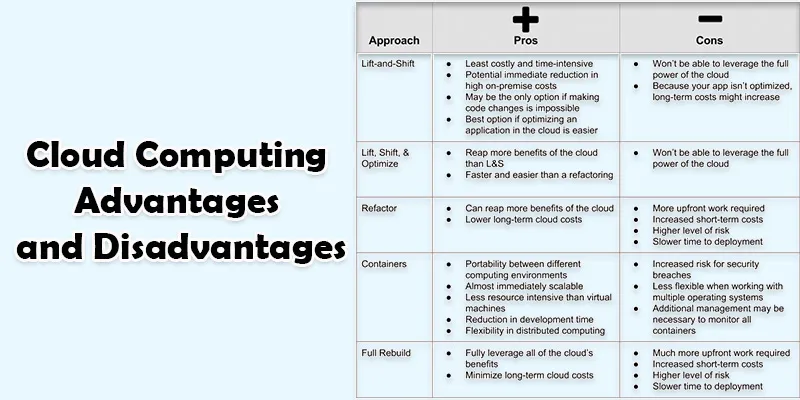
Conclusion About Detailed Pros and Cons of Cloud Computing Solutions
With its many benefits, including scalability and cost effectiveness, cloud computing has had a big impact on how businesses run. However, it also presents challenges, such as security concerns and potential downtime. From my perspective, the pros often outweigh the cons, making it a valuable tool for most businesses. If you’re considering adopting cloud computing, I recommend starting small and evaluating how it fits with your needs. Don’t hesitate to explore options that best align with your business goals.
FAQS
Cloud storage can be risky due to security concerns and data breaches. Additionally, it relies on internet access, so you can’t access your files if the internet goes down.
Security is the primary issue with cloud computing. If sensitive data is not adequately protected while stored online, it may be vulnerable to hackers or unauthorised access.
In 2025, the cloud will be even more advanced, with faster speeds, better security, and more businesses relying on it for everything from data storage to running applications and services.
The cost of cloud computing depends on the services you use. It can range from a few dollars per month for basic storage to hundreds of dollars for larger, more complex services.
Businesses of all sizes, as well as individuals, benefit from cloud computing. It helps companies save on hardware costs and allows easy access to data from anywhere.
Yes, cloud computing is a good option for many, offering flexibility, cost savings, and scalability. However, it may not be ideal for everyone, especially if there are concerns about security.

- Be Respectful
- Stay Relevant
- Stay Positive
- True Feedback
- Encourage Discussion
- Avoid Spamming
- No Fake News
- Don't Copy-Paste
- No Personal Attacks



- Be Respectful
- Stay Relevant
- Stay Positive
- True Feedback
- Encourage Discussion
- Avoid Spamming
- No Fake News
- Don't Copy-Paste
- No Personal Attacks





