Cisco SD-WAN Configuration Guide | Configure Your Network Today
Published: 8 Jun 2025
Cisco SD WAN Configuration Guide
Setting up a secure, smart, and stable network is easier than ever with Cisco’s SD-WAN solution, which powers thousands of businesses worldwide. But what if you’re staring at the dashboard and thinking, Where do I even start? Many users struggle with complex steps, unclear settings, and endless menus. Whether you’re a total beginner or just need a clear walkthrough, this Cisco SD-WAN configuration guide will help you make sense of it all step by step, without the stress.
What You Need Before You Start
- A Cisco SD-WAN license or account.
- Supported Cisco devices like vEdge or cEdge routers.
- A working internet connection.
- Login details (username and password) for your Cisco account.
- Basic knowledge of how networks work (just the simple stuff).
- A laptop or PC to log in to the SD-WAN dashboard.
- Some time and patience it’s easier when you go step by step.
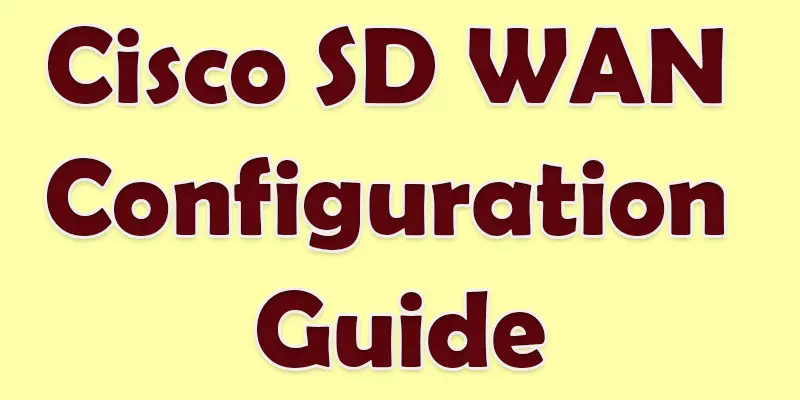
Cisco SD-WAN Architecture Overview
Cisco SD-WAN has three main parts | vManage, vSmart, and vBond. These help control, manage, and connect your network devices safely. You also have edge devices like vEdge or cEdge routers that sit at your branch or office.
The system has two layers control plane and data plane. The control plane tells the network what to do, and the data plane moves the actual data. Together, they make your network smart, secure, and easy to manage.
Step-by-Step Configuration Guide
Let’s walk through each step to set up your Cisco SD-WAN quickly and easily.
- Set Up vManage
- Add and Authenticate Devices
- Configure Templates
- Create VPNs and Policies
- Test and Verify Configuration
Set Up vManage
First, log in to the vManage dashboard using your web browser. This is the main place where you control and manage all your SD-WAN devices. Make sure everything is up to date before you start adding devices.
Add and Authenticate Devices
Next, add your vEdge or cEdge devices to the vManage dashboard by entering their serial numbers. After that, authenticate them using the authorization codes provided by Cisco. This ensures your devices are ready to connect to the network securely.
Configure Templates
Templates are pre-made settings that help configure your devices quickly. Create device templates for each router and feature templates for specific functions like VPNs or security. Apply these templates to your devices to ensure consistent settings across your network.
Create VPNs and Policies
Set up VPNs (Virtual Private Networks) to connect different sites securely. Then, create policies to control how data flows between sites, making sure it’s safe and efficient. These policies help manage traffic and prioritize important connections.
Test and Verify Configuration
After setting everything up, it’s time to test your network. Use tools like ping and traceroute to check if devices are connected properly. Finally, go to the vManage dashboard to see if everything is working as expected and there are no issues.
Common Mistakes and How to Avoid Them
- Not updating firmware: Always check for the latest software updates for your devices.
- Wrong device template settings: Double-check templates before applying them to ensure they match your network setup.
- Skipping authentication steps: Don’t skip entering serial numbers and authorization codes—it’s crucial for device security.
- Overcomplicating policy rules: Keep policies simple and clear to avoid confusion and errors.
- Forgetting backups: Always save backup configurations to avoid losing important settings.
Helpful Tips for Smooth Configuration
- Follow a checklist for each site to ensure you don’t miss any steps.
- Use simple, clear names for devices and templates to stay organized.
- Document every change you make for future reference.
- Backup your configurations regularly to avoid losing important settings.
- Test small setups first to make sure everything works before scaling up.

Conclusion About SD WAN Configuration
To wrap up, following the steps in this Cisco SD-WAN Configuration Guide will significantly enhance your network’s performance and reliability. I highly recommend taking your time to understand each phase of the setup process and consulting this guide as needed. By doing so, you’ll ensure a smooth and efficient deployment. Start your Cisco SD-WAN journey today and configure your network to its fullest potential.
FAQS
SD-WAN requires internet connections, SD-WAN routers, and a controller to manage and direct traffic across the network. It also needs secure communication protocols and cloud or on-premise devices.
To configure an SD-WAN router, you need to connect the router to the network, set up policies for traffic management, and configure the SD-WAN controller for secure communication and routing.
SD-WAN is primarily software, but it can be integrated with both hardware devices (like routers) and cloud solutions for a complete network solution.
You configure WAN by setting IP addresses, DNS, gateway, and routing settings on your router. This allows your local network to connect to the internet or other branches.
On compatible routers, SD-WAN is enabled by registering the device with the SD-WAN controller and applying the right configuration templates. This connects the router to the SD-WAN fabric.
Key parts include setting up interface IPs, routing protocols, encryption, and traffic paths. Proper WAN setup ensures smooth communication between locations.
Access the router using a console or SSH, enter global config mode, and set hostname, interfaces, routing, and passwords. Save your configuration to apply the changes.
Network configuration involves assigning IPs, setting up routing and DNS, and applying security rules. These steps make sure devices can talk to each other and the internet.
The 7 layers are part of the OSI model: Physical, Data Link, Network, Transport, Session, Presentation, and Application. They explain how data travels from one device to another.
Cisco supports startup configuration, running configuration, and backup configuration. You can configure routers, switches, firewalls, and wireless devices.
The 5 key fundamentals are: devices, media, protocols, addressing, and topologies. These form the base of how any network is built and functions.

- Be Respectful
- Stay Relevant
- Stay Positive
- True Feedback
- Encourage Discussion
- Avoid Spamming
- No Fake News
- Don't Copy-Paste
- No Personal Attacks

- Be Respectful
- Stay Relevant
- Stay Positive
- True Feedback
- Encourage Discussion
- Avoid Spamming
- No Fake News
- Don't Copy-Paste
- No Personal Attacks





