Top 12 Advantages of Using a Scanner in Paperless Offices
Published: 6 Jun 2024
Advantages of Scanner
Did you know that scanners have revolutionized how we preserve documents and images? Yet, many people still wonder: “Is a scanner worth the investment?” If you’re tired of blurry photos or struggling to keep important papers safe, a scanner can solve these problems with ease. Imagine turning piles of documents into digital files in seconds! Scanners not only save time but also ensure your files are always organized and accessible.
| Advantages of Using a Scanner in Daily Life |
|---|
A scanner is a handy device that helps you convert physical documents or images into digital formats, offering convenience and efficiency in daily tasks.
|
How Scanners Help Create a Paperless Office
Paperless operations mean doing business activities and managing documents without relying on physical paper. From this point of view, digital technologies can level off processes, improve efficiency, and enhance accessibility.
How Scanners Help Create a Paperless Office
Easy editing is a digital tools or software that allow users to make document changes quickly and efficiently. This process includes real-time collaboration, version control, and intuitive interfaces that easily update content.
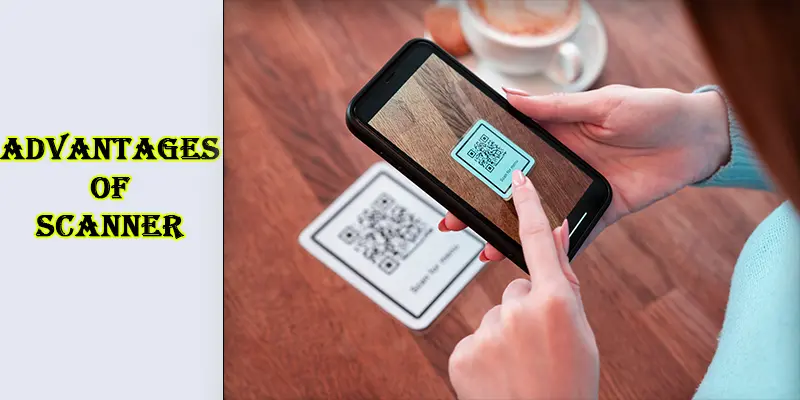
Fast Document Sharing Using Scanners
Quick sharing is a technology that allows users to quickly share files, documents, and information with colleagues, clients, or collaborators. It can be done through many methods, such as email, cloud storage services, collaboration platforms, and more.
Scanner Advantages for Digital Accessibility
Accessibility, the process of exploring digital content, is a powerful tool for people with different abilities and restrictions. Ensuring accessibility is necessary to allow everyone to interact with and take advantage of these goods and services, regardless of their mental or physical challenges.
How Scanners Help Preserve Old Documents
Preservation means managing materials or artifacts to keep them safe and in good condition so they can still be used in the future. It includes various methods and technologies for protecting valuable items from damage or decay.
Is Using a Scanner Cost-Effective
Cost-effectiveness means gaining the best possible results or benefits with the least amount of money spent. It’s about getting good value for your spending and using resources wisely. In various contexts, cost-effectiveness means using methods or technologies that provide big benefits without costing much money.
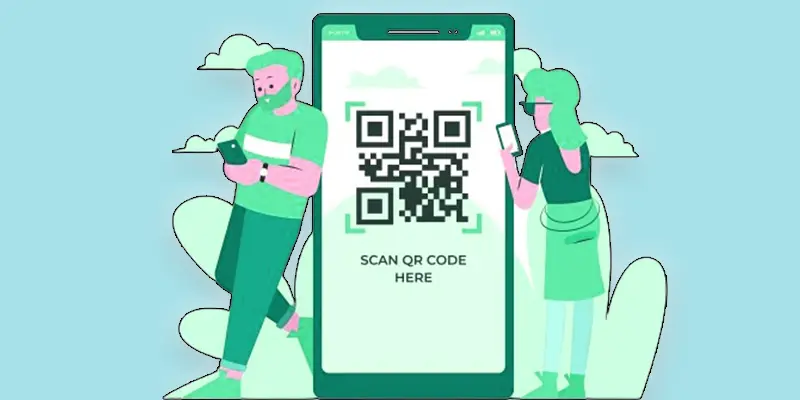
How Scanners Save Physical Storage Space
Space Efficiency means optimizing physical space to increase functionality, usability, and productivity while minimizing waste. It involves a competent design organization that contributes to the overall purpose of an environment.
Scanner Benefits for High-Resolution Image Capture
Improved Image Quality means enhancing or optimizing visual content for greater clarity, detail, and loyalty. It involves various techniques, technologies, and processes to enhance images’ resolution, colour accuracy, and overall appearance.
Versatile Uses of Document and Photo Scanners
Scanners offer versatility by handling various types of documents, from photos to receipts and contracts, and converting them into different digital formats. This makes them suitable for a wide range of personal and business applications.
Time-saving Advantages of Using a Scanner
Scanners boost time efficiency by quickly digitizing documents, eliminating the need for manual data entry or physical file handling. This helps streamline processes and saves valuable time in both personal and professional tasks.
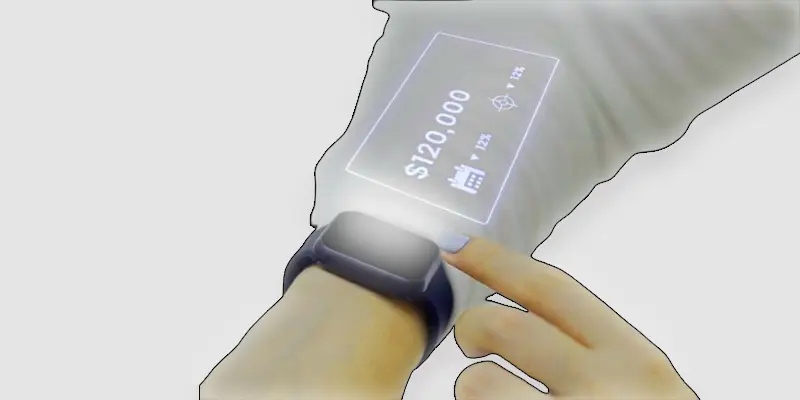
Photo Restoration Using Flatbed Scanners
Scanning and restoring old, damaged photos lets you transform them into high-quality digital images, preserving memories with enhanced clarity and detail. It helps preserve precious memories with improved clarity and vibrancy.
Scanner Role in Fast Office Communication
Scanners enable rapid communication by quickly converting physical documents into digital formats, allowing instant sharing via email or cloud services. This speeds up workflows and enhances collaboration across distances.
Conclusion About Scanners Advantages
Scanners offer numerous advantages, making them important tools for individuals, businesses, and organizations. From paperless operations and quick sharing to improved document quality, scanners provide benefits that enhance productivity, accessibility, and innovation in the digital age. They also improve information handling and promote how we interact with physical content in a digital world.
FAQS – Scanner Advantages
Scanning electron microscopy surface features at nanoscale levels provide high magnification, depth of focus, and resolution.
Barcode scanning enables quick and accurate data capture, improved inventory management, reduced human error, increased efficiency, and enhanced workflow automation in different industries.
To use a scanner effectively, follow these steps: first, adjust settings for desired quality and resolution and organize documents; second, use suitable file formats before scanning; third, regularly maintain the scanner; and last, utilize relevant software for scanning tasks.
HP scanners are known for their reliability, high performance, user-friendly interface, versatile scanning options, fast scanning speeds, compatibility with various devices, and excellent image quality for professional document digitization.
Maintain a clean scanner bed to ensure scanned documents’ correct reading and quality. First, align documents properly, adjust settings for resolution and contrast, check for dust particles, and use OCR (Optical Character Recognition) software for text.
High-speed scanners offer quick document processing, improved workflow efficiency, time-saving benefits, and increased productivity. Recommended models include the Fujitsu fi Series, Canon imageFORMULA, and Epson WorkForce scanners.
An ADF scanner allows for set scanning of many documents, hands-free operation, efficient scanning of multi-page documents, time-saving benefits, reduced manual effort, and streamlined document management processes.
Advanced IP scanning technology enhances network security. It identifies and monitors connected devices, manages IP addresses, ensures compliance with security protocols, and protects against unauthorized access or data breaches.
Scanners promote digital transformation, improve information management, enhance data security, boost productivity, save storage space, streamline workflows, and ensure quick access to digitized documents for collaboration and decision-making in a professional setting.
When selecting an ADF scanner, consider scanning speed, document capacity, duplex scanning capability, compatibility with software applications, connectivity options, optical resolution, maintenance requirements, warranty coverage, and overall cost-effectiveness for your scanning needs.
A scanner with a duplex ADF enables automatic scanning of both sides of a document. This decreases paper waste, enhances scanning speed, and improves workflow efficiency. It also allows the digitization of double-sided papers.
The Qualys scanner device is used for strong scanning, compliance monitoring, malware detection, patch management, risk assessment, and continuous security. This is monitoring to strengthen network security, identify potential threats, and maintain a proactive cybersecurity posture.

- Be Respectful
- Stay Relevant
- Stay Positive
- True Feedback
- Encourage Discussion
- Avoid Spamming
- No Fake News
- Don't Copy-Paste
- No Personal Attacks

- Be Respectful
- Stay Relevant
- Stay Positive
- True Feedback
- Encourage Discussion
- Avoid Spamming
- No Fake News
- Don't Copy-Paste
- No Personal Attacks





