Hybrid Topology | Key Advantages and Disadvantages
Published: 21 Apr 2025
Pros and Cons of Using Hybrid Network Topology for Large Organizations
Hybrid topology is a powerful networking setup that combines different topologies like star, bus, and ring, making it flexible and scalable. But is it always the best choice? Many businesses struggle with network failures, high costs, and complex setups, wondering if hybrid topology is worth it. Imagine setting up a network that balances speed, reliability, and growth. It sounds ideal, right? In this guide, we’ll explore the advantages and disadvantages of hybrid topology to help you decide if it’s the right fit for your needs.
| Major Advantages of Hybrid Topology in Computer Networks |
|---|
The hybrid topology advantages make networks more flexible, scalable, and reliable by combining different network types.
|
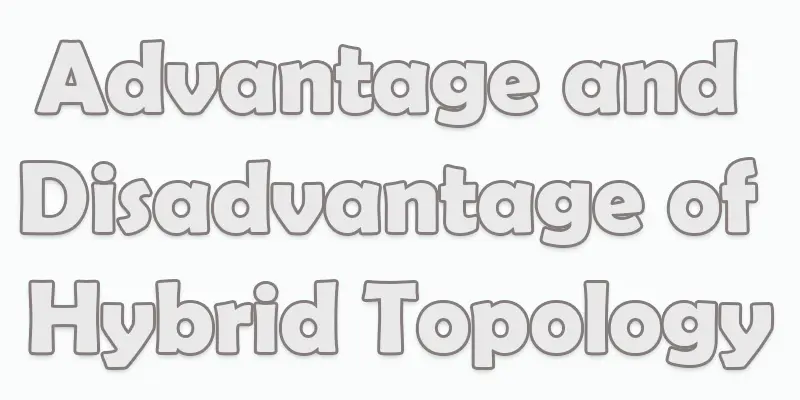
Flexibility
Flexibility in hybrid topology means you can mix different network types to fit your needs. This makes it easy to design a system that works best for your setup. You can adjust or expand the network without major changes.
Scalability
Scalability in a hybrid topology means you can easily add more devices or expand the network as needed. It grows with your business without affecting performance. This makes it a great choice for companies planning for future expansion.
Better Performance
Better performance in a hybrid topology comes from using the best features of different network types. This helps reduce delays and improve speed. As a result, data moves smoothly, making the network more efficient.
Fault Tolerance
Fault tolerance in a hybrid topology means that if one part of the network fails, the rest can still work. This reduces downtime and keeps the system running smoothly. It makes the network more reliable and stable.
Efficient Data Handling
Efficient data handling in a hybrid topology means data moves quickly and smoothly between devices. It reduces traffic issues and improves network speed. This helps in handling large amounts of data without delays.
Network Reliability
Network reliability in a hybrid topology means the system stays stable and works without frequent failures. Even if one part has an issue, the rest of the network keeps running. This ensures smooth and consistent performance.
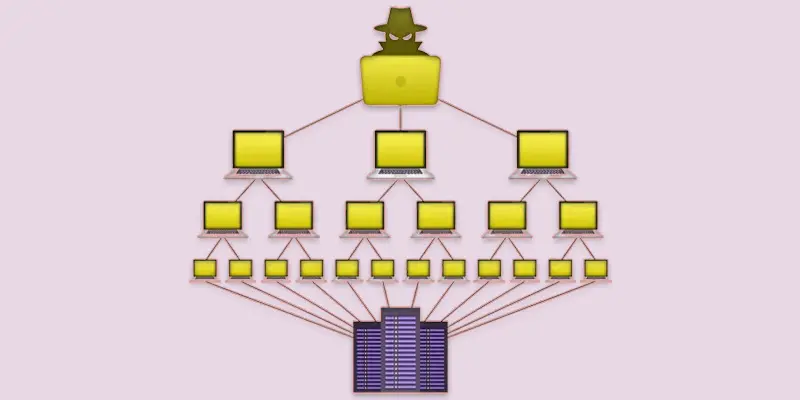
| What are the Major Disadvantages of Hybrid Topology in Computer Networks |
|---|
Hybrid topology has some Limitations of hybrid network, like higher costs and a complex setup, which can make it difficult to manage for some users.
|
High Cost
High cost in a hybrid topology comes from using extra devices like routers and switches. Setting up and maintaining the network requires more money. This makes it less affordable for small businesses.
Complex Setup and Maintenance
Hybrid topology has a complex setup because it combines different network types. It needs skilled professionals to install and manage it properly. Regular maintenance can also be challenging and time-consuming.
Dependency on Central Devices
Hybrid topology depends on central devices like routers and switches to connect different parts of the network. If these devices fail, some sections may stop working. This can lead to network downtime and performance issues.
Difficult Troubleshooting
Troubleshooting in a hybrid topology is difficult because it combines multiple network types. Finding and fixing issues takes more time and expertise. This can slow down network repairs and cause longer downtimes.
Increased Hardware Requirements
A hybrid topology needs more hardware, like routers, switches, and cables, to connect different network types. This increases setup costs and space requirements. Managing multiple devices also makes maintenance more complicated.
Higher Power Consumption
Hybrid topology uses more devices, like routers and switches, which need extra power to run. This increases electricity costs and energy usage. More power consumption also means a higher need for cooling systems.
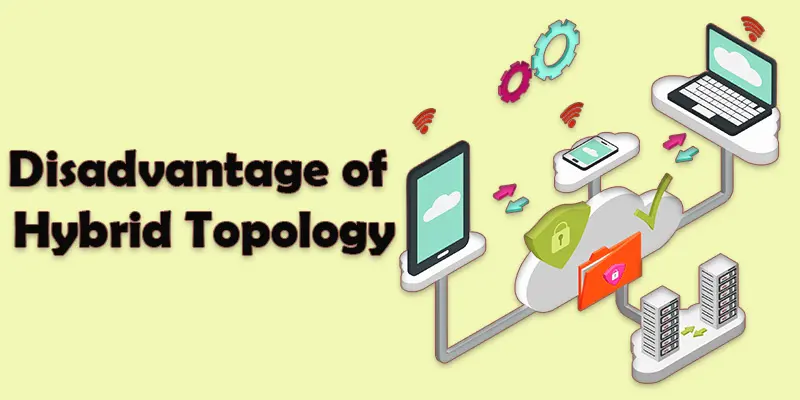
You should use a hybrid topology when you need a flexible, scalable, and reliable network. It is best for large businesses, universities, hospitals, and data centers that require different network types to work together. If your organization needs high performance, fault tolerance, and future growth, a hybrid topology is a great choice. However, it may not be ideal for small businesses with limited budgets due to its higher cost and complexity.
Conclusion About Advantages and Disadvantages of Hybrid Network
The advantages and disadvantages of hybrid topology show that it is a powerful but costly network setup. I recommend it for businesses that need reliability and performance. If cost and complexity are concerns, a simpler topology may be better. Take the time to assess your network requirements before making a choice.
FAQS
A hybrid form can be complex, costly, and harder to manage. It may also require more resources to maintain.
Hybrid varieties can be expensive, less adaptable to natural changes, and may not reproduce true to their parent plants.
A hybrid record can be hard to organize and access since it combines digital and physical formats. Managing both can be time-consuming.
The main problem with hybrids is their complexity. They can be costly, require more resources, and may not always work well in every situation.
Hybrids have both good and bad sides. They offer flexibility and efficiency but can be expensive and hard to manage.
A hybrid is a mix of two different things, combining their features to create something new.

- Be Respectful
- Stay Relevant
- Stay Positive
- True Feedback
- Encourage Discussion
- Avoid Spamming
- No Fake News
- Don't Copy-Paste
- No Personal Attacks

- Be Respectful
- Stay Relevant
- Stay Positive
- True Feedback
- Encourage Discussion
- Avoid Spamming
- No Fake News
- Don't Copy-Paste
- No Personal Attacks





