What are the Differences Between Cloud Computing and Web-Based Applications
Published: 21 Jul 2025
Cloud Computing vs Web-Based Systems for Data Storage
Many people use cloud services and web apps every day without knowing the difference. Ever wondered if using Google Docs means you’re using the cloud? You’re not alone. This confusion leads many users to choose the wrong tools for their needs. Whether you’re struggling to pick the right platform or just curious about how it all works, this guide on Cloud Computing vs Web-Based Applications will clear things up in a simple way.
What Is the Cloud Computing?
Cloud computing is the practice of managing, storing, and accessing data via the internet rather than the hard disk of your computer. It’s similar to using someone else’s PC to rent power and space online. You can use it anytime, from anywhere.
What Are Web-Based Applications?
Web-based applications are programs you use right in your internet browser, without downloading anything. Examples are Gmail or Google Docs. They help you do tasks online quickly and easily.
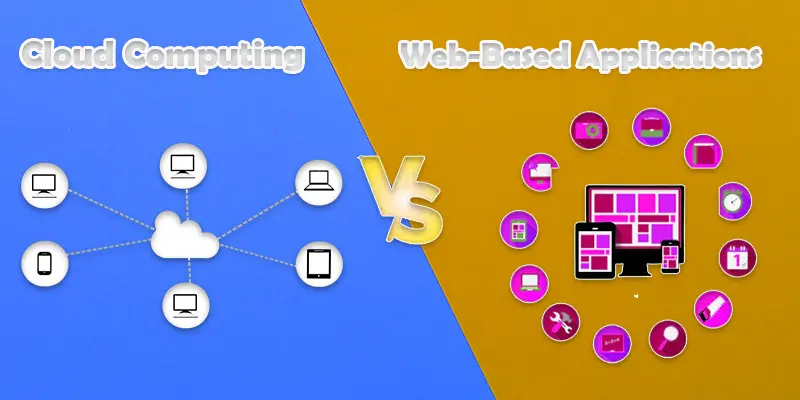
Difference Between Cloud Computing and Web-Based Applications
Web-based apps and cloud computing differ in how they function and what they may accomplish to assist you online.
| Cloud Computing | Web-Based Applications |
|---|---|
| Provides computing power over the Internet. | Runs inside a web browser. |
| Stores data on remote servers. | Usually stores data on the cloud or locally. |
| Used for big tasks like data processing. | Used for specific tasks like email or editing documents. |
| Can be accessed via apps or browsers. | Only accessed through a web browser. |
| Offers services like storage and servers. | Offers user-friendly tools and functions. |
| Supports multiple users and businesses. | Designed mostly for individual users. |
| Often requires setup and management. | Ready to use without setup. |
| Works behind the scenes. | Directly interacts with users. |
| Scalable to handle more work anytime. | Limited by browser and app design. |
| Examples: Amazon AWS, and Microsoft Azure. | Examples: Gmail, and Google Docs. |
| Can run entire systems or software. | Runs small, task-specific apps. |
| Requires internet, but can work offline with sync. | Needs a constant internet connection. |
| More secure with professional controls. | Security depends on the web app. |
| Costs vary based on usage and storage. | Usually free or subscription-based. |
| Used by developers and IT teams. | Used by everyday users. |
| Supports complex computing needs. | Supports simple, daily tasks. |
| Can host websites and databases. | Mainly focused on user productivity. |
| Infrastructure is managed remotely. | No infrastructure is needed by users. |
| Provides APIs for building other apps. | Usually does not offer APIs. |
| Examples include online editors and chat apps. | Examples include online editors, and chat apps. |
| Users often do not see the technology. | Users interact directly with the app. |
| Runs on large data centers around the world. | Runs in your browser wherever you are. |
| Designed for flexibility and power. | Designed for ease and speed. |
Knowing when to use cloud computing or a web-based app helps you pick the right tool for your work or daily tasks.
Use Cloud Computing when:
- You need to store lots of data safely online.
- You want to run big tasks or programs remotely.
- Your team needs to share files and work together from different places.
- You are hosting a website, app, or game.
- You want scalable power without buying hardware.
Example: A business uses Amazon AWS to store customer data and run software updates in the background.
Use Web-Based Applications when:
- You want to do simple tasks quickly, like sending emails or writing documents.
- You don’t want to download or install any software.
- You need tools that work directly in your browser.
- You want apps that are easy to use and mobile-friendly.
Example: A student writes their school report using
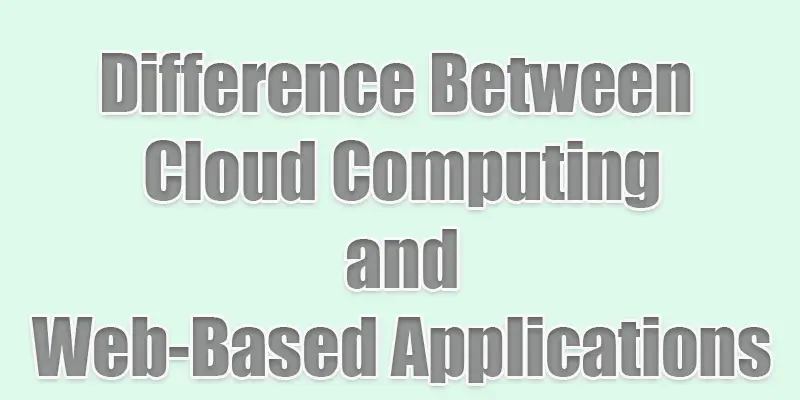
Conclusion About Cloud Computing vs Web-Based Apps for Small Businesses
Cloud computing vs web-based applications, each serves different needs for businesses. Cloud computing offers strong data security and easy updates. Web-based applications work well for simple tasks and small teams. I recommend cloud computing for growing companies that need easy scaling and reliable support. Give it a try today and see how it can boost your work.
FAQS
Cloud-based is better if you need more storage, updates, and access from anywhere. Web-based is good for simple tasks in a browser.
Internet-based software packages are known as cloud-based applications. You don’t need to install them on your computer.
Edge computing can be better for fast processing close to the user. It works well when speed and low delay matter most.

- Be Respectful
- Stay Relevant
- Stay Positive
- True Feedback
- Encourage Discussion
- Avoid Spamming
- No Fake News
- Don't Copy-Paste
- No Personal Attacks

- Be Respectful
- Stay Relevant
- Stay Positive
- True Feedback
- Encourage Discussion
- Avoid Spamming
- No Fake News
- Don't Copy-Paste
- No Personal Attacks





