Types of Computer Hardware: Learn About Input, Output, and More
Published: 19 Jan 2025
Computer Hardware Types
Did you know that computers depend on various hardware types to run smoothly? From the keyboard you type on to the CPU that processes your tasks, every piece plays a crucial role. Confused about what hardware really means or how it impacts your daily computing experience? Don’t worry! Many people struggle to understand how to choose the right devices for their needs. Let’s go step by step and explore the different types of hardware in a simple and easy-to-understand way.
Types of Hardware
Computers rely on different types of hardware to function efficiently. These components work together to perform various tasks and make computing possible.

Input Devices
Input devices are vital pieces of hardware that allow users to send data or commands to a computer. They facilitate interaction with the system by allowing actions like typing on a keyboard, clicking a mouse, or speaking into a microphone. These devices are crucial for initiating various tasks on a computer.
Keyboard
A keyboard is a commonly used input device that allows users to enter text and commands into computers. It has a set of keys for letters, numbers, and other functions, making it important for tasks such as typing, programming, and controlling software.
Mouse
A mouse is an input device that helps users control a pointer on the screen and interact with the computer by clicking, dragging, or selecting items. Typically, it has two buttons (left and right) and a scroll wheel, making it easier to move around and complete tasks.
Microphone
A microphone is an input device that records sound and transforms it into digital data that the computer can process. It is commonly used for activities like recording audio, making voice calls, or giving voice commands to devices.
Output Devices
Output devices are hardware that show or produce the results of a computer’s processing. They allow users to view, hear, or feel the information generated by the system, such as through a monitor, printer, or speaker.
Monitor
A monitor is an output device that displays computer-generated visual content such as text, photos, and videos. It serves as the main screen where users interact with the system, making it essential for tasks like browsing, gaming, and design work.
Printer
A printer is an output device that produces physical copies of digital information and images. It transfers data from the computer to paper, making it necessary for printing documents, images, and other items.
Speaker
Speakers are output devices that transform digital audio signals from a computer into audible sound. They allow users to hear music, videos, or system notifications, making them essential for media playback and communication.
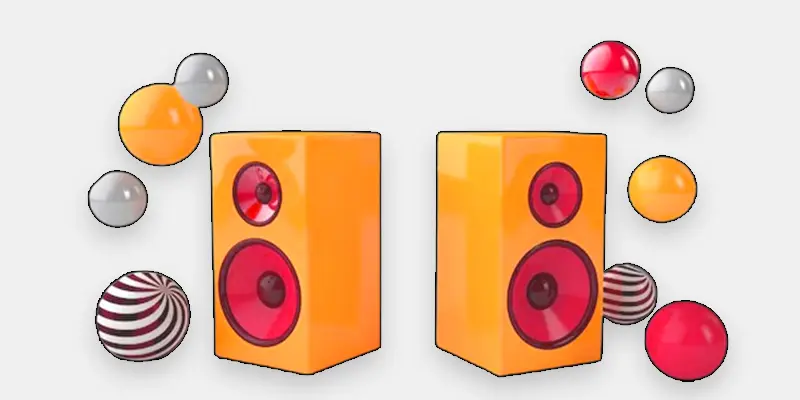
Processing Hardware
Processing hardware includes the parts of a computer that carry out and execute instructions. The Central Processing Unit (CPU) is the key component, responsible for completing calculations and organizing tasks, and serves as the system’s brain.
Central Processing Unit (CPU)
The CPU is a computer’s primary processor that processes data processing and executes commands, essentially acting as the system’s brain. It manages the flow of information throughout the system.
Graphics Processing Unit (GPU)
The Graphics Processing Unit (GPU) is a dedicated processor designed to manage the rendering of images, videos, and animations. By taking over graphic-heavy tasks from the CPU, it plays a crucial role in gaming, video editing, and other activities that demand high-quality visuals.
Storage Devices
Storage devices are computer hardware components that store data and software programs. These devices, which include hard drives (HDDs) and solid-state drives (SSDs), allow users to save, retrieve, and organize content for long-term usage.
Hard Disk Drive
An HDD is a conventional storage device that offers a huge storage capacity for a variety of files by reading and writing data using rotating disks. It provides large storage space at a lower cost, making it a preferred option for long-term storage, though it is generally slower compared to Solid-State Drives (SSDs).
Solid State Drives
An SSD uses flash memory for quicker data storage and retrieval than HDDs. It offers faster read/write speeds, reduced energy usage, and improved reliability. SSDs are more durable, energy-efficient, and provide quicker access to files, making them ideal for improved system performance.
USB Drives
USB drives are small, portable storage devices that easily connect to your computer’s USB port, simplifying file transfers and storage. It makes transferring and storing data simple, making it perfect for backups, sharing files, and carrying essential documents while on the move.
Networking Hardware
Networking hardware refers to devices that help connect computers and other devices to share data and access the internet. Common examples include routers, modems, and network interface cards (NICs), which enable smooth communication within a network.
Router
A router connects many devices to the internet or a local network, enabling them to communicate and share data. It directs data between devices and ensures that information reaches the correct destination, enabling smooth communication across the network.
Modem
A modem serves as the gateway between your network and the internet, converting digital data to analog signals and vice versa, enabling internet access. It enables internet access by linking your home network to an Internet Service Provider (ISP).
Network Interface Card (NIC)
A Network Interface Card (NIC) is a piece of hardware that allows a computer to connect to a network via a wired Ethernet port or wireless connection. It allows your home network to access the internet through an Internet Service Provider (ISP).
Peripheral Hardware
Peripheral hardware consists of external devices that connect to a computer to expand its capabilities. Examples include printers, scanners, external hard drives, and cameras, which help the computer interact with the external environment and perform various functions.
Webcam
A webcam is a peripheral device that records video and captures images, enabling users to participate in video calls or create video content. It connects to the computer and is commonly used for online meetings, streaming, and personal video content creation.

External Hard Drive
An external hard drive is a portable storage device that adds more space for data storage and backups by connecting to your computer via Thunderbolt, USB, or other interfaces. It offers extra space for file backups, data transfers, and expanding storage capacity without the need to open the computer.
Game Controllers
Game controllers are peripheral devices used to interact with video games on a computer or gaming console. They typically feature buttons, joysticks, and triggers to control in-game actions, providing a more immersive and responsive gaming experience.
Conclusion about Hardware Type
Knowing the various types of computer hardware is crucial for improving your device’s efficiency and ensuring its long-term durability. From input and output devices to storage and networking hardware, each component plays a crucial role in making your computer work efficiently. Whether you’re upgrading or troubleshooting, it’s important to know what each piece does. Ready to explore more? Start by checking your device’s hardware and see how you can make it work better for you!
FAQS – Hardware Types
How many types of hardware?
There are generally six types of hardware:
- Input Devices
- Output Devices
- Processing Hardware
- Storage Devices
- Networking Hardware
- Peripheral Hardware
Why do we need both input and output devices?
We need both input and output devices because input devices allow us to send commands and data to the computer, while output devices provide feedback and display the results of those actions. Together, they enable interaction with the system, making computing possible.
Can hardware work without software?
No, hardware cannot work without software. Hardware provides the physical components, but software provides the instructions and control needed for those components to function. Without software, hardware would have no direction or purpose.
How many types of network hardware devices?
There are five main types of network hardware devices:
- Router
- Modem
- Switch
- Network Interface Card (NIC)
- Access Point (AP)

- Be Respectful
- Stay Relevant
- Stay Positive
- True Feedback
- Encourage Discussion
- Avoid Spamming
- No Fake News
- Don't Copy-Paste
- No Personal Attacks

- Be Respectful
- Stay Relevant
- Stay Positive
- True Feedback
- Encourage Discussion
- Avoid Spamming
- No Fake News
- Don't Copy-Paste
- No Personal Attacks





