What Is a QR Code Scanner? Types, Examples, and How It Works
Published: 7 Jun 2024
QR Code Scanner
QR code scanners are essential tools used to quickly read QR codes, which store information such as website links, text, or contact details. But what exactly makes QR codes so popular and useful today? Many users struggle with manually entering URLs or codes, which is where QR code scanners come in handy, saving time and reducing errors. With just a scan, QR code scanners instantly provide access to a wealth of information.
What is a QR Code Scanner, and how does it work?
A QR code scanner is a device or app that reads Quick Response (QR) codes, which store information like URLs, text, or contact details. It quickly decodes the data and directs users to the linked content.
| Best Examples of QR code Scanner Usage in Real Life |
|---|
|

QR code scanners come in various types, each offering unique features tailored to specific needs, from mobile apps to integrated systems. Below are the types of QR code scanners:
- Camera-Based QR Code Scanner
- Mobile App QR Code Scanner
- Handheld Barcode Scanner
- Desktop QR Code Scanner
- Bluetooth QR Code Scanner
- Wireless QR Code Scanner
- Fixed-Mount QR Code Scanner
- USB QR Code Scanner
- Multi-Purpose QR Code Scanner
- Integrated System QR Code Scanner
Camera-based QR Code Scanner without App
Camera-based QR code scanners use a device’s built-in camera to capture and decode QR codes, providing quick access to information or websites. These scanners are often integrated into smartphones and tablets for seamless scanning.
Mobile App QR Code Scanner for Android and IPhone
Mobile app QR code scanners are dedicated applications installed on smartphones that enable users to scan QR codes efficiently. These apps often offer additional features, like saving or sharing the scanned data.
Best Handheld Barcode and QR Code Scanner for Shops
Handheld barcode scanners are portable devices used to scan and decode barcodes. They are commonly used in retail, warehouses, and inventory management for quick and accurate data capture.

Desktop QR Code Scanner
A desktop QR code scanner is a fixed device used to scan QR codes in offices or retail settings. It is typically connected to a computer or POS system for efficient data entry and transactions.
Bluetooth and wireless QR Code Scanners for Fast Scanning
Bluetooth QR code scanners are wireless devices that connect to smartphones, tablets, or computers via Bluetooth. They offer flexibility and convenience for scanning QR codes from a distance without the need for physical connections.
Wireless QR Code Scanner
Wireless QR code scanners deliver scanned data to linked devices via radio frequency or Bluetooth technology, eliminating the need for physical cords. They are portable and easy to use, making them perfect for remote or on-the-go scanning.
Fixed-Mount QR Code Scanner for Industrial Use
Fixed-mount QR code scanners are stationary devices that are mounted at a specific location, typically used in production lines or retail environments. They automatically scan QR codes as items pass in front of them, offering hands-free scanning.
USB QR Code Scanner for Desktop or Laptop
A USB QR code scanner is a handheld device that connects to a computer or POS system via USB. It allows quick and easy scanning of QR codes for data input, making it ideal for retail, inventory, and customer service applications.

Multi-Purpose QR Code Scanner for Business and Personal Use
Multi-purpose QR code scanners are versatile devices designed to scan a variety of codes, including QR, barcodes, and other 2D codes. They are widely used in retail, logistics, and inventory management for improved efficiency and accuracy.
Integrated System QR Code Scanner
Integrated system QR code scanners are built into larger systems, such as point-of-sale (POS) terminals or kiosks, providing seamless scanning capabilities. They offer convenience and enhance operational efficiency by streamlining workflows in various industries.
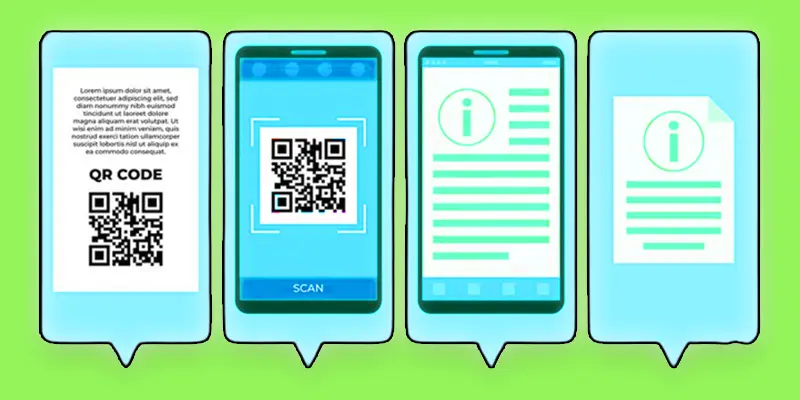
Conclusion About Choosing the Right QR Code Scanner for Your Needs
QR code scanners are essential tools that offer fast, reliable scanning capabilities for various applications, from mobile apps to desktop systems. Whether you’re using handheld, Bluetooth, or integrated system scanners, they enhance efficiency across industries. To optimize your operations and improve user experiences, consider implementing the best QR code scanner for your needs today. Explore options now and streamline your processes!
FAQS – Scanner QR Code
After opening a QR code, you typically point your Android device’s camera at it to scan it.
QR codes are found on many things, including digital documents, business cards, posters, product packaging, and websites.
To use a QR code with WhatsApp, you can typically include WhatsApp linking on your phone’s web browser. Then, you can use your smartphone to link WhatsApp’s web version to your account.
If no QR code is available, you can manually search for the desired information or content by typing in the relevant keywords or website addresses.
The Indian government developed the Bharat QR code to promote digital payments and enable interoperability among payment networks.
QR stands for Quick Response. It means the code is designed to be scanned and read fast.
A QR code reader is software or an application that can scan, read, and decode the data.
There is no standard term or known definition for an “IQ code scanner.” It may refer to a specific type of QR code scanner or a potentially unfamiliar term in the context of barcodes.
A QR code scanner reads QR codes and shows the information stored inside, like a website or contact details. It helps you access things quickly without typing anything.
The main purpose is to store and share information easily. It can open links, show text, or connect to apps with just one scan.
You scan the code → the phone reads the pattern → it decodes the info → and opens the link or message. It’s quick and automatic!
The scanner is usually inside your phone’s camera app. Just open the camera and point it at the QR code.
No, scanning a QR code doesn’t mean taking a photo. It just means reading the code to get information instantly.

- Be Respectful
- Stay Relevant
- Stay Positive
- True Feedback
- Encourage Discussion
- Avoid Spamming
- No Fake News
- Don't Copy-Paste
- No Personal Attacks

- Be Respectful
- Stay Relevant
- Stay Positive
- True Feedback
- Encourage Discussion
- Avoid Spamming
- No Fake News
- Don't Copy-Paste
- No Personal Attacks





