What is OCR in Computer? Explore OCR Applications
Published: 5 Jun 2024
Optical Character Recognition
OCR (Optical Character Recognition) is a technique for converting numerous types of documents, including scanned paper, PDFs, and pictures, into editable text. Many people struggle with manually typing out text from scanned documents. What if you could do it automatically? This technology saves time, reduces errors, and makes text easily searchable. OCR simplifies the process, making it faster and more efficient than ever before.
What is a OCR?
OCR stands for Optical Character Recognition. It allows computers to read and understand scanned text, documents, and images. It helps automate data entry and improve document management.
| Real-Life Examples of Optical Character Recognition |
|---|
|
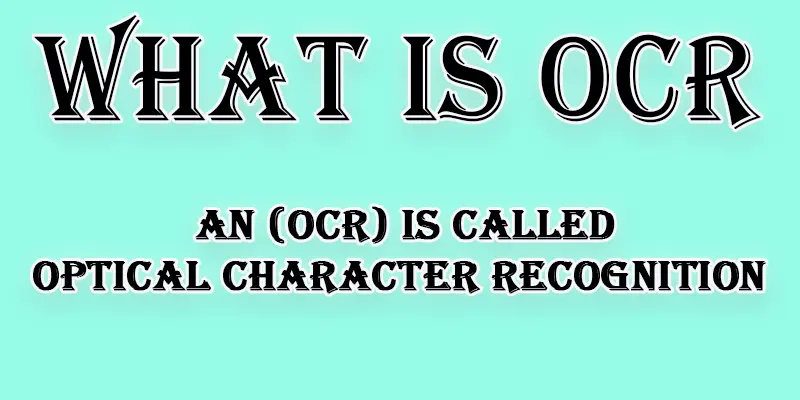
OCR technology is widely used across various industries to convert physical documents into editable digital formats. Its applications help streamline workflows, improve data accessibility, and save time.
- Document Management
- Invoice Processing
- Book Scanning and Digitization
- License Plate Recognition
- Translation Services
- Handwriting Recognition
- Text Recognition in Images
- Data Entry Automation
- Passport Scanning
- Receipt Scanning
How OCR Helps in Digital Document Management
Document management with OCR technology helps organizations efficiently organize, store, and retrieve digital copies of physical documents. It reduces manual effort, improves accessibility, and enhances workflow efficiency.
OCR Technology for Fast Invoice Processing
Invoice processing with OCR technology automates the extraction of key data from invoices, reducing manual entry and speeding up the accounts payable process. This improves accuracy and streamlines financial workflows.
Using OCR to Digitize Books and Printed Documents
OCR digitizes books, libraries, and publishers’ manuscripts and historical documents, making them accessible and searchable in digital format. It maintains valuable literary and historical resources and increases their distribution.

OCR-Based License Plate Recognition System for Traffic
OCR is a necessary component of license plate recognition systems for automated vehicle identification, such as toll booths, parking lots, and law enforcement applications. It improves security and traffic management, and the law enhances efficiency.
OCR for Text Recognition and Instant Language Translation
OCR technology is used in language translation. It provides services to convert printed text into a digital format and for automated translation and localization of documents. This facilitates cross-language communication and content distribution.
How OCR Reads and Converts Handwriting into Digital Text
Handwriting recognition using OCR technology converts handwritten text into a digital, editable format, making it easier to store and process handwritten documents. It enhances accuracy and saves time in data entry.
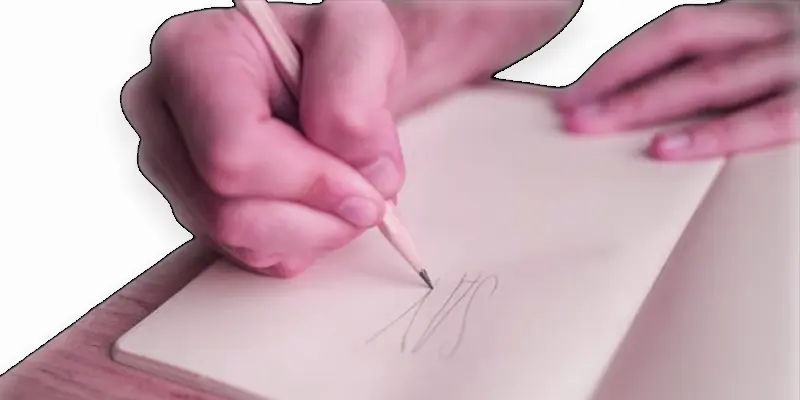
Extracting Text from Images Using OCR Software
Text recognition in images using OCR technology extracts text from photos or scanned images, converting it into editable and searchable digital content. This process enables better data management and accessibility.
Automating Data Entry with OCR Technology
Data entry automation with OCR technology reduces manual input by automatically extracting and entering data from documents into digital systems. This increases efficiency, minimizes errors, and saves time.
OCR Technology used in Passport and ID Scanning
Passport scanning using OCR technology quickly extracts and digitizes key information from passports, such as name, passport number, and expiration date. This streamlines identity verification and improves security in various processes.
Digital Receipt Management Using OCR
Receipt scanning with OCR technology allows businesses and individuals to capture and digitize receipt details, making it easy to track expenses and organize financial records. This process reduces manual data entry, improves accuracy, and simplifies accounting tasks.
Conclusion About OCR Uses and Benefits for Modern Digital Systems
Optical Character Recognition (OCR) technology has different applications across industries and sectors. It includes document management, data processing, receipt scanning, book digitization, translation services, and handwriting recognition. OCR automatically converts printed text into digital format, enhancing the efficiency, accuracy, and accessibility of information at the level of various processes and improving productivity.
FAQS – OCR Application
The technology known as OCR, or optical character recognition, transforms scanned text images into editable and searchable text files.
OCR technology recognizes and digitizes text from images, making it possible to extract and manipulate text content from scanned documents, images, or PDF files.
OCR in PDFs is a powerful tool for extracting text from scanned PDF documents using Optical Character Recognition technology. This makes the text searchable, copyable, and editable.
OCR can scan images in the shapes and patterns of characters, compare them to a database of known characters, and transform them into text using optical recognition algorithms.
OCR (Optical Character Recognition) recognizes text, while OMR (Optical Mark Recognition) detects marks or checkboxes on documents such as surveys or answer sheets.
Optical Character Recognition is referred to as OCR.
No, OCR is not an input device. It is a technology or software application that converts scanned images into editable text.
OCR is used in offices, banks, schools, and government departments. It’s common in scanning books, bills, ID cards, and old records.
OCR saves time by turning paper documents into editable text quickly. It also reduces typing errors and helps with digital storage.
You can use OCR through scanner software or mobile apps. Just scan the document, and the software will convert it to text.
OCR was first used in the early 1900s. It became popular in the 1970s for reading bank checks and documents.
OCR recognizes shapes of letters, numbers, and symbols. Good OCR software is fast, accurate, and works with different fonts and languages.

- Be Respectful
- Stay Relevant
- Stay Positive
- True Feedback
- Encourage Discussion
- Avoid Spamming
- No Fake News
- Don't Copy-Paste
- No Personal Attacks



- Be Respectful
- Stay Relevant
- Stay Positive
- True Feedback
- Encourage Discussion
- Avoid Spamming
- No Fake News
- Don't Copy-Paste
- No Personal Attacks





