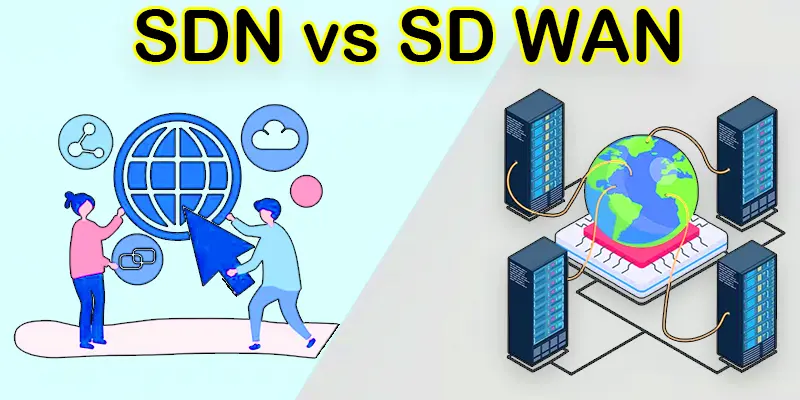What is a Server Network? Examples, Key Features and Purpose
Published: 21 Jan 2025
Server Network
A server network is the backbone of modern technology, connecting devices to share data, host websites, and power applications. Confused about how your favorite online services work? It’s all thanks to server networks managing massive data exchanges behind the scenes. If you’ve ever struggled with slow systems or scattered data, a well-organized server network might be the solution you need. Imagine a digital team working 24/7 to ensure your emails, files, and apps run smoothly. That’s the magic of a server network.
What is a Server Network
A server network is a group of computers working together to share resources, like files, websites, or apps. Servers handle the heavy lifting, while other devices (like your phone or laptop) connect to use these services. It’s what keeps everything running smoothly online!

Server Network Definition
A server network is a system where servers and connected devices (clients) communicate to share resources, data, or services. It enables efficient management and access to shared resources within a network.
Examples of Server Network
Here are some server network examples:
- Corporate Network: In an office, a file server allows employees to access shared documents and resources from different devices.
- Web Hosting Server Network: Websites are hosted on servers that deliver content to users around the world when they visit the site.
- Cloud Storage Network: Services like Google Drive or Dropbox store your files on remote servers, allowing you to access them from any device.
- Gaming Server Network: Online multiplayer games like Fortnite use server networks to host game sessions, connecting players worldwide.
- Email Server Network: Email services like Gmail rely on server networks to send, receive, and store emails for users.
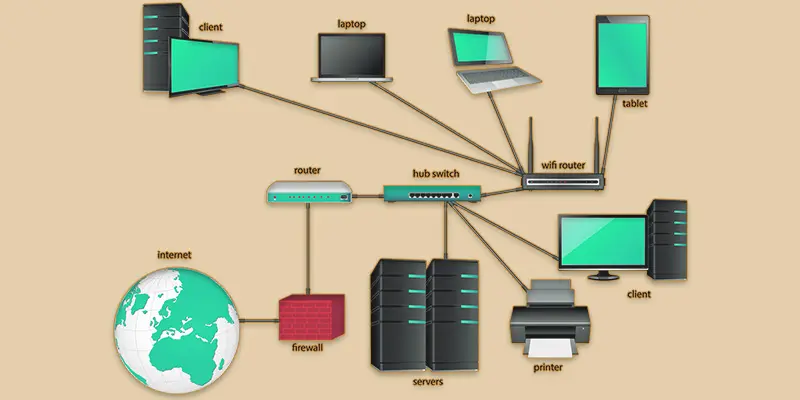
Characteristics of Server Network
A server network has several key features that help manage resources, ensure security, and keep systems running smoothly.
- Centralized Management
- Scalability
- Data Security
- High Availability
- Resource Sharing
- Load Balancing
- Remote Access
- Fault Tolerance
- Backup and Recovery
- Network Monitoring
Centralized Management
Centralized management means controlling and organizing all resources, like files and apps, from one main server. This makes it easier to manage everything in one place instead of dealing with each device separately.
Scalability
Scalability means the ability to easily add more servers or devices to a network as it grows. This helps the network handle more users or tasks without slowing down.
Data Security
Data security ensures that the information stored on servers is protected from unauthorized access or theft. It uses methods like encryption and passwords to keep your data safe.
High Availability
High availability means that the server network is always up and running, with little to no downtime. It ensures users can access services anytime without interruption.
Resource Sharing
Resource sharing allows multiple devices in a server network to access and use the same resources, like files, printers, or applications. This helps save time and space, as everyone can share what’s available on the server instead of having separate copies.
Load Balancing
Load balancing distributes tasks or traffic evenly across multiple servers in a network. This ensures no single server gets overloaded, helping the system run smoothly and efficiently, even during high demand.
Remote Access
Remote access allows users to connect to a server network from anywhere, using the internet. This means you can access files, apps, or services on the network even if you’re not physically in the office or at home.
Fault Tolerance
Fault tolerance means the server network can keep working even if one part stops working. It uses backup systems or extra servers to ensure everything runs smoothly without major disruptions.
Backup and Recovery
Backup and recovery are methods used to protect and restore data. Regular backups save copies of important files, so if something goes wrong, you can recover your data without losing anything.
Network Monitoring
Network monitoring involves keeping an eye on the server network to ensure everything is running smoothly. It helps identify problems like slow connections or security threats before they cause big issues.
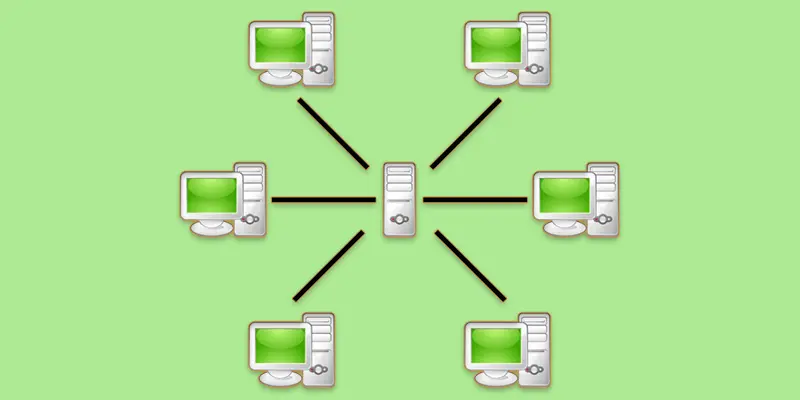
Purpose of Server Network
The purpose of a server network is to connect multiple devices so they can share resources like files, data, and applications. It helps businesses and individuals access important services efficiently, securely, and reliably. Server networks also ensure that information is stored safely and can be accessed from anywhere at any time. In simple terms, they make sure everything in a network works together smoothly.
Conclusion About Server Network Device
Understanding server networks is essential for anyone looking to improve their business infrastructure or even set up a simple home network. I recommend exploring cloud-based server options if you’re just getting started, as they’re cost-effective and easy to manage. Now, take the next step and dive deeper into how server networks can benefit you. Start learning more today!
FAQS – Server Network Characteristics
A client-server network is a system where a central computer (the server) provides services and resources, and other devices (clients) access those services. The server controls the data, while clients send requests to use the resources.
A server’s role in a network is to organize and provide access to shared resources like files, printers, or internet services. It helps maintain order, ensures efficient functioning, and secures centralized data for easy access.
A server in a network is a high-performance computer that distributes resources, such as files or internet connections, to other devices. It helps manage and streamline data flow across the network.

- Be Respectful
- Stay Relevant
- Stay Positive
- True Feedback
- Encourage Discussion
- Avoid Spamming
- No Fake News
- Don't Copy-Paste
- No Personal Attacks



- Be Respectful
- Stay Relevant
- Stay Positive
- True Feedback
- Encourage Discussion
- Avoid Spamming
- No Fake News
- Don't Copy-Paste
- No Personal Attacks