SD-WAN Policy Basics | Manage Traffic, Enhance Security, Cut Costs
Published: 6 Apr 2025
SD WAN Policy
SD-WAN policy helps businesses control network traffic, improve security, and optimize performance. Yet, many struggle to set it up correctly—how do you ensure critical applications get priority? Without proper policies, networks face slow speeds, security risks, and poor user experiences. Imagine a video call dropping just when you need it most—frustrating, right? With the right SD-WAN policy, you can avoid these issues and keep your network running smoothly.
What is SD-WAN Policy
An SD-WAN policy is a set of rules that controls how network traffic moves across different connections. It helps prioritize important applications, improve security, and ensure a smooth internet experience for businesses.
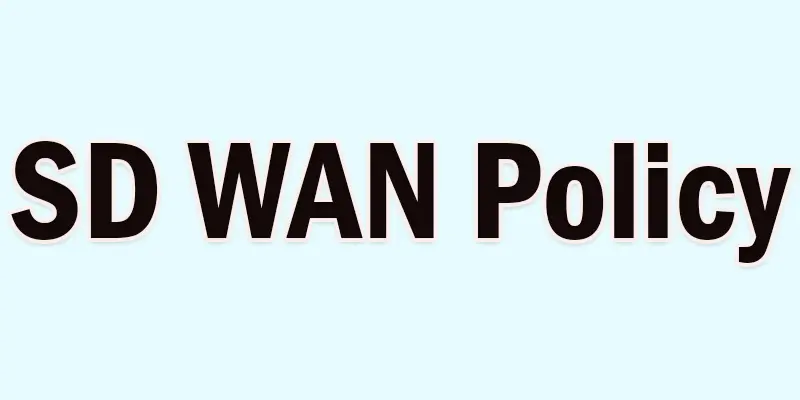
Examples of SD-WAN Policy
Here Some Example of SD-WAN Policy
- Prioritizing Video Calls: Ensures smooth video conferencing by giving it more bandwidth.
- Blocking Untrusted Websites: Prevents access to harmful or non-work-related sites.
- Routing Cloud Apps on Fastest Path: Sends critical cloud applications through the best connection.
- Limiting Social Media Usage: Reduces bandwidth for non-business activities.
- Encrypting Sensitive Data Traffic: Protects important data with strong security rules.
- Failover for Internet Outages: Automatically switches to a backup connection if the main one fails.
- Restricting Unauthorized Devices: Blocks unknown devices from connecting to the network.
Key Components of SD-WAN Policies
The key components of an SD-WAN policy help manage traffic, security, and performance to keep networks fast, secure, and efficient.
- Application-Based Routing
- Security Rules
- Bandwidth Allocation
- Traffic Prioritization
- Quality of Service (QoS)
- Load Balancing
- Real-Time Monitoring
Application-Based Routing
Application-based routing directs network traffic based on the type of application. It ensures important apps, like video calls, get priority over less critical ones.
Security Rules
Security rules in SD-WAN protect the network by controlling access and blocking threats. They help keep data safe by allowing only trusted traffic.
Bandwidth Allocation
Bandwidth allocation divides internet speed among applications based on priority. This ensures critical apps, like video calls, get enough speed while less important tasks use the remaining bandwidth.
Traffic Prioritization
Traffic prioritization ensures important network activities, like video calls and cloud apps, get faster speeds. Less critical tasks, like downloads, are given lower priority.
Quality of Service (QoS)
Quality of Service improves network performance by managing traffic flow. It ensures important applications run smoothly without delays or interruptions.
Load Balancing
To avoid overload, load balancing divides network traffic over several connections.This helps keep the internet fast and stable for all users.
Real-Time Monitoring
Real-time monitoring tracks network performance and security instantly. It helps detect issues quickly and keeps the system running smoothly.
Benefits of Well-Defined SD-WAN Policies
- Better Performance: Speeds up important apps and reduces lag.
- Stronger Security: Protects data with strict rules and monitoring.
- Cost Savings: Optimizes bandwidth to reduce unnecessary costs.
- Reliable Connectivity: Prevents network slowdowns and failures.
- Easier Management: Automates traffic control for smoother operations.
- Improved User Experience: Ensures smooth video calls, cloud access, and more.
Common Mistakes to Avoid
- Overcomplicating Policies: Too many rules can slow down the network.
- Ignoring Real-Time Monitoring: Without tracking, issues go unnoticed.
- Not Updating Policies: Network needs change, so policies must be adjusted.
- Poor Traffic Prioritization: Failing to prioritize critical apps can cause slow performance.
- Weak Security Rules: Loose policies can expose the network to cyber threats.
- Uneven Bandwidth Allocation: Giving too much or too little bandwidth affects performance.
- Skipping Testing: Not testing policies can lead to unexpected problems.
How to Set Up an SD-WAN Policy
To set up an SD-WAN policy, first identify your network needs. Decide which applications need priority, set security rules, and allocate bandwidth based on usage. Clear policies help keep the network fast and secure.
Next, implement the policies and test them to ensure they work well. Use real-time monitoring to track performance and make adjustments when needed. Regular updates keep the network running smoothly.
Types of SD-WAN Policies
Different types of SD-WAN policies help manage traffic, security, and performance to keep networks efficient and reliable.
- Traffic Routing Policies
- Security and Compliance Policies
- Performance and Quality of Service (QoS) Policies
Traffic Routing Policies
Traffic routing policies control how network traffic flows across different connections. They ensure important applications use the best available path for speed and reliability.
Example: A company can set a policy to route video calls through a high-speed connection while sending regular emails over a slower link.
Security and Compliance Policies
Security and compliance policies protect the network by controlling access, blocking threats, and ensuring data follows security rules. They help businesses stay safe and meet industry regulations.
Example: A company can set a policy to block unauthorized devices from accessing sensitive financial data, keeping it secure from cyber threats.
Performance and Quality of Service (QoS) Policies
Performance and Quality of Service policies manage network speed and reliability by prioritizing critical applications. They ensure smooth performance for important tasks while limiting less urgent activities.
Example: A company can set a policy to give video conferencing apps higher priority over file downloads, preventing lag during important meetings.
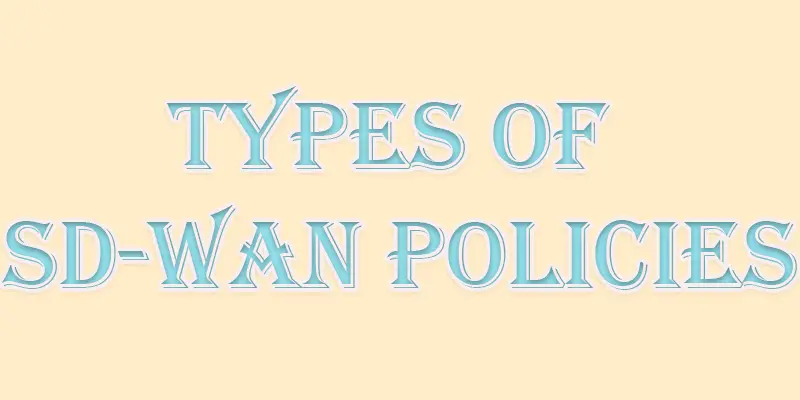
Conclusion About SD-WAN Policies Types
A well-planned SD-WAN policy improves security, boosts performance, and ensures a smooth internet experience. I recommend regularly reviewing and updating your policies to match your business needs. This keeps your network fast, secure, and reliable. Want to optimize your SD-WAN setup? Start by assessing your traffic, security, and performance needs today.
FAQS
SD-WAN traffic policy controls how data moves across the network. It prioritizes important applications, balances bandwidth, and ensures a smooth and secure connection.
SD-WAN operates at Layer 3 (Network Layer) but can also interact with Layer 4 (Transport Layer) to manage traffic efficiently.
SD-WAN is better because it improves network speed, enhances security, and reduces costs by using multiple internet connections efficiently.
Yes, SD-WAN uses the internet, but it can also work with private networks (MPLS) to create a secure and flexible connection.
SD-WAN solves network issues like slow speeds, high costs, and security risks by optimizing traffic flow and managing multiple connections effectively.

- Be Respectful
- Stay Relevant
- Stay Positive
- True Feedback
- Encourage Discussion
- Avoid Spamming
- No Fake News
- Don't Copy-Paste
- No Personal Attacks

- Be Respectful
- Stay Relevant
- Stay Positive
- True Feedback
- Encourage Discussion
- Avoid Spamming
- No Fake News
- Don't Copy-Paste
- No Personal Attacks





