What is RDBMS? Examples, Working, Uses, and Benefits Explained
Published: 8 Jan 2025
What is a Relational Database Management System in DBMS?
A Relational Database Management System (RDBMS) is software that helps store and manage data in a structured way. In an RDBMS, data is stored in tables with rows and columns, similar to a spreadsheet, making it easy to search, update, and sort. Each table holds related data, and these tables can be connected through relationships. This setup helps keep information organized and makes it simple to retrieve specific data when needed.
| Examples of Relational Database Management Systems like MySQL and Oracle |
|---|
Here are some examples of popular Relational Database Management Systems (RDBMS)
|
How a Relational Database Management System Works Step by Step?
An RDBMS (Relational Database Management System) works by organizing data into tables with rows and columns. Each table stores information about a specific topic, like customers or orders.
- Data Storage in Tables: Data is saved in tables, with each row representing a unique entry (like a specific customer) and each column representing a detail about that entry (like name, age, or address).
- Relationships Between Tables: Tables can be connected through relationships using common data between them. For example, a customer ID in a “Customers” table might connect to an “Orders” table, linking orders to specific customers.
- Querying Data: You can search, update, or sort data using a language called SQL (Structured Query Language), which lets you retrieve exactly what you need from the tables.
- Ensuring Data Accuracy: An RDBMS follows rules to keep data accurate, consistent, and up-to-date so all information remains reliable.
- Managing Multiple Users: It handles requests from multiple users at once, allowing them to access and modify data without affecting each other’s work.
Common Uses of Relational Database Management Systems in Real Life
- Data Organization and Management: An RDBMS helps organize large amounts of data into structured tables, making it easier to manage and retrieve specific information without confusion. This is essential for businesses to keep data well-structured and easily accessible.
- Data Accuracy and Consistency: An RDBMS ensures that the data is accurate, consistent, and up-to-date by following rules that maintain data integrity. This is important for making reliable business decisions and avoiding errors.
- Multi-user Access and Collaboration: An RDBMS allows multiple users to access and work with data at the same time. This is crucial in organizations where teams need to collaborate, ensuring they have real-time access to accurate data without disrupting each other’s work.
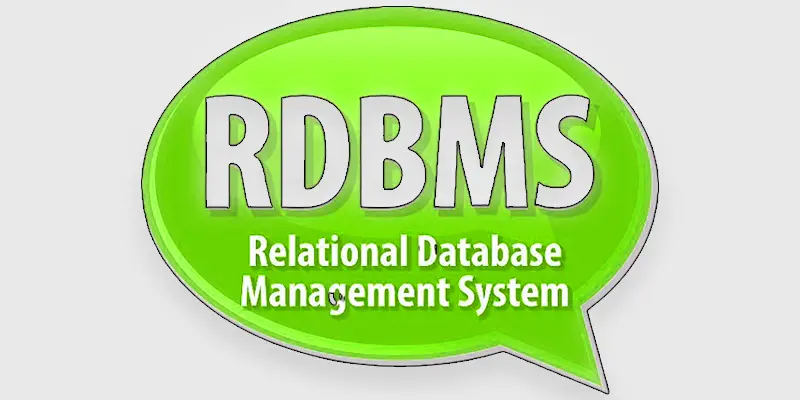
History of Relational Database Management System and How it Evolved
The history of the Relational Database Management System (RDBMS) began in the 1970s when a computer scientist named E.F. Codd at IBM introduced the idea of organizing data in tables using a model called the relational model. This model made it easy to store, search, and organize data in a structured way, using rows and columns.
In the 1980s, companies like IBM and Oracle began creating the first RDBMS products based on Codd’s ideas. These systems quickly gained popularity because they were more efficient and reliable than previous database systems. During this time, SQL (Structured Query Language) was developed as a standard language to interact with relational databases, making it easier for users to retrieve and manage data.
Over the years, RDBMS technology kept evolving, adding features for better performance, security, and scalability. Today, RDBMS systems like MySQL, Oracle, and Microsoft SQL Server are widely used in almost every industry to organize large amounts of data effectively.
Difference Between Relational and Non-Relational Database with Examples
| Relational Databases | Non-relational Database |
|---|---|
| Data is stored in collections or documents. | Uses a structured schema. |
| Examples: MySQL, Oracle, SQL Server. | Examples: MongoDB, Cassandra, Redis. |
| Great for complex queries. | Faster for large, simple data sets. |
| Uses structured schema. | Flexible, schema-less structure. |
| Best for structured data. | Ideal for unstructured data. |
| Uses SQL for querying. | Uses various query languages. |
| Enforces data relationships. | Relationships are optional. |
Pros and Cons of Relational Database Management System
Relational database management systems (RDBMS) offer advantages like organizing data in clear tables, ensuring data accuracy, and easily linking related information across tables. They help keep data consistent and easy to manage. However, they also have some disadvantages, such as being complex to set up, especially for large databases. RDBMS can also struggle with scalability, slowing down when dealing with massive amounts of data, and their fixed structure can make it challenging to store unstructured or flexible data.
| Top Advantages of Relational Database Management System |
|---|
RDBMS offers several advantages:
|
| Major Disadvantages of Relational Database Management System |
|---|
RDBMS offers several disadvantages:
|
Difference Between DBMS and RDBMS in Tabular Form
| RDBMS (Relational DBMS) | DBMS (Database Management System) |
|---|---|
| Uses various query methods or NoSQL. | Stores data as files or simple tables. |
| Example: MySQL, Oracle, PostgreSQL. | Examples: XML, file systems, MS Access. |
| Ideal for large, complex datasets. | Works well with smaller, simpler datasets. |
| Enforces data consistency and accuracy. | Limited data accuracy controls. |
| Uses SQL for data management. | Uses various query methods or no SQL. |
What is the Relational Database Model in DBMS with an Example
A Database Management System (DBMS) relational model organizes data in tables (also called relations). In this model, data is stored in rows and columns, and each table represents a specific type of data (e.g., customers and orders).
The relational model uses keys to connect related data across different tables, ensuring consistency and accuracy. It also uses SQL (Structured Query Language) to manage and retrieve data, making it easy to query, update, and maintain. The relational model is widely used due to its simplicity and ability to handle large amounts of structured data.
Types of Relational Database Management Systems with Features
Types of RDBMS include popular systems like Oracle for large businesses, MySQL and MariaDB for flexible open-source use, Microsoft SQL Server for Windows integration, PostgreSQL for complex data, and SQLite for lightweight mobile apps. Each type serves different needs based on scale and features.
Here are some popular types of Relational Database Management Systems (RDBMS).
- Oracle Database: A powerful, commercial RDBMS used by large businesses to handle massive amounts of data. It has advanced features for security, scalability, and performance, making it a top choice for enterprise applications.
- MySQL: An open-source RDBMS known for its speed, flexibility, and ease of use. It’s widely used for web applications and small to medium-sized projects, making it popular among developers.
- Microsoft SQL Server: A commercial RDBMS designed for business applications, especially on Windows. It offers great integration with Microsoft tools and supports advanced analytics, making it suitable for enterprise use.
- PostgreSQL: An open-source RDBMS known for its powerful features, like support for complex queries and large data volumes. It’s highly customizable and used for both web applications and research projects.
- SQLite: A lightweight, file-based RDBMS often used in mobile applications or small projects. It doesn’t require a separate server, making it quick and easy to set up within applications.
- MariaDB: A fork of MySQL, it’s open-source and focuses on speed and reliability. It offers extra features and community-driven development, often chosen as an alternative to MySQL.
Conclusion About Why Learning RDBMS is Important for Beginners
RDBMS (Relational Database Management System) is a powerful tool for organizing, storing, and managing data in a structured way. Using tables and relationships keeps data accurate, easy to access, and reliable. RDBMS is essential in many fields, from small applications to large enterprise systems, as it helps businesses make informed decisions based on well-organized information.
FAQS – Relational Database Management System
RDBMS stands for Relational Database Management System. It is a software used to manage data in tables, allowing users to store, search, and manipulate data efficiently.
The full form of RDBMS is Relational Database Management System.
The key features of RDBMS include:
- Data is stored in tables (rows and columns).
- Supports relationships between tables using keys.
- Uses SQL for querying and managing data.
- Ensures data consistency and accuracy.
- Supports data integrity through constraints like primary keys.
In SQL, RDBMS refers to the system that uses Structured Query Language (SQL) to interact with databases. It helps users create, read, update, and delete data stored in relational tables.
RDBMS in a database is a system that stores data in tables with rows and columns. It ensures data is organized, relationships are maintained, and users can easily retrieve and update information using SQL.
SQL is a language used to interact with databases. RDBMS is a system or software that stores and manages data using SQL commands.
A DBMS is a software tool used to store and manage data in a structured way. For example, Microsoft Access is a simple DBMS that helps users create and manage databases.
Keys are special fields used to identify and connect data in tables. Common keys include primary keys and foreign keys.
The four main objects in RDBMS are Tables, Queries, Forms, and Reports. They help in storing, retrieving, displaying, and analyzing data.
Relational databases use tables, ensure data accuracy, and support multiple users. They are flexible, scalable, and easy to manage.
RDBMS helps businesses manage large amounts of data safely and efficiently. It allows quick access, updates, and secure storage of information.

- Be Respectful
- Stay Relevant
- Stay Positive
- True Feedback
- Encourage Discussion
- Avoid Spamming
- No Fake News
- Don't Copy-Paste
- No Personal Attacks

- Be Respectful
- Stay Relevant
- Stay Positive
- True Feedback
- Encourage Discussion
- Avoid Spamming
- No Fake News
- Don't Copy-Paste
- No Personal Attacks





