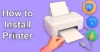Printer Parts and Components: Easy Guide for Beginners
Published: 26 Dec 2024
Parts of Printer
Printers may seem simple on the outside, but inside, they’re made up of many important pieces that help them work smoothly. Learning about the printer parts and key printer components can help you understand how your device works and how to fix small issues on your own. Whether you’re a student, office worker, or just curious, this guide will walk you through everything in easy words.
Major Printer Parts and Internal Components
A printer contains several key parts that work together to produce prints smoothly. These parts are grouped into three types: internal components, paper handling parts, and external or support parts.
- Internal Printing Parts
- Paper Handling Parts
- External or Support Parts
Internal Printing Parts
Internal printing parts are the core components inside a printer that handle the actual printing process. These include the print head, cartridges, drum, rollers, and belts—all working together to create clear and accurate prints.
- Print Head
- Ink or Toner Cartridges
- Print Drum
- Rollers
- Belts
Printer Head
The printer head is a key component in inkjet printers that sprays tiny droplets of ink onto the paper to form text and images. It moves back and forth across the paper, ensuring precise and accurate print results. Proper maintenance of the print head is crucial for maintaining print quality.
Ink or Toner Cartridges
Ink or toner cartridges are essential for delivering the ink or powder needed for printing. In inkjet printers, the cartridges contain liquid ink, while laser printers use toner, a fine powder. These cartridges play a crucial role in ensuring high-quality prints and need to be replaced when depleted.
Print Drum
The print drum is a crucial component in laser printers that transfers toner onto paper to create text and images. It’s a cylindrical part coated with a light-sensitive material that attracts toner particles. Proper care and maintenance of the print drum ensure high-quality, consistent prints.
Rollers
Rollers are components in a printer that help feed paper through the printing process. They grip and move the paper smoothly, ensuring it aligns correctly for printing. Well-maintained rollers prevent paper jams and ensure consistent print quality.
Belts
Belts in printers are responsible for transferring motion to various components, such as the print head or paper feed system. They ensure smooth and accurate movement during the printing process. Proper maintenance of the belts helps prevent misalignments and print errors.
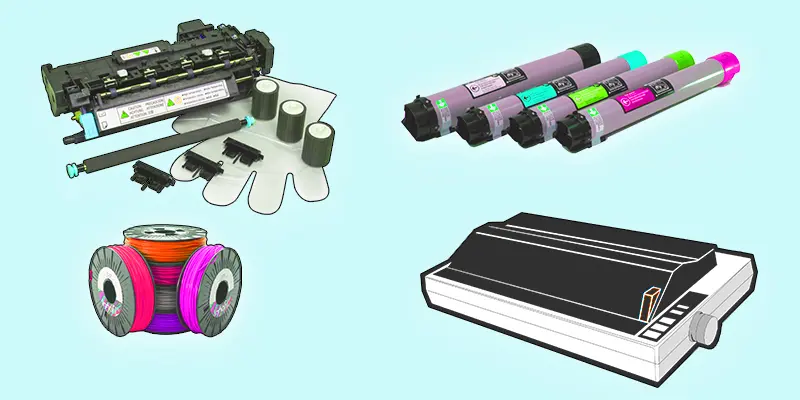
Paper Handling Parts
Paper handling parts guide and move the paper smoothly through the printer during printing. Key parts like the paper feed mechanism, sheet feeder, and paper support ensure accurate paper flow without jams.
- Paper Feed Mechanism
- Sheet Feeder
- Paper Support
Paper Feed Mechanism
The paper feed mechanism is responsible for transporting paper into the printer and aligning it correctly for printing. It ensures that each sheet is pulled through smoothly, preventing jams and misfeeds. Proper maintenance of the feed system helps maintain print quality and reliability.
Sheet Feeder
The sheet feeder is a component in printers that holds and feeds individual sheets of paper into the printer for printing. It ensures smooth paper handling and helps prevent paper jams. A properly functioning sheet feeder is essential for consistent and reliable printing.
Paper Support
The paper support is a component that holds and feeds paper into the printer for printing. It ensures that the paper is properly aligned and prevents misfeeds during printing. A well-maintained paper support helps maintain smooth and consistent paper handling.
External or Support Parts
External or support parts help operate and protect the printer from the outside. These include the printer cover, cartridge cover, control panel, and power supply, all essential for smooth and safe use.
- Printer Cover
- Cartridge Cover
- Control Panel
- Power Supply
Printer Cover
The printer cover protects the internal components from dust, debris, and damage. It helps maintain cleanliness and ensures the safe operation of the printer. A well-fitted cover prevents accidental damage to sensitive parts.
Cartridge Cover
The cartridge cover protects the ink or toner cartridges from dust, damage, and spills. It ensures that the cartridges remain securely in place during printing. Proper closure of the cartridge cover helps maintain print quality and prevents ink or toner leakage.
Control Panel
The control panel is the interface through which users interact with the printer, allowing them to adjust settings and initiate print jobs. It typically includes buttons, a display screen, and indicator lights. A well-functioning control panel ensures easy navigation and efficient printer operation.
Power Supply
The electrical power required for the printer’s components to operate is supplied by the power supply. It converts electrical current into the appropriate voltage required for smooth operation. A reliable power supply ensures the printer runs efficiently and consistently.
Conclusion about Parts of Printer
Understanding the components of a printer, such as the print head, ink or toner cartridges, paper feed mechanism, and control panel, is essential for maintaining your printer’s performance. Each part plays a crucial role in ensuring smooth operation and high-quality prints. Regular maintenance, like cleaning the print head and checking the rollers, can prevent common issues like paper jams and poor print quality. To get the most out of your printer, be sure to take care of its components and replace parts when necessary. Keep these tips in mind for optimal printer performance and longevity.
FAQS – Parts of a Printer
- Print Head
- Ink/Toner Cartridge
- Paper Feed Mechanism
- Control Panel
- Power Supply
- Rollers
- Paper Tray
- Fuser (for laser printers)
- Cartridge Cover
- Printer Support
The key parts of a printing machine are the print head, paper feed mechanism, ink or toner cartridges, rollers, print drum (for laser printers), fuser unit (for laser printers), and the control panel.
The name of the printer refers to the specific model or brand of the printer. For example, some common printer names are HP, Canon, Epson, or Brother, followed by a model number like HP LaserJet Pro or Canon PIXMA.
Inkjet printers are excellent for printing color and taking pictures since they use liquid ink. For documents with a lot of text, laser printers are quicker and more effective because they use toner powder. 3D printers create physical objects layer by layer. Each type of printer has its strengths, depending on the printing needs.

- Be Respectful
- Stay Relevant
- Stay Positive
- True Feedback
- Encourage Discussion
- Avoid Spamming
- No Fake News
- Don't Copy-Paste
- No Personal Attacks



- Be Respectful
- Stay Relevant
- Stay Positive
- True Feedback
- Encourage Discussion
- Avoid Spamming
- No Fake News
- Don't Copy-Paste
- No Personal Attacks