Hybrid Cloud for Dummies | Learn the Basics Fast
Published: 7 Jul 2025
Hybrid Cloud for Dummies Explained for Beginners
Hybrid cloud sounds complex, but it’s actually simple once you break it down. It’s a smart mix of private and public clouds, giving you the best of both worlds. Whether you’re running a business or just curious about cloud tech, this guide will make the hybrid cloud easy to understand. Let’s dive in and simplify it for you!
| Why Hybrid Cloud Makes Sense for Beginners |
|---|
|
Hybrid cloud is a smart choice for beginners because it gives you the best of both worlds. You can keep important files safe in private storage and use public cloud tools for everyday tasks. It’s flexible, simple, and helps you stay in control. You don’t need to move everything online at once. Start small, like using Google Docs for work while keeping private files on your computer. That’s already a basic hybrid cloud setup, and it works. |

Easy Tools for Using Hybrid Cloud
- Google Workspace: Use Google Docs and Drive for public tasks, while keeping private files on your own device.
- Dropbox + Local Storage: Store some files online and keep sensitive ones on your computer.
- Microsoft OneDrive + Private Server: Share files with OneDrive and secure them on your company’s private system.
- iCloud + External Hard Drive: Use iCloud for phone backups and an external drive for personal files.
- Microsoft Azure (Basic Plans): Offers both public and private cloud options with a beginner-friendly setup.
- VMware Cloud: Great for small businesses wanting to mix on-site servers with cloud features.
Pick your public cloud tool
Start with something easy like Google Drive, Dropbox, or OneDrive.
Choose where to keep private files
Use your personal computer, a USB drive, or a basic private server.
Decide what goes where
Put work files or shared docs in the cloud, and keep personal or sensitive stuff offline.
Connect the two safely
Use a secure connection like a VPN or set up syncing tools to link both storage types.
Test it with one small project
Try saving one folder in the cloud and one offline to see how it works.
Keep your setup simple and organized
Create clear folders, name files properly, and back up important things.
Grow slowly, one step at a time
As you get comfortable, move more tasks into your hybrid setup only when you’re ready.
| Common Beginner Mistakes (and How to Avoid Them) |
|---|
|
Many beginners try to move everything to the cloud all at once. This can get messy and confusing fast. Instead, start with one tool or one folder and build slowly. Another mistake is ignoring costs or skipping security steps. Free tools are helpful, but always check storage limits and privacy settings. Take small steps and learn as you go, it keeps things safe and stress-free. |
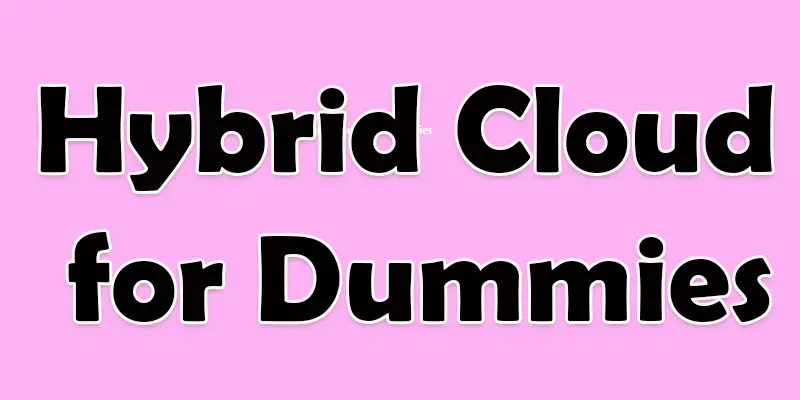
Conclusion About Hybrid Cloud for Dummies Easy to Understand Tutorial
After exploring the basics of hybrid cloud for dummies, I highly recommend this solution for anyone who wants the flexibility of both public and private cloud systems. It gives you better control over data, boosts security, and still lets you scale fast when needed. Personally, I’ve found that hybrid cloud setups offer the best of both worlds, saving costs without losing performance. If you’re just starting your cloud journey or upgrading your current setup, take the time to learn more about hybrid cloud options. Don’t wait to start exploring how hybrid clouds can work for you today.
FAQS
A hybrid cloud combines private and public clouds to give businesses more flexibility. It allows them to store data and run applications on both types of cloud, depending on their needs.
AWS offers hybrid cloud solutions, allowing businesses to connect their on-site data centers with AWS’s public cloud for more control and flexibility.
Hybrid cloud is good because it offers the best of both worlds—flexibility, cost savings, and control over sensitive data, while still benefiting from the scalability of public clouds.
Businesses that need flexibility, security, and control over their data, like those in healthcare, finance, or government, often use hybrid cloud solutions.
Yes, Netflix uses a hybrid cloud approach to manage its vast infrastructure. It relies on AWS but also integrates other cloud and on-premise resources to meet its needs.

- Be Respectful
- Stay Relevant
- Stay Positive
- True Feedback
- Encourage Discussion
- Avoid Spamming
- No Fake News
- Don't Copy-Paste
- No Personal Attacks

- Be Respectful
- Stay Relevant
- Stay Positive
- True Feedback
- Encourage Discussion
- Avoid Spamming
- No Fake News
- Don't Copy-Paste
- No Personal Attacks





