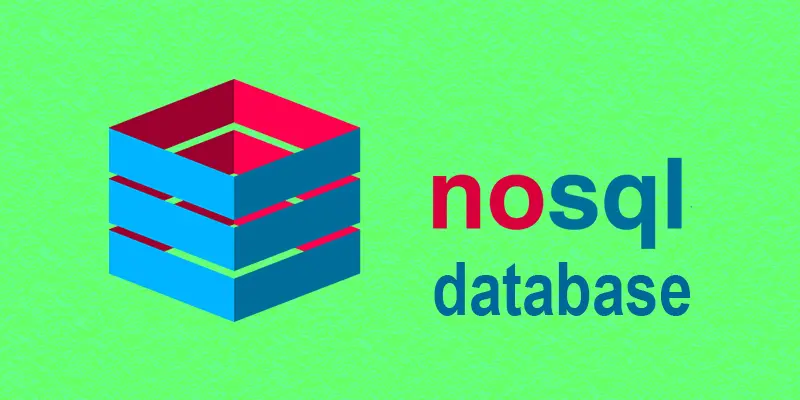Hierarchical Database Model | History, Examples and Comparison
Published: 30 Dec 2024
What is a Hierarchical Database Model?
Data is stored in a set of records connected by a parent-child connection in a hierarchical database, which arranges data in a tree-like structure. The structure is comparable to a family tree or organizational chart, where each parent record may have several child records, but each child record only has one parent.
History of Hierarchical Database Model
One of the earliest approaches to organizing and storing data in computer systems was the hierarchical database model, which was created in the 1960s. It was mainly used by companies to manage large amounts of structured data. IBM introduced a popular hierarchical database called IMS (Information Management System) in 1966 to help NASA manage the complex data for the Apollo moon missions.
Back then, the hierarchical model was a big advancement because it provided a clear way to organize data, especially for applications that needed to handle a lot of information with simple, one-to-many relationships. However, as technology advanced, more flexible models like the relational database model became popular in the 1970s, as they could handle more complex data connections.
Hierarchical Model of Database
Data can be arranged in a tree-like structure using a hierarchical database model, in which each item of data is connected in a “parent-child” connection. In this model:
- Each parent can have multiple children, but each child has only one parent.
- It’s like an organizational chart or a family tree, with one main root (the top level) and each level below branching out.
Examples of Hierarchical Database Model
Imagine a library database:
- The top level (or root) is Library.
- Under it, there are categories like Subjects (Science, History, Literature).
- Under “Science,” there are subcategories like Biology, Physics, and Chemistry.
- Each of these subcategories can have books (the final “child” level).
Hierarchical Model in DBMS
In DBMS (Database Management Systems), the hierarchical model is a way of organizing and storing data in a tree-like structure, similar to a family tree or an organization chart.
- Tree Structure: A tree structure is a way of organizing data in a shape that looks like an upside-down tree. It begins with a single root, or top point, from which several connected points, or nodes, branch out. Each node has child nodes beneath it, forming a parent-child relationship. This structure is helpful when displaying data that naturally falls into levels, such as in organizational charts or family trees.
- One Parent, Many Children: In a “one parent, many children” structure, each parent item can have multiple children linked to it, but each child has only one direct parent. For example, in a school, one class (parent) can have many students (children), but each student belongs to only one class. This setup is common in systems that use a hierarchical structure, like family trees or organizational charts.
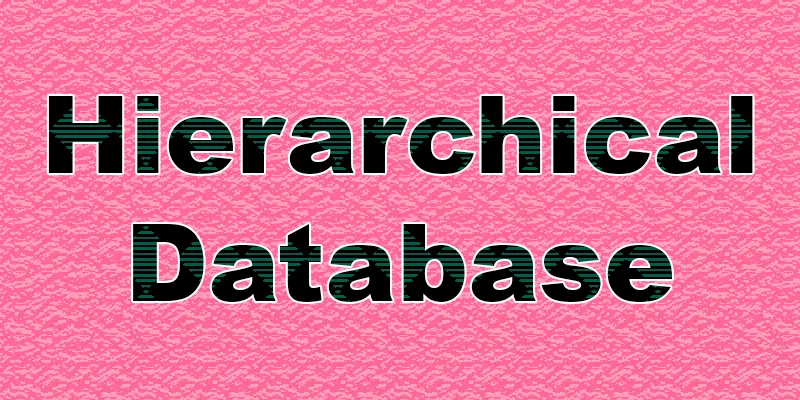
Application of Hierarchical Model
- File Systems: Many computer systems use a hierarchical model to organize files. The main folder (or root) contains subfolders, which can have their own subfolders and files, making it easy to navigate through levels.
- Organizational Charts: Companies use hierarchical models to show employee roles. The CEO is at the top, with managers below, and each manager supervises a group of employees. This structure clearly defines reporting lines.
- Library Catalogs: Libraries organize books in a hierarchy. The top level might be Genres (like Fiction, Non-Fiction), which branch into Sub-genres (Mystery, Biography), and finally to individual books. This makes searching for specific types of books easier.
Advantages of Hierarchical Database Model
- Simple Structure: The parent-child hierarchy is easy to understand and use, especially for data with a natural order, like organization charts or file systems.
- Fast Data Access: Since the structure is predefined, finding data that follows the hierarchy (like finding files in folders) is fast and efficient.
- Data Integrity: With clear relationships, it’s easy to maintain data consistency, as each child has a single, defined parent.
Disadvantages of Hierarchical Database Model
- Limited Flexibility: The model is rigid, so it’s hard to make changes or add connections between different parts of the hierarchy.
- Duplication of Data: Some data may need to be repeated across different branches, which takes up space and can lead to errors.
- Complex Relationships: It’s not ideal for complex data relationships where a record needs multiple parents, as it only supports one parent per child.
Difference Between Hierarchical and Relational Database
| Relational | Hierarchical Database |
|---|---|
| Data is stored in tables | Data is stored in a tree format |
| Supports many-to-many | Supports one-to-many only |
| More flexible and scalable | Less flexible and rigid |
| Uses SQL queries | Uses path-based navigation |
| Customer data, finance, inventory | File system, org charts, XML |
| Easier to manage and update | Harder to manage with complex data |
Conclusion About Hierarchical Database
A hierarchical database is a useful way to store data in a tree-like structure with clear parent-child relationships. It works best for data that naturally fits into levels, like organization charts or file systems, making it simple to navigate and manage structured data. However, it’s less flexible for complex data relationships and is not as commonly used today as more adaptable models, like relational databases. Despite these limitations, the hierarchical database model laid an important foundation for modern data organization methods.
FAQS
Each record has one parent and numerous children in this tree-like data organization method. This model stores data in a top-down approach, similar to a family tree.
An example is an organizational chart showing a company’s structure from the CEO down to employees. Another example is the file system on your computer.
A family tree is a good example, showing generations from grandparents to children. Another example is the classification of animals from the kingdom to species.
A school structure where the principal is at the top, then teachers, then students, is a simple hierarchy. It shows different levels of authority.
The four common models are hierarchical, network, relational, and object-oriented. Each organizes data differently based on use.
Excel is mainly a spreadsheet tool, not a full database. It can store data but lacks advanced database features.
Relational employs tables with flexible links, a network for multiple parent-child relationships, and hierarchical arranges data in a tree with one parent per child. Relational is more flexible than the others.
It is simple and fast for data with a clear parent-child relationship. It works well when data is naturally organized in a hierarchy, like file systems.

- Be Respectful
- Stay Relevant
- Stay Positive
- True Feedback
- Encourage Discussion
- Avoid Spamming
- No Fake News
- Don't Copy-Paste
- No Personal Attacks

- Be Respectful
- Stay Relevant
- Stay Positive
- True Feedback
- Encourage Discussion
- Avoid Spamming
- No Fake News
- Don't Copy-Paste
- No Personal Attacks