QuickBooks Enterprise vs QuickBooks Online | Which Fits Your Business?
Published: 14 May 2025
Difference Between QuickBooks Enterprise and QuickBooks Online for Small Business
Although QuickBooks is used by many business owners, not everyone is aware of the distinctions between QuickBooks Enterprise and QuickBooks Online. Are you confused about which one fits your business better? Maybe you’re tired of paying for tools that don’t match your needs or feel stuck with features you never use. Funny thing, we once saw a bakery owner using Enterprise just to send invoices! Let’s break it down clearly so you can pick the right one.
What is QuickBooks Online
A cloud-based accounting program called QuickBooks Online aids small businesses in handling their money. From any internet-connected device, you can monitor your revenue, expenses, bills, and more. It’s easy to use and can grow with your business.
What is QuickBooks Enterprise
For larger companies, QuickBooks Enterprise is a robust accounting program. It offers advanced features like detailed inventory tracking, customizable reports, and support for many users. It’s ideal for businesses with complex financial needs.

Difference Between QB Enterprise and QB Online
Although they both assist with managing your company’s finances, QuickBooks Online and QuickBooks Enterprise operate differently and have various features.
| QB Online | QB Enterprise |
|---|---|
| Accounting software that runs on the cloud. | Desktop-based accounting software with more power. |
| Small businesses and independent contractors use it. | Used by large retailers and manufacturers. |
| From any device with internet. | Installed on computers or hosted on a server. |
| Easy and quick. | Needs installation and setup. |
| Up to 25 (Advanced plan). | Up to 40 users. |
| Monthly subscription. | Annual subscription. |
| Basic. | Advanced (with barcode scanning, locations). |
| Basic to moderate. | Deep and customizable reports. |
| Limited control. | Advanced user roles and security. |
| Add-on available. | Built-in or as an add-on. |
| General use. | Custom tools for industries (retail, nonprofit). |
| Included. | Extra cost (for hosting). |
| Simple and mobile-friendly. | Batch invoicing and more options. |
| Automatic backup in the cloud. | Manual or needs hosting for cloud backup. |
| Yes, full access. | Limited unless cloud-hosted. |
| Limited. | Highly customizable. |
| Online and chat. | Priority Circle support (faster help). |
| Easy for beginners. | Better for experienced users. |
| Many app integrations. | Fewer, but deeper integration. |
| Yes. | Yes. |
| Basic or none. | Advanced and detailed. |
| Available in higher plans. | Advanced tools included. |
| Limited based on the plan. | Handles large data sets. |
| Auto-updates in the browser. | Manual or controlled updates. |
| Small to mid-sized businesses. | Mid to large businesses with complex needs. |
QuickBooks Online Is Best For:
- Small business owners.
- Freelancers and solo entrepreneurs.
- Businesses that work remotely.
- Teams that need access from anywhere.
- People who want an easy setup and use.
- Users who prefer monthly payments.
- Businesses with simple accounting needs.
QuickBooks Enterprise Is Best For:
- Medium to large businesses.
- Companies with many employees or departments.
- Businesses that manage a large inventory.
- Companies need advanced reports and tools.
- Teams that want more control over user roles.
- Businesses in specific industries like manufacturing, retail, or nonprofits.
- Users who prefer powerful desktop software with optional cloud hosting.
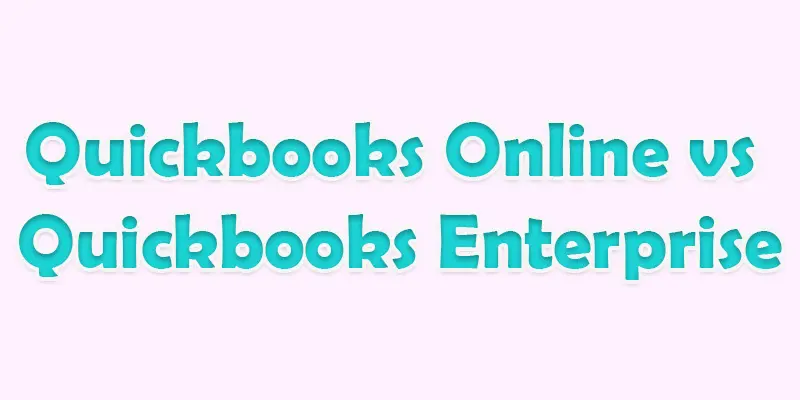
Conclusion About QuickBooks Enterprise vs QuickBooks Online for Accountants
When selecting the best option for your company’s requirements, it is essential to understand the QuickBooks Enterprise vs QuickBooks Online comparison. Based on my experience, I recommend QuickBooks Enterprise if your business requires robust features and scalability, whereas QuickBooks Online is ideal for smaller businesses or those who prioritize ease of use and accessibility. To ensure you make the best choice for your company, take the time to evaluate your specific needs and reach out to a QuickBooks expert today for personalized advice.
FAQS
For the most part, QuickBooks Enterprise is a desktop program. But if you host it on a cloud server with a third-party provider, you can utilise it online.
Converting QuickBooks Enterprise to QuickBooks Online is possible. To transfer your data, you’ll need to use a data migration program or get assistance from QuickBooks support.
To upgrade, you can migrate your QuickBooks Enterprise data to QuickBooks Online using QuickBooks’ built-in conversion tool or seek assistance from their support team.
QuickBooks Desktop is more appropriate for larger companies with intricate accounting requirements because it provides more sophisticated functionality and customisation choices.
QuickBooks Online may have limited features compared to the desktop version and requires a stable internet connection for access. Some users find it less customizable.
Intuit is promoting QuickBooks Online due to its cloud-based nature, which offers more flexibility, automatic updates, and easier access from anywhere.

- Be Respectful
- Stay Relevant
- Stay Positive
- True Feedback
- Encourage Discussion
- Avoid Spamming
- No Fake News
- Don't Copy-Paste
- No Personal Attacks



- Be Respectful
- Stay Relevant
- Stay Positive
- True Feedback
- Encourage Discussion
- Avoid Spamming
- No Fake News
- Don't Copy-Paste
- No Personal Attacks





