What is NoSQL? Learn Types, Work, Pros and Cons
Published: 30 Dec 2024
What is a NoSQL Database and how it works
Unlike relational databases, a NoSQL database does not employ the conventional table structure. Rather, it saves information in various formats, including wide-column stores, documents, graphs, and key-value pairs. NoSQL databases are frequently used when high performance, scalability, and flexibility are required. They are made to manage substantial volumes of unstructured or semi-structured data. Big data, real-time analytics, and contemporary web applications frequently use them.
NoSQL Database Examples Used in Companies
- MongoDB: Stores data in JSON-like documents.
- Cassandra: Designed to handle large amounts of data across many servers.
- Redis: A fast, in-memory key-value store.
- CouchDB: Uses a document-based structure for data storage.
- Neo4j: A graph database for connected data.
- DynamoDB: A scalable key-value and document database from AWS.
- HBase: A column-family store for big data applications.
What is NoSQL?
“Not Only SQL” (or “NoSQL”) is a database type that does not rely on the conventional structured tables seen in SQL databases. Instead, NoSQL databases store data in various formats, including text, graphs, broad columns, and key-value pairs. This enables them to manage vast volumes of data more effectively, particularly unstructured or semi-structured data. NoSQL is frequently used in situations that call for quick performance, scalability, and the capacity to manage many kinds of data, including real-time online services or big data applications.
How does NoSQL work?
- Flexible Data Models: NoSQL databases store data in various formats, such as key-value pairs, documents, or graphs, unlike traditional tables in SQL databases.
- Scalable: They are designed to handle large volumes of data and can easily scale across many servers.
- High Performance: Optimized for speed, allowing fast read and write operations even with large datasets.
- Distributed: Data is often spread across multiple machines or clusters to improve reliability and availability.
- No Fixed Schema: NoSQL databases don’t require a fixed structure for the data, making it easy to store different types of data.
History of NoSQL Database
The history of NoSQL databases began in the early 2000s as the need for handling large, unstructured data grew.
- 1998: The term “NoSQL” was first used by Carlo Strozzi to describe a relational database without SQL.
- 2000s: As websites and applications generated more data, traditional SQL databases struggled with scalability. Companies like Google and Amazon needed faster, more flexible ways to store and retrieve data.
- 2007: Google released Bigtable, a wide-column store designed for big data, followed by Amazon’s DynamoDB, a highly scalable key-value store.
- 2009: The term NoSQL gained popularity, and many open-source NoSQL databases like CouchDB and MongoDB emerged, offering solutions for handling large, distributed data.
- Today, NoSQL databases are widely used in modern applications for big data, real-time analytics, and high-performance systems.
Why NoSQL database used in big data
- Handling Big Data: NoSQL databases are great for storing large amounts of data that don’t fit neatly into traditional tables. They can manage unstructured or semi-structured data, such as logs, social media posts, or sensor data.
- Real-Time Applications: They are used in applications that require real-time data processing, like online gaming, social media feeds, or financial transactions, where quick data retrieval is crucial.
- Scalability and Flexibility: NoSQL databases are perfect for companies or applications that need to grow rapidly or manage varying data loads. They can be readily scaled by adding more servers as the volume of data increases.
When should NoSQL be used?
- Handling large volumes of data that don’t fit well in tables.
- Real-time applications need fast data processing.
- Flexible data models where the data structure may change frequently.
- Scalable systems that need to grow easily with more data.
- Unstructured or semi-structured data, like text, images, or logs.
- Distributed systems require data to be stored across multiple servers.
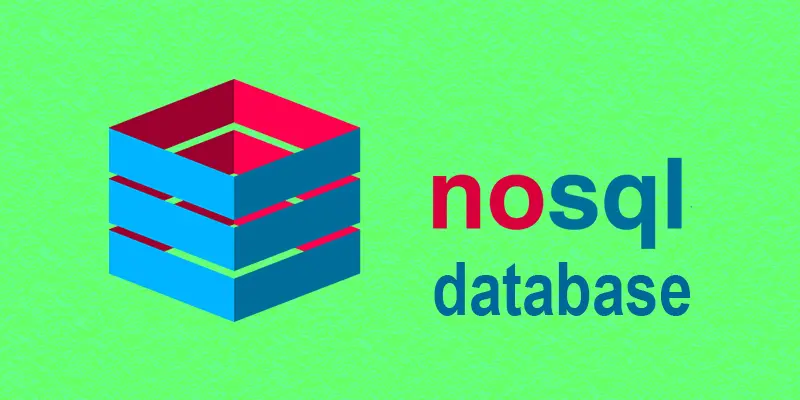
NoSQL Use Cases
NoSQL databases are great for handling large amounts of data, especially when it’s unstructured or changes frequently. They are used in real-time applications like social media, gaming, and online shopping, where quick data access is needed. They’re also ideal for managing big data, such as logs or sensor data, and for systems that need to scale easily as more data or users are added.
Types of NoSQL Databases with Examples
NoSQL databases come in different types, each designed for specific needs.
Key Value Database
A key-value database stores data as pairs, where each “key” is a unique identifier, and the “value” is the associated data. It’s like a simple lookup table where you can quickly retrieve data using the key. This type of database is fast and efficient for scenarios where you need to store and retrieve small amounts of data quickly. Examples include Redis and Amazon DynamoDB.
Document Database
Data in a document database is stored flexibly, usually in JSON or BSON documents. A single document may contain various data types, such as text, numbers, lists, and additional documents. This makes handling complex and unstructured data easier. For example, CouchDB and MongoDB are document databases.
Column | Oriented Databases
A column-oriented database is perfect for managing massive amounts of data because it saves information in columns rather than rows. This structure allows for faster searches and analytics, especially when only a few columns are needed at a time. It’s useful for big data and applications that require quick-read operations. Examples include Cassandra and HBase.
Object | Oriented Databases
Similar to object-oriented programming, object-oriented databases store data as objects. Every object has the ability to hold both data and methods (functions) for working with that data. This type of database is useful for applications that require complex data models, such as software development and CAD systems. Examples include db4o and ObjectDB.
Graph Databases
A graph database stores data in nodes (entities) and edges (relationships between entities), making it easy to represent complex connections. This structure is great for data that involves relationships, such as social networks or recommendation systems. It allows for fast querying of linked data. Examples include Neo4j and Amazon Neptune.
Time-Series Databases
Time-series databases are designed to store data that is collected over time, often with timestamps, such as sensor readings, stock prices, or server logs. They are optimized for handling large volumes of time-ordered data and are great for tracking changes over time. Examples include InfluxDB and TimescaleDB.
Wide-Column Databases
Wide-column databases store data in columns rather than rows, allowing for efficient storage and retrieval of large datasets. Each row can have a different set of columns, making it flexible for varying data types. These databases are ideal for handling big data and are often used in applications like data warehousing. Examples include Google Bigtable and HBase.
Search Engines
Search engines, as databases, are designed to store and quickly retrieve large amounts of unstructured data, such as text, images, and documents. They are optimized for search queries, allowing users to find relevant information quickly. These databases are commonly used in applications like web search and log analysis. Examples include Elasticsearch and Apache Solr.
Multi-Model Databases
Multi-model databases combine different types of data models, such as documents, graphs, and key-value, into a single system. This allows users to store and query data in multiple formats without needing separate databases. They are flexible and can be used in a variety of applications. Examples include ArangoDB and OrientDB.
NewSQL Databases
NewSQL databases provide the scalability and flexibility of NoSQL databases while still supporting traditional SQL queries. They are designed to handle large amounts of data and high traffic, making them suitable for modern applications. These databases combine the best features of SQL and NoSQL for better performance and consistency. Examples include Google Spanner and CockroachDB.
SQL vs NoSQL | A Beginner’s Comparison
| SQL Database | NoSQL Database |
|---|---|
| Structured (tables with rows and columns). | Flexible (key-value, documents, graphs, etc.). |
| Fixed schema (must be defined in advance). | No fixed schema (can store different types of data). |
| Vertical scaling (adding more power to one server). | Horizontal scaling (adding more servers). |
| SQL (Structured Query Language). | Varies (depends on the type of NoSQL). |
| ACID (Atomicity, Consistency, Isolation, Durability). | Often lacks full ACID support. |
| Best for structured data with complex queries. | Best for big data, real-time apps, and unstructured data. |
| Examples: MySQL, PostgreSQL, Oracle. | Examples: MongoDB, Cassandra, Redis, Neo4j. |
| Advantages of NoSQL |
|---|
Here are the three main advantages of NoSQL
|
| Disadvantages of NoSQL |
|---|
Here are the three main disadvantages of NoSQL
|
Conclusion About How to use NoSQL database for unstructured data
NoSQL databases are a great choice for managing large, unstructured data that needs to be flexible, scalable, and quickly accessible. They are perfect for real-time applications, large data, and dynamic situations because of their benefits, which include quick performance, simple scaling, and the capacity to handle a variety of data kinds. They are a strong answer to the demands of contemporary data management and storage, even though they might not offer the same degree of consistency as conventional databases.
FAQS – Features of NoSQL database in simple terms
Each NoSQL type has its own way of querying. For example, MongoDB uses a simple JSON-based query format instead of SQL.
MongoDB has a free version called MongoDB Community. For cloud use, pricing starts at $0/month and goes up based on usage and features.
Start by understanding your data and how it will be accessed. Then choose the right NoSQL type (like document or key-value) and model your data accordingly.
Some databases, like MySQL or MongoDB, are free to use locally. Cloud-hosted or enterprise versions can cost anywhere from a few dollars to thousands per month.
Choose based on your project’s needs. For simple apps, NoSQL is great; for complex relationships or strict rules, SQL may be better.
The cheapest NoSQL option is the free community version of MongoDB, CouchDB, or Apache Cassandra. You can use them on your local machine without paying anything.
NoSQL is better for big, fast, and flexible data needs. But SQL is better when your data is organized and follows fixed rules.

- Be Respectful
- Stay Relevant
- Stay Positive
- True Feedback
- Encourage Discussion
- Avoid Spamming
- No Fake News
- Don't Copy-Paste
- No Personal Attacks

- Be Respectful
- Stay Relevant
- Stay Positive
- True Feedback
- Encourage Discussion
- Avoid Spamming
- No Fake News
- Don't Copy-Paste
- No Personal Attacks





