5 Signs Your VPN Isn’t Working (And What to Do About It)
Published: 14 Jul 2025
Introduction: The VPN Illusion
We all love that feeling when the VPN icon turns green. It feels secure, like you’ve just locked the doors, shut the blinds, and gone incognito. But here’s the uncomfortable truth: just because your VPN is “on” doesn’t mean it’s doing its job. Leaks happen. Often. And when they do, everything you’re trying to hide-your real IP, your browsing habits, even your physical location-could slip through the cracks.
VPN failures aren’t just technical glitches. They can lead to real-world consequences data exposure, targeted ads, geo-blocked services failing, or even surveillance in high-risk environments. The stakes are higher than most people realize.
If you’re using a VPN and haven’t tested it for leaks, this guide is your wake-up call. Let’s dive into the five warning signs your VPN might be failing you and how to fix each one fast.
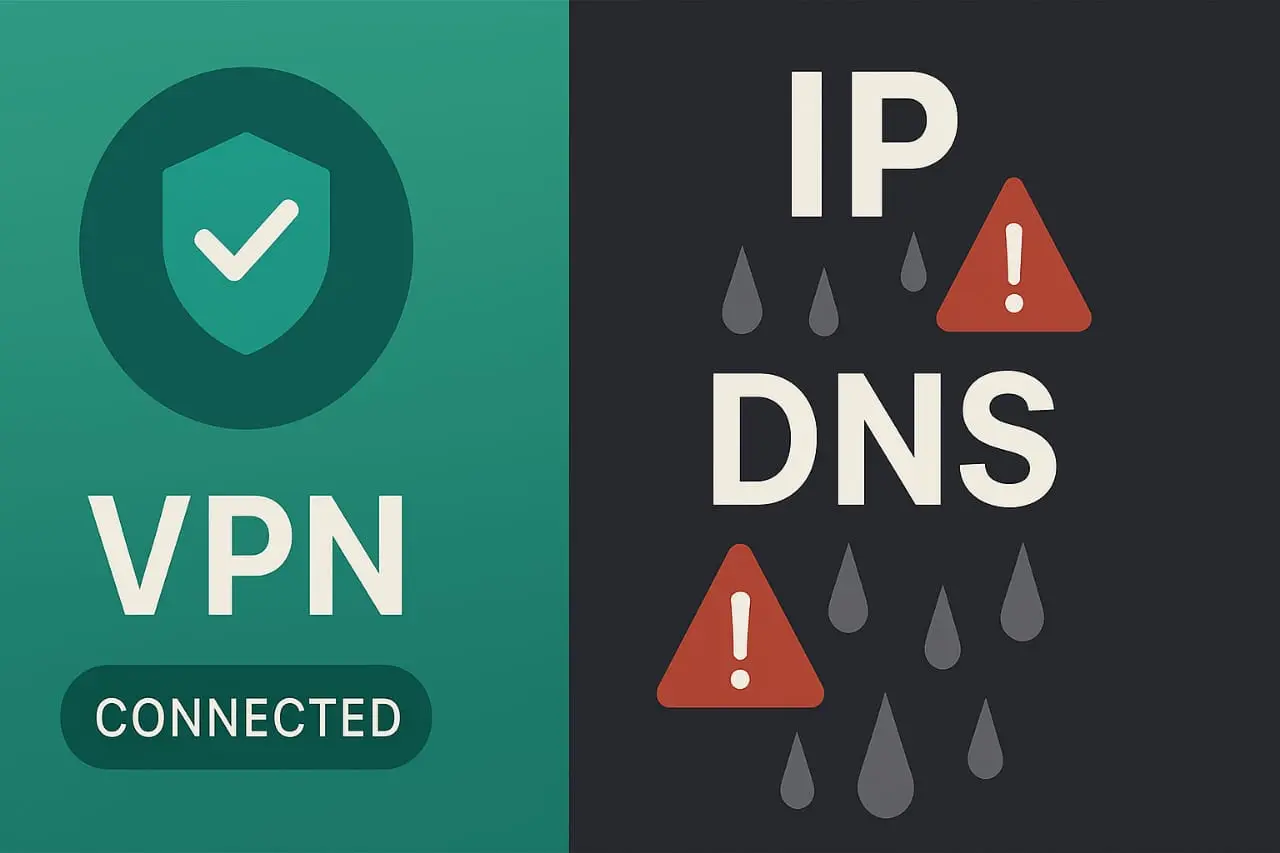
1. Your IP Address Doesn’t Change
Let’s start with the obvious. If you connect to a VPN server in Switzerland, but websites still think you’re in Cleveland, you’ve got a problem.
How to Test it:
- Visit an IP-checking site.
- Compare the result with the VPN server location you chose.
- If your real location shows up? Your VPN isn’t routing traffic correctly, or worse, not at all.
What to Do:
- Restart your VPN client and reconnect to a different server.
- Check for software conflicts (like firewalls or antivirus tools).
- Reinstall the VPN app.
- If it keeps happening, your VPN might not have system-level control over your network.
- Switch to one that does.
- Some VPNs only route browser traffic, but no other applications-leaving email, torrent clients, or messaging apps exposed. You need full system-level protection, not just partial coverage.
2. Websites Block You or Force Captchas Constantly
Ever seen endless CAPTCHAs while using a VPN? Or messages like “Access Denied-Your IP has been flagged.” That’s not you being shady. It’s the VPN’s IP address being overused and flagged by
websites like Google, Amazon, or Netflix. You’re getting lumped in with every other user on
that server, some of whom may be up to no good.
How to Tell:
- Try switching to a different server or region.
- If the issue goes away, your previous server’s IP was likely blacklisted.
What to Do:
- Use a provider that rotates IPs or offers dedicated IP addresses.
- Contact support to report problematic servers.
- Consider upgrading to a paid plan if you’re using a free VPN; paid servers are less abused.
- Look for VPNs with anti-bot fingerprinting tech, which reduces suspicion from websites.
- Blacklisted VPN IPs are one of the most common user complaints. If your browsing feels like you’re stuck in CAPTCHA hell, you’re not imagining things.
3. Your Real Data Leaks Out
VPNs are supposed to encode and reroute all traffic. But what if DNS queries, WebRTC calls, or IPv6 packets sneak outside the tunnel? That’s a leak-and it means you’re exposed.
How to Check:
- Test VPN leaks at VPNLeakTester.com. It runs automatic checks for DNS, IP, IPv6, and WebRTC leaks-no install needed.
- “A VPN that leaks is like a raincoat made of paper. Useless in a storm.”
What to Do:
- Use a browser that blocks WebRTC (Firefox or Brave work well).
- Disable IPv6 in your OS if your VPN doesn’t support it.
- Choose VPN software with built-in DNS leak protection.
- Use firewall rules or custom DNS settings to ensure leaks are impossible.
- Run leak tests regularly, especially after software updates.
- Leaks are invisible unless you’re actively testing for them. Don’t wait until your IP is posted somewhere it shouldn’t be.
4. Your Speed Tanks (For No Reason)
Some slowdown is expected when using a VPN-encryption adds overhead. But what if your 200 Mbps fiber connection suddenly feels like dial-up? Something’s off.
Possible Causes:
- Overloaded servers.
- Poor VPN routing.
- Limited bandwidth by your provider.
What to Try:
- Switch to a different server (closer is often faster).
- Check if your VPN has a “split tunneling” feature to only route certain apps.
- Test your speed with and without a VPN.
- Try connecting via WireGuard if your provider supports it-it’s faster than OpenVPN.
- Speed drops that cut performance in half are normal. Drops that reduce your bandwidth to 10% of baseline? That’s a broken product.
Also note: Some VPNs throttle video or torrent traffic during peak hours. If you experience
strange slowdowns on Netflix but not on Gmail, this may be the reason.
5. Streaming Services Know Where You Really Are
Let’s be honest: a lot of folks use VPNs to watch shows that aren’t available in their country. But services like Netflix and Hulu have gotten very good at detecting VPNs.
Red Flags:
- You get the dreaded “You seem to be using a proxy or VPN” message.
- The regional content doesn’t change after connecting.
- Streaming platforms revert to your native country’s library.
What to Do:
- Try different servers in the same country-some may be optimized for streaming.
- Clear your browser cache and cookies (they can reveal your location).
- Use the VPN’s support chat-many offer “streaming servers” for this exact reason.
- If you’re serious about geo-streaming, consider a VPN with Smart DNS functionality.
- Streaming blocks aren’t about your privacy-they’re about licensing. But if your VPN can’t even get past a Netflix wall, how can you trust it with your sensitive data?
Bonus: Your VPN App Crashes or Freezes Constantly
VPN software should quietly run in the background-not throw tantrums every few hours. Frequent crashes could point to a deeper issue, like driver conflicts or outdated software.
Fixes:
- Reinstall the VPN app from scratch.
- Update your device’s OS and network drivers.
- Check your VPN provider’s status page for outages.
- Look in system logs for crash reports to identify conflicts.
- Disable auto-start features if they interfere with startup processes.
- Stability is a basic expectation. If your VPN can’t stay connected for 10 minutes without crashing, it doesn’t deserve your trust or your subscription fee.
What a Good VPN Should Actually Do
Let’s flip the script. If your VPN is doing its job, here’s what you should experience:
- Your IP matches the VPN server location.
- DNS requests go through the VPN’s servers, not your ISP’s.
- No WebRTC or IPv6 leaks.
- Speed remains usable (especially for streaming or gaming).
- No unexplained disconnections.
Look for Features like
- A kill switch (that blocks all internet traffic if the VPN drops).
- Strong encryption (AES-256 or better).
- Transparent privacy policies.
- Public audits or open-source clients.
- Multi-hop routing which increases anonymity.
- Premium VPNs offer better infrastructure, faster speeds, and more reliability. Cheap or free options often skip essential safeguards and cut corners.
Final Thoughts: Trust, But Verify
VPNs are powerful-but they’re not magic. And the worst part? When they fail, they often do it silently. A false sense of security is worse than none at all. That’s why regular checks are so important. Use tools like VPNLeakTester.com to stay ahead of leaks, and keep an eye out for the signs your VPN might not be doing what it says on the tin. Stay informed. Stay skeptical. And don’t assume your VPN has your back-make sure of it.
Remember: your digital safety is too important to outsource on blind faith. Take the time to verify, and you’ll sleep easier knowing your data isn’t sneaking out the back door.

- Be Respectful
- Stay Relevant
- Stay Positive
- True Feedback
- Encourage Discussion
- Avoid Spamming
- No Fake News
- Don't Copy-Paste
- No Personal Attacks



- Be Respectful
- Stay Relevant
- Stay Positive
- True Feedback
- Encourage Discussion
- Avoid Spamming
- No Fake News
- Don't Copy-Paste
- No Personal Attacks





