What Is Cloud Orchestration? Key Benefits and How It Works
Published: 27 Jun 2025
Cloud Computing Orchestration for Enterprise IT Systems
Cloud computing orchestration helps automate and manage complex cloud tasks, saving time and effort. But have you ever wondered why managing cloud services feels messy and disconnected? Many teams struggle to keep everything running smoothly without wasting hours on manual work. Whether you’re scaling apps or backing up data, cloud computing orchestration can simplify the chaos.
What is Orchestration in Cloud Computing
Orchestration in cloud computing means managing and automating different cloud tasks to work together smoothly. It helps connect services, like storage and servers, so they run in the right order without manual effort.

| How Cloud Orchestration Works Step by Step for Beginners |
|---|
Cloud orchestration works by automatically managing and connecting cloud tasks so everything runs in the right order without manual work.
|
| Benefits of Cloud Computing Orchestration in IT |
|---|
Cloud orchestration makes cloud management easier by saving time, reducing errors, and helping everything work smoothly together.
|
Time-saving
- It handles tasks automatically, so teams spend less time doing things manually.
Error reduction
- Automation reduces mistakes that often happen with manual work.
Better efficiency
- It helps cloud systems work faster and smarter without delays.
Easy automation
- You can set rules once, and the system runs tasks on its own.
Faster deployments
- Apps and updates can go live quickly without extra steps.
Cost control
- Using only what’s needed helps lower cloud costs.
Improved scalability
- It adds or removes resources as needed, based on traffic or demand.
Smoother workflows
- All cloud services connect and run in the right order without confusion.
Centralized management
- You can control and monitor everything from one place.
Consistent performance
- It keeps cloud systems running the same way every time, without surprises.

Cloud Orchestration Real-Life Use Cases
Here are some real-life use cases of cloud orchestration:
- Auto-scaling websites during high traffic (like holiday sales).
- Deploying apps across multiple cloud environments with one click.
- Scheduling regular backups of data without manual steps.
- Launching virtual machines automatically for new projects.
- Testing and updating software without downtime.
- Automating file storage and cleanup for large teams.
- Managing security rules across different cloud services.
- Generating daily reports and sending them by email.
- Integrating multiple services like databases, apps, and storage into one flow.
- Rolling out software updates to thousands of devices at once.
Cloud orchestration architecture can be tricky to set up at first, especially for beginners. You need to plan carefully, choose the right tools, and understand how different cloud services work together. Without proper setup, the process can become confusing and time-consuming.
Another challenge is managing complex workflows. As your system grows, keeping everything organized and running smoothly can be hard. Plus, if you’re using multiple cloud providers, integration issues may also pop up.
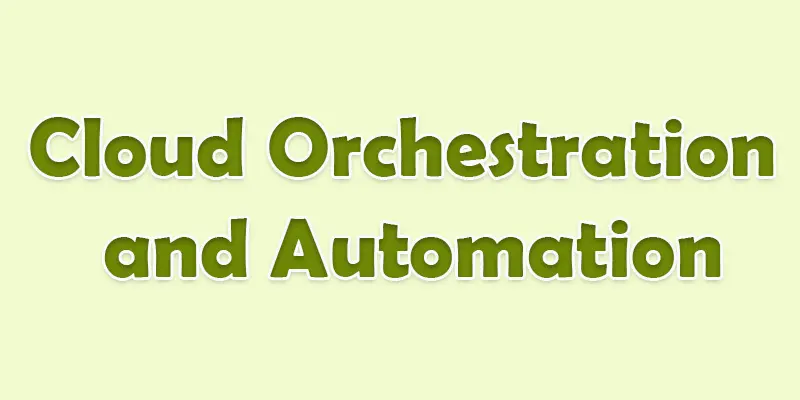
Conclusion About What is Orchestration in Cloud
Based on my experience, I highly recommend investing in cloud computing orchestration to simplify tasks, improve workflows, and save time. It helps businesses manage resources more efficiently and stay competitive. Ready to streamline your cloud strategy? Start exploring orchestration tools today.
FAQS
Orchestration in the cloud means managing many cloud tasks together. For example, it can start servers, connect storage, and set up networks automatically.
Orchestration means arranging and managing different tasks or tools to work smoothly together as one system.
It saves time, reduces manual work, and makes cloud systems run better by handling tasks in the right order.
A cloud orchestrator follows set rules to manage and organize cloud resources so everything runs in the correct way and in order.
Orchestration is needed to handle complex tasks easily, avoid errors, and make systems more efficient and reliable.
Automation handles one task, like starting a server. Orchestration connects many tasks to work together, like starting a server, adding storage, and setting rules.

- Be Respectful
- Stay Relevant
- Stay Positive
- True Feedback
- Encourage Discussion
- Avoid Spamming
- No Fake News
- Don't Copy-Paste
- No Personal Attacks

- Be Respectful
- Stay Relevant
- Stay Positive
- True Feedback
- Encourage Discussion
- Avoid Spamming
- No Fake News
- Don't Copy-Paste
- No Personal Attacks





