Applications of Cloud Computing | Top Tools for Your Business
Published: 31 May 2025
Cloud Computing Applications
Cloud computing applications are used by billions daily, from storing photos to streaming music. But have you ever wondered what cloud computing really means or why everyone talks about it? Many people feel confused by all the tech terms and just want easy tools that make life and work simpler. Whether you’re sending emails or joining a Zoom call, cloud computing applications are already part of your day, even if you didn’t notice.
What is Cloud Computing Applications
Cloud computing applications are online tools you use through the internet. They help you store files, watch videos, or work on documents without saving anything on your computer.
Cloud Computing Applications Examples
Here are some easy-to-use cloud computing application example:
- Google Drive: Save and share files online.
- Netflix: Stream movies and shows from the cloud.
- Spotify: Listen to music without downloading.
- Zoom: Join video calls and meetings.
- Google Docs: Write and edit documents with others in real-time.
- Dropbox: Store and back up your files safely.
- Microsoft 365: Work on Word, Excel, and PowerPoint online.
- Canva: Create designs and graphics from any device.
- Amazon Web Services (AWS): Run websites and apps online.
- iCloud: Back up your iPhone photos and contacts.
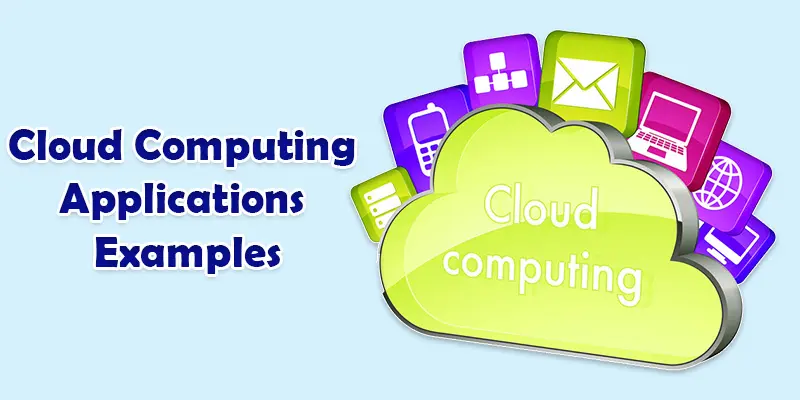
Everyday Applications of Cloud Computing
Cloud computing is part of everyday life, helping us store files, watch videos, and connect with others online.
- Cloud Storage
- Streaming Services
- Online Communication
- Web-based Office Tools
- Social Media Platforms
- Online Gaming
- Email Services
- Smart Home Devices
Cloud Storage
You can store your files online rather than on your PC with cloud storage. This implies that you can view your photos, documents, and movies at any time and from any device. For example, Google Drive lets you store and open files from your phone or laptop easily.
Streaming Services
Streaming services let you watch videos or listen to music online without downloading them. You just need the internet to play shows, movies, or songs instantly. For example, Netflix lets you stream movies and TV shows on your phone or TV anytime.
Online Communication
Online communication lets you talk, chat, or video call with people using the internet. It helps you stay connected with friends, family, or work even when you’re far apart. For example, Zoom lets you join video meetings from your computer or phone easily.
Web-based Office Tools
Web-based office tools let you create and edit documents, spreadsheets, or presentations online. You can work on them from any device and share with others easily. For example, Google Docs lets you write and edit papers with friends at the same time.
Social Media Platforms
Social media platforms let you share pictures, videos, and messages with friends and family online. You can also follow news, hobbies, or favorite celebrities easily. For example, Facebook helps you connect and share updates with people you know.
Online Gaming
Online gaming lets you play video games with other people using the internet. You can join games anytime and play with friends or players worldwide. For example, Fortnite lets you team up and play games online on your computer or console.
Email Services
Email services let you send and receive messages using the internet. You can share news, photos, or files with anyone quickly and easily. For example, Gmail helps you send emails from your phone or computer anytime.
Smart Home Devices
Smart home devices use the internet to help control things in your house, like lights or temperature. You can manage them with your phone or voice. For example, Amazon Echo lets you play music or turn off lights by just talking.
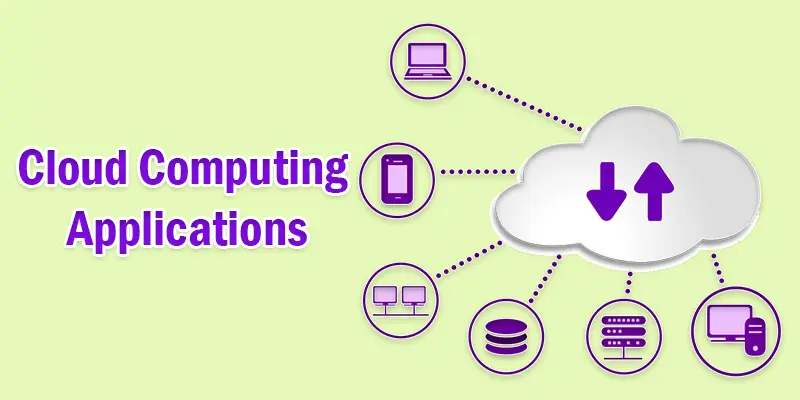
Cloud Computing in Business and Education
Cloud computing helps businesses work smarter and schools teach better by using online tools and storage.
Business
- Store and manage customer data online.
- Use cloud apps to run daily work tasks.
- Share files easily with coworkers.
- Save money by using cloud services instead of big servers.
Education
- Use online classrooms and learning tools.
- Share homework and projects through the cloud.
- Join virtual classes and meetings.
- Access study materials anytime from any device.
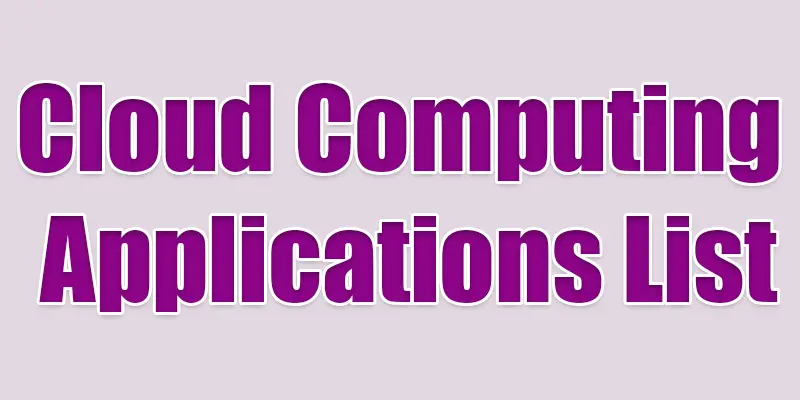
Conclusion About Cloud Computing Application
The above sentence highlights the growing importance of cloud computing applications in today’s business world. From my experience, choosing reliable and scalable cloud solutions can greatly boost your team’s productivity and save costs. I recommend exploring top cloud computing applications that fit your needs to stay competitive. Don’t wait, start researching and try a cloud app today to see the benefits firsthand.
FAQS
Word processing (like MS Word) and web browsing (like Chrome) are the two most common computer applications.
Gmail is an application software. It helps users send and receive emails.
Computer graphics are used in games, movies, design, animation, and photo editing.
There are millions of apps worldwide, across platforms like Windows, Android, and iOS.

- Be Respectful
- Stay Relevant
- Stay Positive
- True Feedback
- Encourage Discussion
- Avoid Spamming
- No Fake News
- Don't Copy-Paste
- No Personal Attacks

- Be Respectful
- Stay Relevant
- Stay Positive
- True Feedback
- Encourage Discussion
- Avoid Spamming
- No Fake News
- Don't Copy-Paste
- No Personal Attacks





