ERP vs QuickBooks | Which One Fits Your Business Needs?
Published: 19 Jun 2025
ERP vs QuickBooks for Small Business Management
When it comes to managing your business, choosing the right tool can be tricky. ERP systems vs QuickBooks software is a common debate many small and growing businesses face. While ERP systems offer comprehensive solutions that cover every department, QuickBooks is a more affordable, user-friendly choice for basic accounting tasks. But which one is right for you? If you’re struggling to manage both finances and operations, understanding the differences between these two could make all the difference in streamlining your workflow.
What Is an ERP System?
An ERP system helps a business run smoothly by bringing all its work like sales, inventory, HR, and accounting into one place. It lets teams share data and work together better. Think of it as one big tool for the whole company.
What Is QuickBooks?
QuickBooks is a simple tool that helps small businesses manage their money. It tracks income, expenses, invoices, and payroll. It’s mainly used for accounting tasks.

Difference Between ERP and QuickBooks for Accounting
The main difference between ERP and QuickBooks is that QuickBooks handles only accounting, while ERP manages the whole business.
| ERP System | Quickbooks |
|---|---|
| Enterprise Resource Planning. | QuickBook. |
| Manages the whole business. | Handles only accounting. |
| A system that connects all business departments. | Software for tracking income and expenses. |
| Included as one part. | Main focus. |
| Yes, advanced features. | Basic or limited. |
| Full sales process with analytics. | Simple sales tracking. |
| Built-in HR tools. | Not available. |
| Comes with a CRM module. | Limited or none. |
| Often included. | Not included. |
| Deep, detailed reports. | Basic financial reports. |
| Grow with your business. | Suited for small teams. |
| Connects all parts of the business. | Few third-party apps. |
| Highly customizable. | Very limited options. |
| Automates many business tasks. | Some automation, mainly for accounting. |
| Multiple users and roles. | Limited multi-user access. |
| Used in manufacturing, retail, healthcare, etc. | Used mostly in retail, service-based businesses. |
| Available in both options. | Mostly cloud-based. |
| Takes longer to set up. | Quick and easy setup. |
| Requires user training. | Easy to learn for most users. |
| More expensive, but with more features. | Cheaper, especially for startups. |
| Supports business expansion. | May not fit growing business needs. |
| A factory managing HR, sales, and stock in one system. | A freelancer tracking income and expenses. |
| Pros and Cons of ERP and QuickBooks |
|---|
Let’s look at the pros and cons of ERP and QuickBooks to help you see what’s good and what’s not so good about each one. |
| Pros of ERP System |
|---|
|
| Cons of ERP System |
|---|
|
| Pros of QuickBooks |
|---|
|
| Cons of QuickBooks |
|---|
|
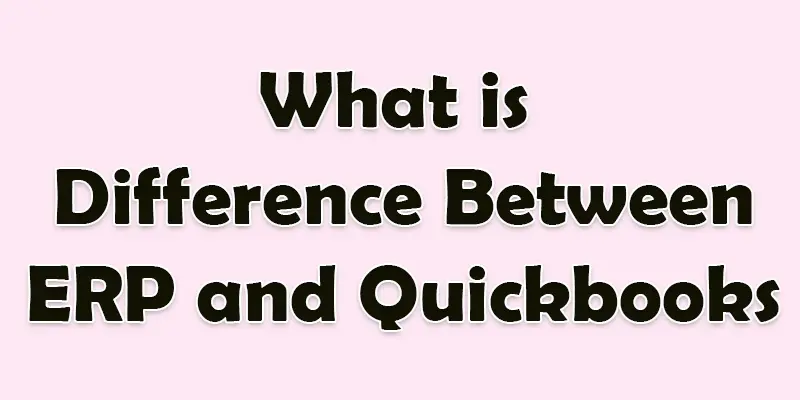
Not sure which software fits your business? Let’s break it down to help you decide easily.
Choose QuickBooks if:
- You run a small business or startup.
- You need basic accounting features like invoicing, payroll, and tax management.
- You have a tight budget and want affordable software.
- You don’t need advanced business process management tools.
- You prefer a user-friendly, quick-to-set-up solution.
Choose ERP if:
- You manage a medium or large business with complex operations.
- You need software to integrate all departments (HR, inventory, finance, etc.)
- You plan for future growth and scalability.
- You require advanced reporting and customization options.
- You have the budget for higher upfront or subscription costs.
Conclusion About QuickBooks vs ERP cloud-based solutions comparison
Considering the differences between ERP and QuickBooks, it’s clear that each solution serves distinct business needs. If you’re managing a larger company with complex processes, an ERP system might be a better choice for streamlining operations. However, for small businesses or those with simpler accounting needs, QuickBooks offers a cost-effective and user-friendly solution. Personally, I recommend taking the time to assess your company’s size, industry, and growth goals before making a decision. Don’t wait, evaluate your business needs today and choose the software that will propel your company forward.
FAQS
QuickBooks is mostly used by small to medium-sized businesses in industries like retail, construction, and professional services. It’s popular for managing finances and simplifying bookkeeping.
Yes, QuickBooks is still widely used today. It’s one of the most popular accounting software tools for small businesses and continues to be updated with new features.
The biggest competitor of QuickBooks is Xero. It offers similar features for small businesses and is known for its user-friendly interface and cloud-based functionality.
ERP (Enterprise Resource Planning) manages various business processes like finance, inventory, and HR, while bookkeeping focuses specifically on tracking financial transactions.
Quick Books is easier for accounting tasks compared to Excel because it’s specifically designed for managing finances, while Excel requires more manual setup and calculations for bookkeeping.

- Be Respectful
- Stay Relevant
- Stay Positive
- True Feedback
- Encourage Discussion
- Avoid Spamming
- No Fake News
- Don't Copy-Paste
- No Personal Attacks

- Be Respectful
- Stay Relevant
- Stay Positive
- True Feedback
- Encourage Discussion
- Avoid Spamming
- No Fake News
- Don't Copy-Paste
- No Personal Attacks





